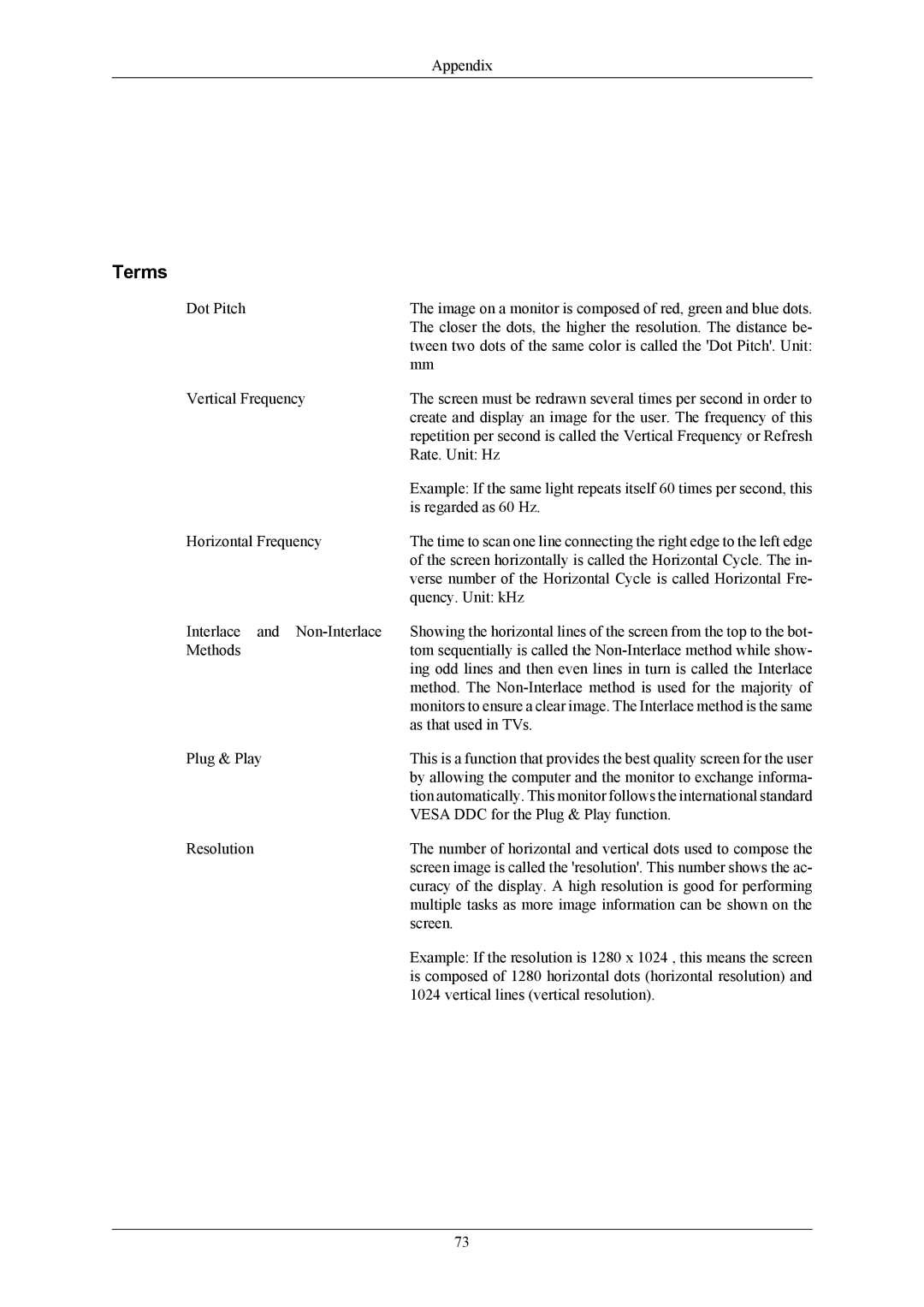Appendix
Terms
Dot Pitch | The image on a monitor is composed of red, green and blue dots. |
| The closer the dots, the higher the resolution. The distance be- |
| tween two dots of the same color is called the 'Dot Pitch'. Unit: |
| mm |
Vertical Frequency | The screen must be redrawn several times per second in order to |
| create and display an image for the user. The frequency of this |
| repetition per second is called the Vertical Frequency or Refresh |
| Rate. Unit: Hz |
| Example: If the same light repeats itself 60 times per second, this |
| is regarded as 60 Hz. |
Horizontal Frequency | The time to scan one line connecting the right edge to the left edge |
| of the screen horizontally is called the Horizontal Cycle. The in- |
| verse number of the Horizontal Cycle is called Horizontal Fre- |
| quency. Unit: kHz |
Interlace and | Showing the horizontal lines of the screen from the top to the bot- |
Methods | tom sequentially is called the |
| ing odd lines and then even lines in turn is called the Interlace |
| method. The |
| monitors to ensure a clear image. The Interlace method is the same |
| as that used in TVs. |
Plug & Play | This is a function that provides the best quality screen for the user |
| by allowing the computer and the monitor to exchange informa- |
| tion automatically. This monitor follows the international standard |
| VESA DDC for the Plug & Play function. |
Resolution | The number of horizontal and vertical dots used to compose the |
| screen image is called the 'resolution'. This number shows the ac- |
| curacy of the display. A high resolution is good for performing |
| multiple tasks as more image information can be shown on the |
| screen. |
| Example: If the resolution is 1280 x 1024 , this means the screen |
| is composed of 1280 horizontal dots (horizontal resolution) and |
| 1024 vertical lines (vertical resolution). |
73