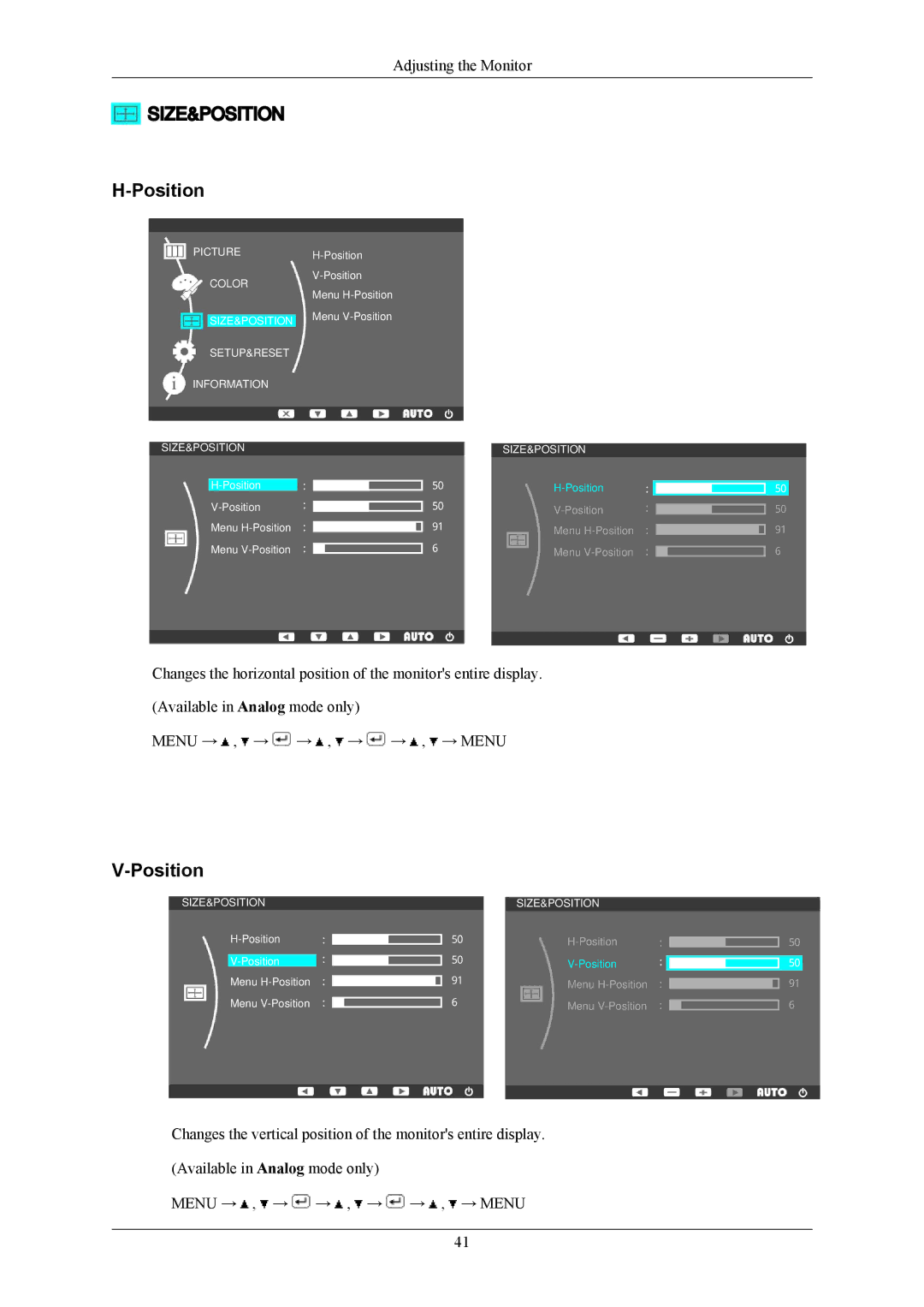→ , → MENU
41
Adjusting the Monitor
![]() SIZE&POSITION
SIZE&POSITION
H-Position
PICTURE | ||
| ||
COLOR | ||
Menu | ||
| ||
SIZE&POSITION | Menu | |
| ||
SETUP&RESET |
| |
INFORMATION |
|
SIZE&POSITION
![]()
![]()
![]()
Menu ![]()
Menu ![]()
| SIZE&POSITION |
|
50 | : | |
50 | : | |
91 | Menu | : |
| ||
6 | Menu | : |
|
50
50
91
6
Changes the horizontal position of the monitor's entire display. (Available in Analog mode only)
MENU → ![]() ,
, ![]() →
→ ![]() →
→ ![]() ,
, ![]() →
→ ![]() →
→ ![]() ,
, ![]() → MENU
→ MENU
V-Position
SIZE&POSITION
![]()
![]()
![]()
Menu ![]()
Menu ![]()
| SIZE&POSITION |
|
50 | : | |
50 | : | |
91 | Menu | : |
| ||
6 | Menu | : |
|
50
50
91
6
Changes the vertical position of the monitor's entire display. (Available in Analog mode only)
MENU → ![]() ,
, ![]() →
→ ![]() →
→ ![]() ,
, ![]() →
→ ![]()