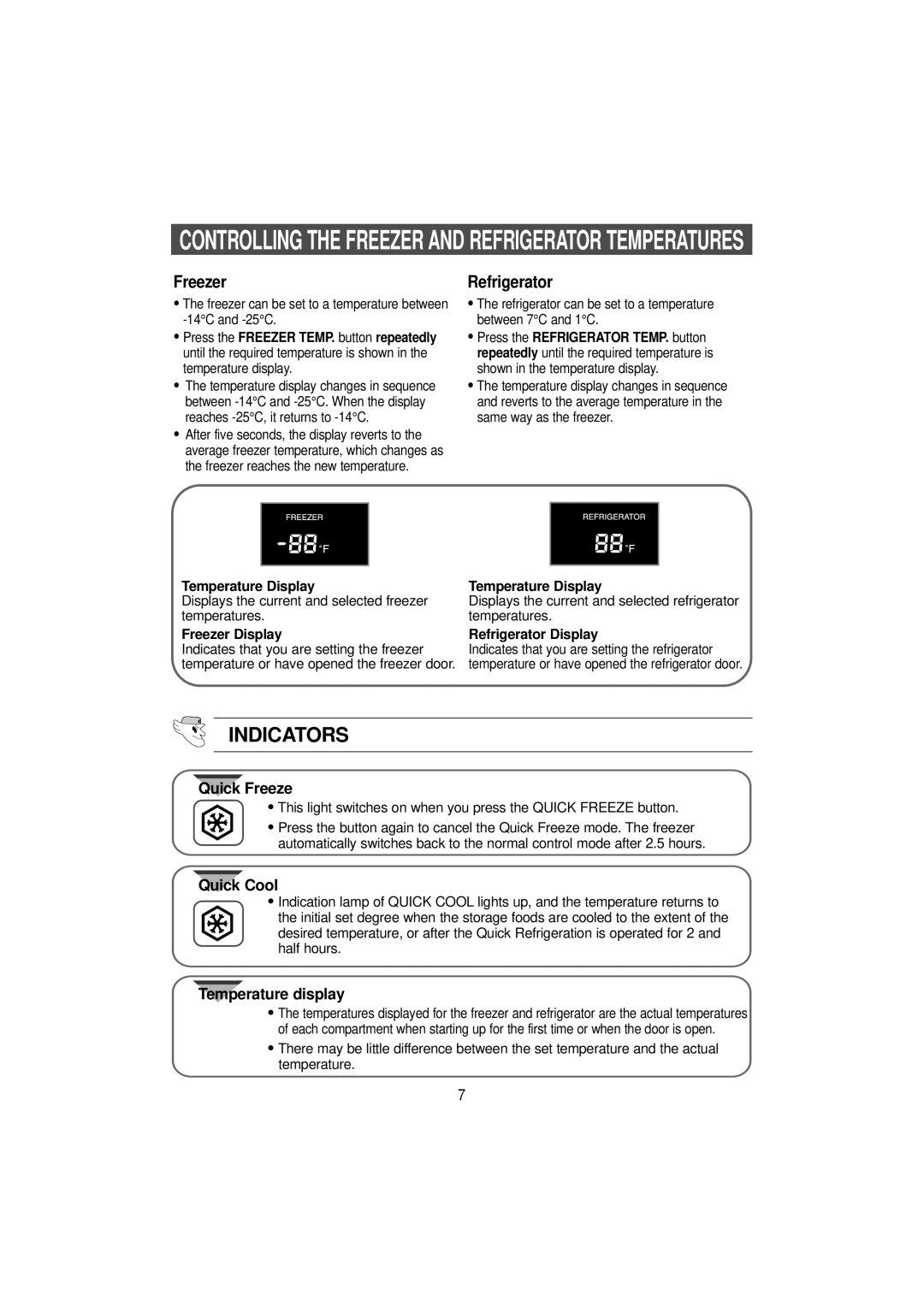CONTROLLING THE FREEZER AND REFRIGERATOR TEMPERATURES
Freezer
•The freezer can be set to a temperature between -14°C and -25°C.
•Press the FREEZER TEMP. button repeatedly until the required temperature is shown in the temperature display.
•The temperature display changes in sequence between
•After five seconds, the display reverts to the average freezer temperature, which changes as the freezer reaches the new temperature.
Temperature Display
Displays the current and selected freezer temperatures.
Freezer Display
Indicates that you are setting the freezer temperature or have opened the freezer door.
Refrigerator
•The refrigerator can be set to a temperature between 7°C and 1°C.
•Press the REFRIGERATOR TEMP. button repeatedly until the required temperature is shown in the temperature display.
•The temperature display changes in sequence and reverts to the average temperature in the same way as the freezer.
Temperature Display
Displays the current and selected refrigerator temperatures.
Refrigerator Display
Indicates that you are setting the refrigerator temperature or have opened the refrigerator door.
INDICATORS
Quick Freeze
•This light switches on when you press the QUICK FREEZE button.
• Press the button again to cancel the Quick Freeze mode. The freezer automatically switches back to the normal control mode after 2.5 hours.
Quick Cool
•Indication lamp of QUICK COOL lights up, and the temperature returns to the initial set degree when the storage foods are cooled to the extent of the desired temperature, or after the Quick Refrigeration is operated for 2 and half hours.
Temperature display
•
•
The temperatures displayed for the freezer and refrigerator are the actual temperatures of each compartment when starting up for the first time or when the door is open.
There may be little difference between the set temperature and the actual temperature.
7