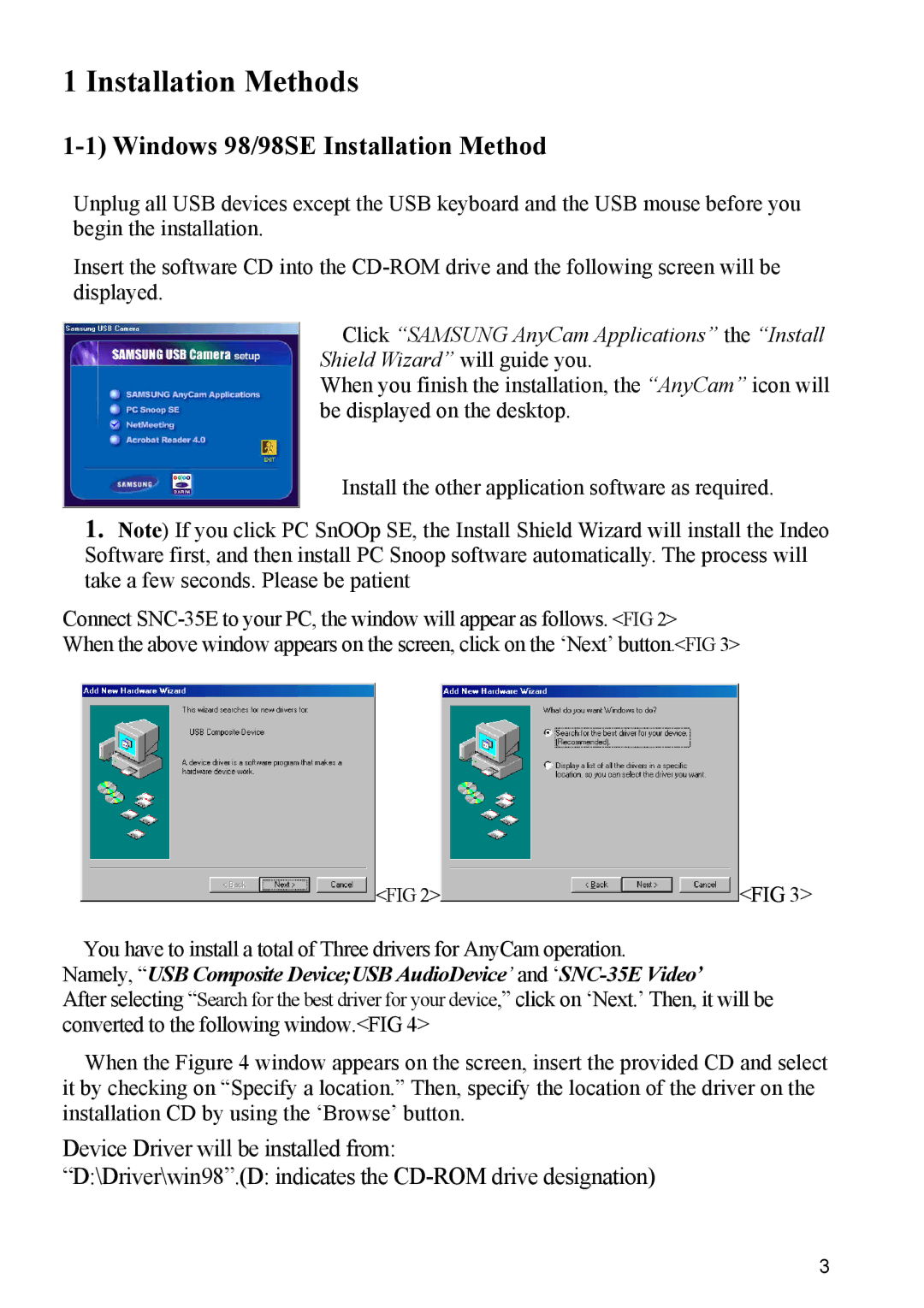1 Installation Methods
1-1) Windows 98/98SE Installation Method
Unplug all USB devices except the USB keyboard and the USB mouse before you begin the installation.
Insert the software CD into the
Click “SAMSUNG AnyCam Applications” the “Install
Shield Wizard” will guide you.
When you finish the installation, the “AnyCam” icon will be displayed on the desktop.
Install the other application software as required.
1.Note) If you click PC SnOOp SE, the Install Shield Wizard will install the Indeo Software first, and then install PC Snoop software automatically. The process will take a few seconds. Please be patient
Connect
When the above window appears on the screen, click on the ‘Next’ button.<FIG 3>
 <FIG 2>
<FIG 2> <FIG 3>
<FIG 3>
You have to install a total of Three drivers for AnyCam operation. Namely, “USB Composite Device;USB AudioDevice’ and
After selecting “Search for the best driver for your device,” click on ‘Next.’ Then, it will be converted to the following window.<FIG 4>
When the Figure 4 window appears on the screen, insert the provided CD and select it by checking on “Specify a location.” Then, specify the location of the driver on the installation CD by using the ‘Browse’ button.
Device Driver will be installed from:
“D:\Driver\win98”.(D: indicates the
3