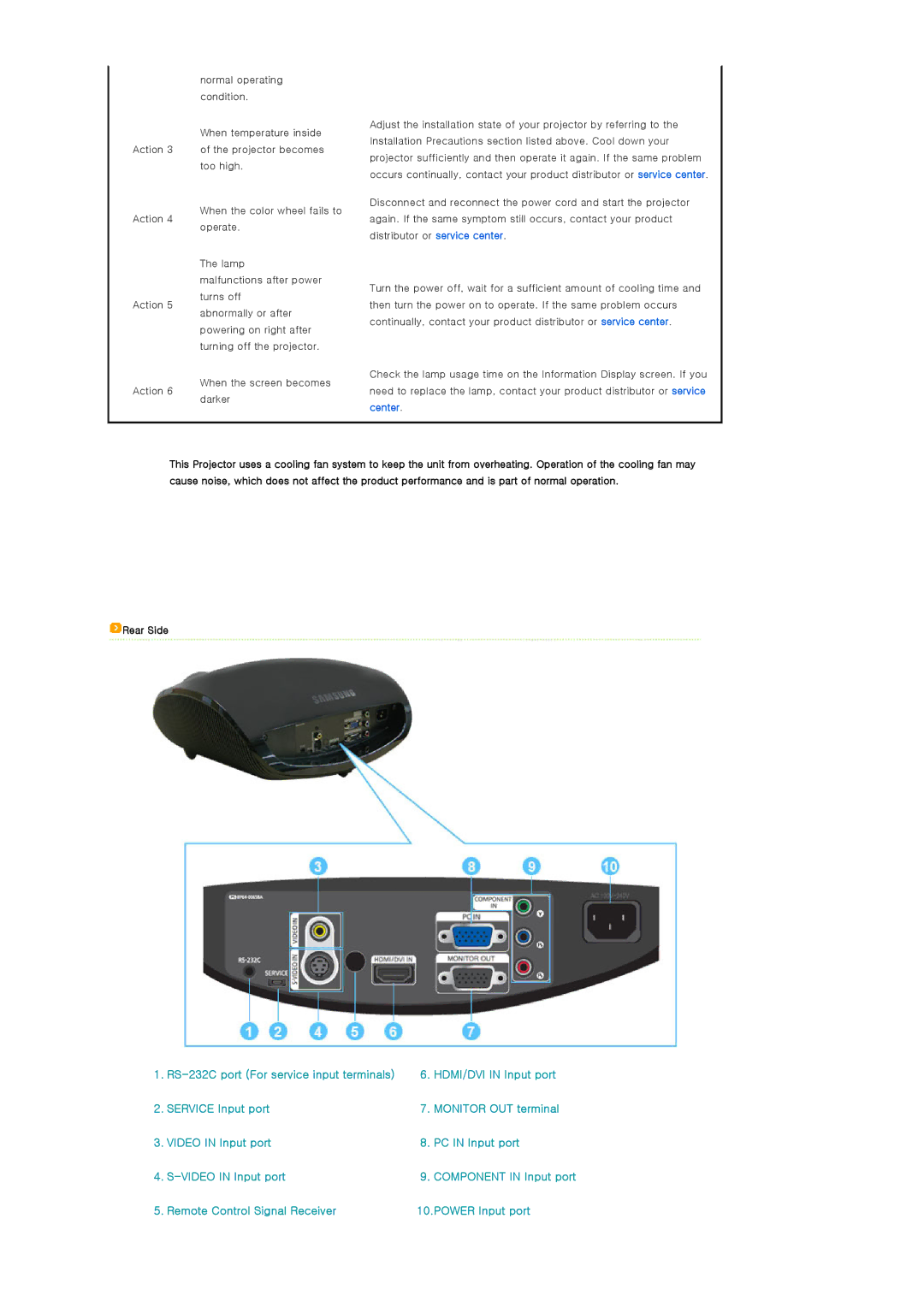normal operating condition.
When temperature inside
Adjust the installation state of your projector by referring to the Installation Precautions section listed above. Cool down your
Action 3 of the projector becomes
too high.
projector sufficiently and then operate it again. If the same problem occurs continually, contact your product distributor or service center.
When the color wheel fails to
Disconnect and reconnect the power cord and start the projector
Action 4again. If the same symptom still occurs, contact your product operate.
distributor or service center.
The lamp
malfunctions after power
turns off
Turn the power off, wait for a sufficient amount of cooling time and
Action 5then turn the power on to operate. If the same problem occurs abnormally or after
powering on right after turning off the projector.
continually, contact your product distributor or service center.
When the screen becomes
Check the lamp usage time on the Information Display screen. If you
Action 6need to replace the lamp, contact your product distributor or service darker
center.
This Projector uses a cooling fan system to keep the unit from overheating. Operation of the cooling fan may cause noise, which does not affect the product performance and is part of normal operation.
 Rear Side
Rear Side
1. | 6. | HDMI/DVI IN Input port |
2. SERVICE Input port | 7. | MONITOR OUT terminal |
3. VIDEO IN Input port | 8. | PC IN Input port |
4. | 9. | COMPONENT IN Input port |
5. Remote Control Signal Receiver | 10.POWER Input port | |