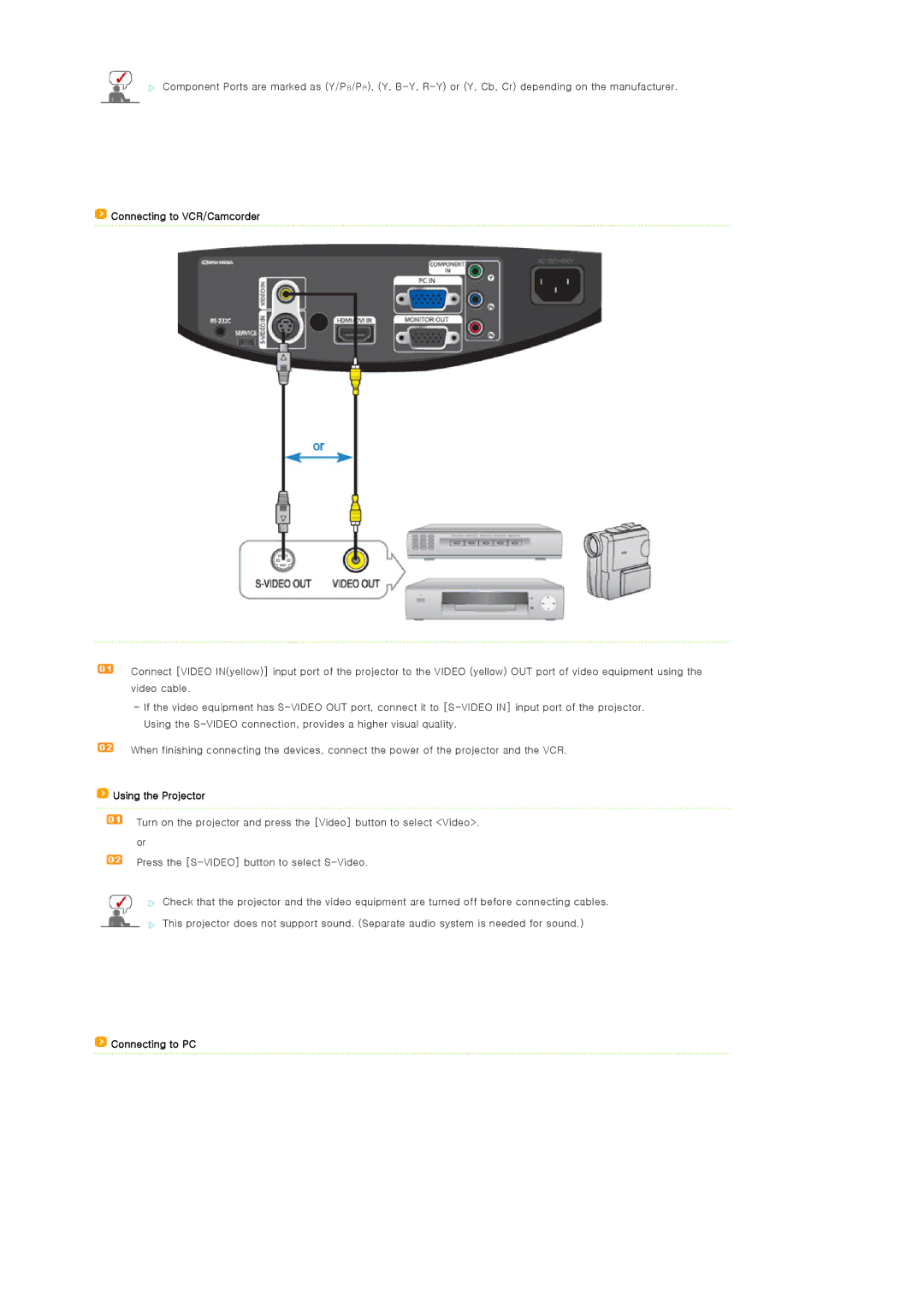![]() Component Ports are marked as (Y/PB/PR), (Y,
Component Ports are marked as (Y/PB/PR), (Y,
 Connecting to VCR/Camcorder
Connecting to VCR/Camcorder
Connect [VIDEO IN(yellow)] input port of the projector to the VIDEO (yellow) OUT port of video equipment using the video cable.
-If the video equipment has
When finishing connecting the devices, connect the power of the projector and the VCR.
 Using the Projector
Using the Projector
Turn on the projector and press the [Video] button to select <Video>. or
Press the
![]() Check that the projector and the video equipment are turned off before connecting cables.
Check that the projector and the video equipment are turned off before connecting cables.
![]() This projector does not support sound. (Separate audio system is needed for sound.)
This projector does not support sound. (Separate audio system is needed for sound.)