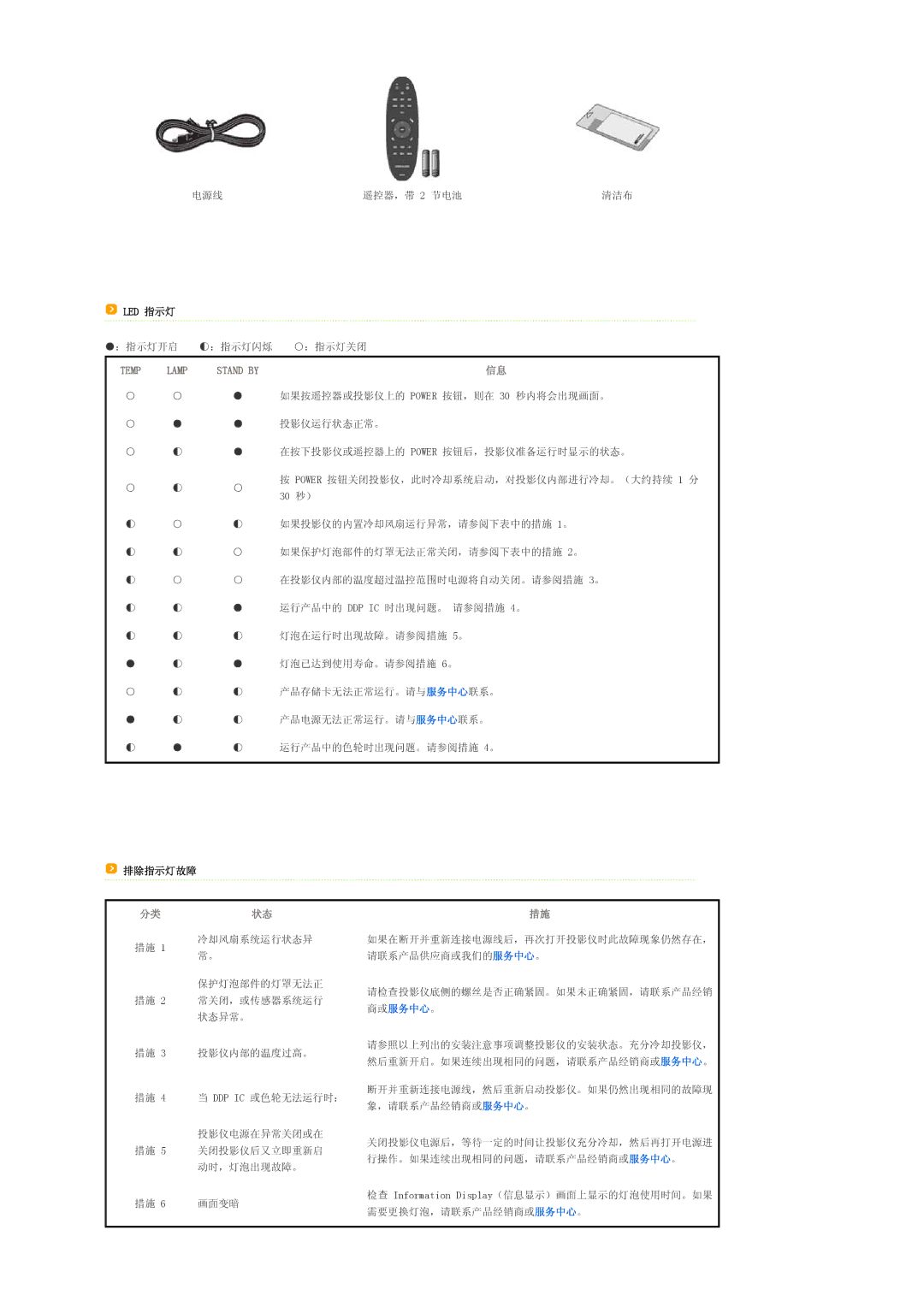SPA800BX/EDC specifications
The Samsung SPA800BX/EDC is a cutting-edge audio solution designed for both professional and personal use. This model is renowned for its exceptional sound quality, innovative features, and user-friendly design, making it a popular choice among audiophiles and everyday users alike.One of the standout features of the SPA800BX/EDC is its advanced audio processing technology. Equipped with high-performance digital signal processing (DSP), it delivers clear and immersive sound that can be tailored to suit various listening preferences. Users can easily adjust settings to enhance bass, treble, and overall sound profile, allowing for a customized audio experience.
The SPA800BX/EDC also boasts a sleek and modern design, ensuring that it complements any environment, whether in a home setting or during professional gigs. Its compact size makes it portable, while the durable construction ensures longevity and reliability. The device is designed for effortless integration with other audio equipment, featuring various input options, including USB, AUX, and Bluetooth connectivity.
Bluetooth capability is a significant highlight of the SPA800BX/EDC, allowing users to stream music wirelessly from smartphones, tablets, and laptops. This feature eliminates the hassle of tangled wires and provides the freedom to enjoy music from any distance within the connection range. The Bluetooth connectivity supports a wide array of audio formats, ensuring versatility in media playback.
In addition to sound excellence, the SPA800BX/EDC is equipped with intuitive controls, allowing for seamless operation. The user interface is designed for accessibility, with clearly labeled buttons and indicators. This makes adjusting settings and inputs straightforward, even for those who may not be technologically savvy.
Furthermore, the device is energy-efficient, featuring smart power-saving modes that reduce energy consumption without sacrificing performance. This environmentally friendly aspect aligns with today’s sustainable practices, making the SPA800BX/EDC an attractive option for eco-conscious consumers.
Overall, the Samsung SPA800BX/EDC stands out with its impressive sound quality, innovative technologies, and user-friendly features. Its blend of portability, durability, and modern design makes it an excellent choice for anyone seeking a reliable and high-performing audio solution. Whether for personal enjoyment or professional use, the SPA800BX/EDC delivers an unparalleled listening experience.