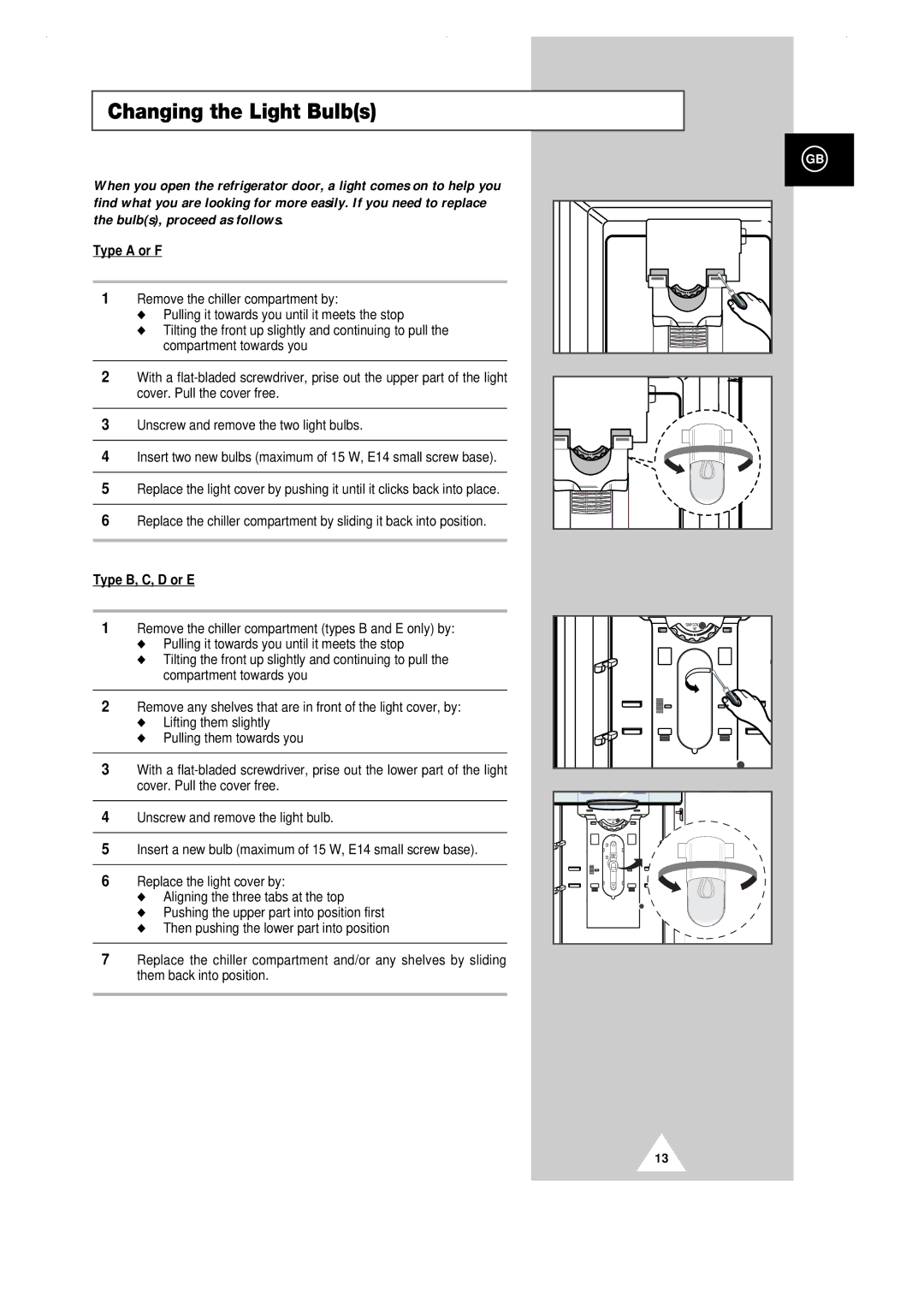Changing the Light Bulb(s)
GB
When you open the refrigerator door, a light comes on to help you find what you are looking for more easily. If you need to replace the bulb(s), proceed as follows.
Type A or F
1 Remove the chiller compartment by:
◆ Pulling it towards you until it meets the stop
◆ Tilting the front up slightly and continuing to pull the compartment towards you
2 With a
3Unscrew and remove the two light bulbs.
4 Insert two new bulbs (maximum of 15 W, E14 small screw base).
5 Replace the light cover by pushing it until it clicks back into place.
6Replace the chiller compartment by sliding it back into position.
Type B, C, D or E
1Remove the chiller compartment (types B and E only) by:
◆Pulling it towards you until it meets the stop
◆Tilting the front up slightly and continuing to pull the compartment towards you
2Remove any shelves that are in front of the light cover, by:
◆Lifting them slightly
◆Pulling them towards you
3With a
4Unscrew and remove the light bulb.
5Insert a new bulb (maximum of 15 W, E14 small screw base).
6Replace the light cover by:
◆Aligning the three tabs at the top
◆Pushing the upper part into position first
◆Then pushing the lower part into position
7Replace the chiller compartment and/or any shelves by sliding them back into position.
TEMPCONTROL
TEMP CONTROL
13