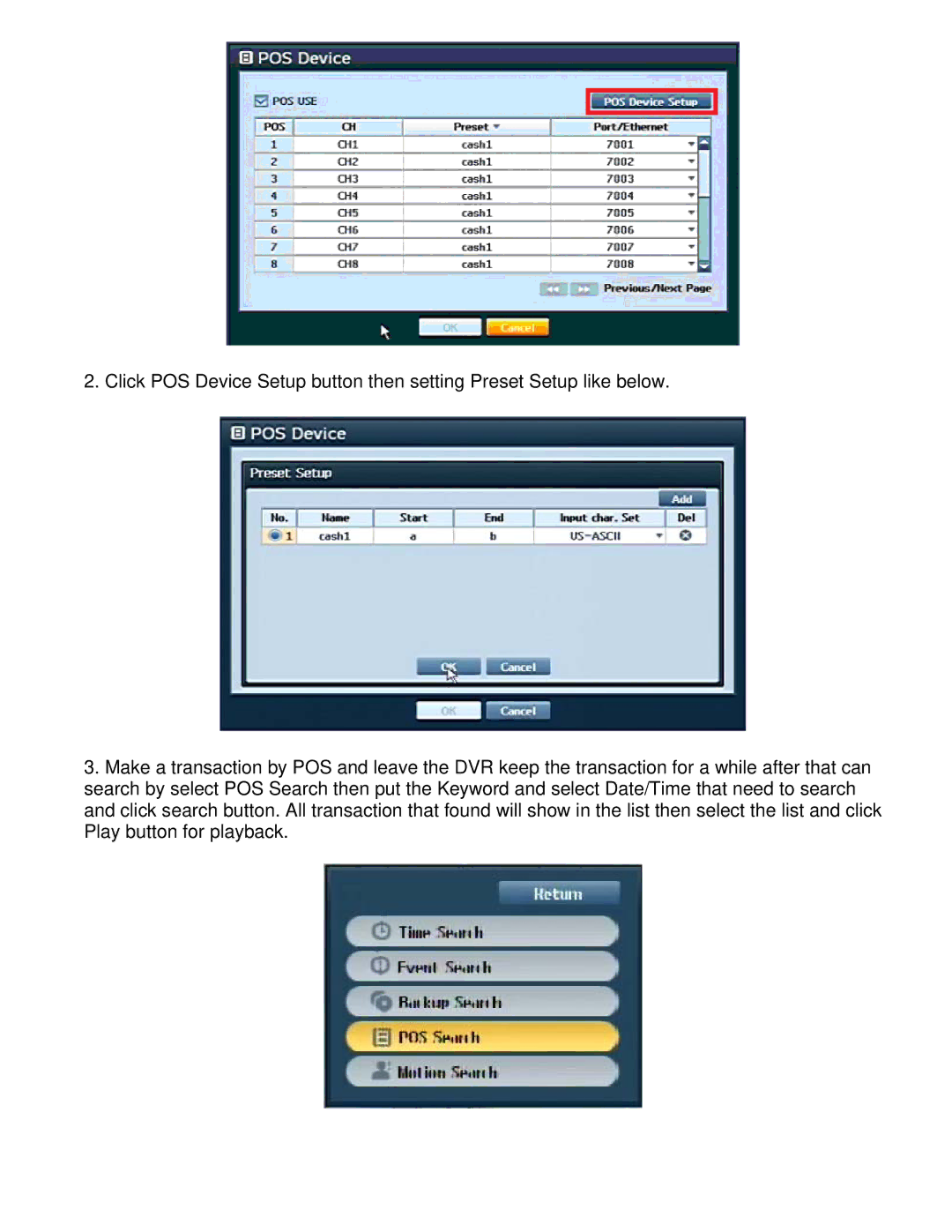2. Click POS Device Setup button then setting Preset Setup like below.
3.Make a transaction by POS and leave the DVR keep the transaction for a while after that can search by select POS Search then put the Keyword and select Date/Time that need to search and click search button. All transaction that found will show in the list then select the list and click Play button for playback.