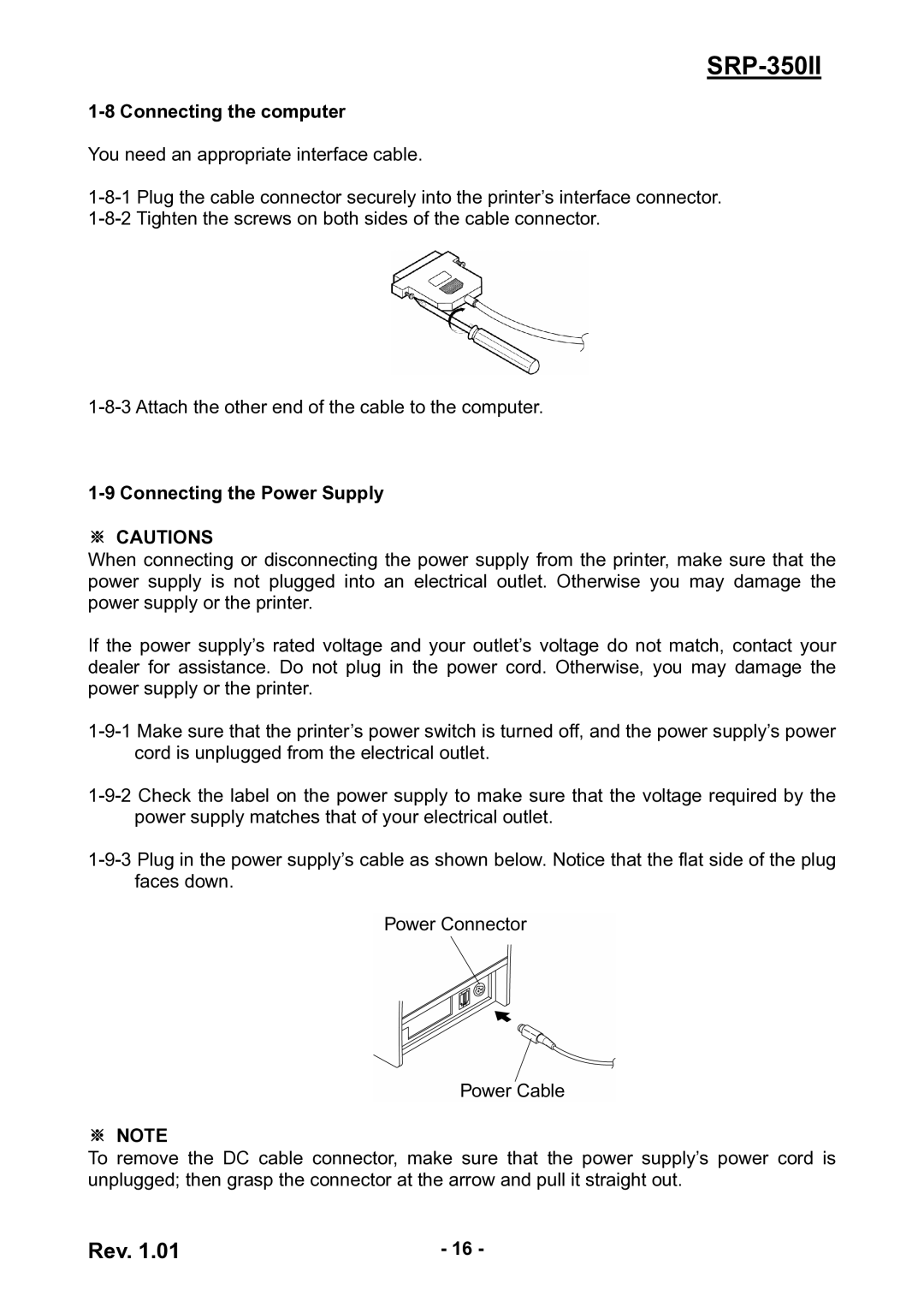SRP350II specifications
The Samsung SRP350II is a versatile and innovative receipt printer designed to cater to the needs of small and medium-sized businesses. Incorporating advanced technology and user-friendly features, this printer enhances the efficiency of point-of-sale transactions across various retail and hospitality environments.One of the standout features of the SRP350II is its high-speed printing capability. With a printing speed of up to 200 mm per second, it ensures that customers are served quickly, minimizing wait times and improving overall customer satisfaction. The printer's advanced thermal technology eliminates the need for ink or toner, making it a cost-effective choice for businesses.
The SRP350II offers multiple connectivity options, allowing it to be integrated seamlessly into existing systems. It supports USB, Serial, and Ethernet interfaces, providing flexibility for various setups. This adaptability is further enhanced by its compatibility with a range of operating systems, including Windows, Linux, and Mac, ensuring that it can meet diverse business needs.
Another notable characteristic of the SRP350II is its user-friendly design. The printer features an easy paper loading mechanism, which minimizes downtime and allows staff to replace paper rolls quickly and efficiently. Additionally, the printer is equipped with an easy-to-read LED indicator, enabling users to be aware of the printer’s operational status at a glance.
In terms of durability, the SRP350II is built to withstand the rigors of constant use. With a robust chassis and high-quality components, it is designed to operate in demanding environments without compromising performance. This reliability is crucial for businesses that require a dependable solution for daily transactions.
The compact design of the SRP350II allows it to fit into a variety of workspaces without taking up excessive counter space. Its modern aesthetics enhance the visual appeal of any setting while ensuring that it remains unobtrusive.
Furthermore, the Samsung SRP350II offers advanced features like an auto-cutter and the ability to print in both portrait and landscape orientation, providing flexibility for businesses' unique requirements. With paper-saving technology, the printer helps reduce waste and lowers operating costs.
In conclusion, the Samsung SRP350II receipt printer stands out as a reliable, efficient, and user-friendly solution for businesses looking to streamline their point-of-sale operations. Its combination of high-speed printing, multiple connectivity options, durability, and compact design makes it an ideal choice for any retail or hospitality setting.