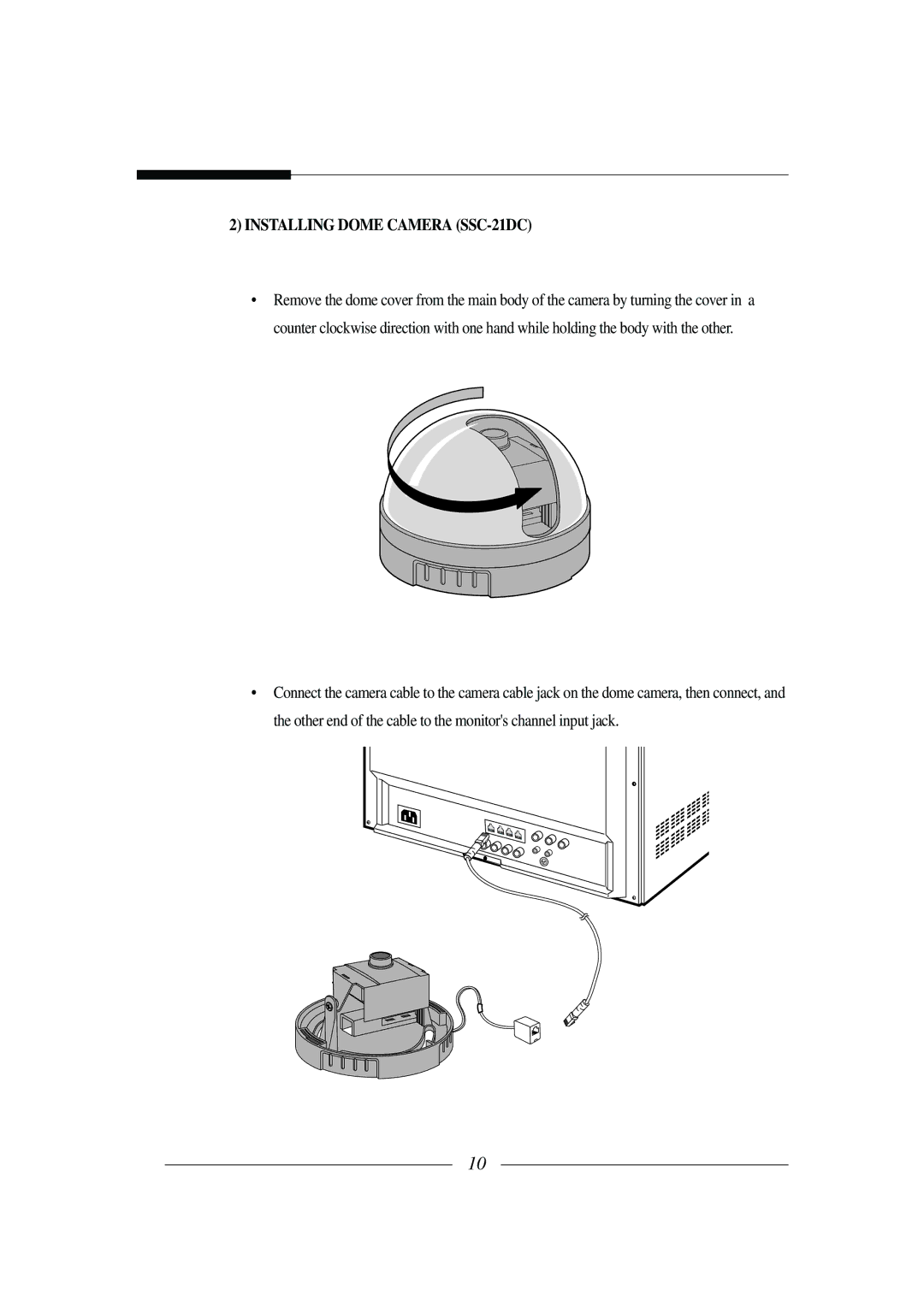2)INSTALLING DOME CAMERA (SSC-21DC)
•Remove the dome cover from the main body of the camera by turning the cover in a counter clockwise direction with one hand while holding the body with the other.
•Connect the camera cable to the camera cable jack on the dome camera, then connect, and the other end of the cable to the monitor's channel input jack.
10