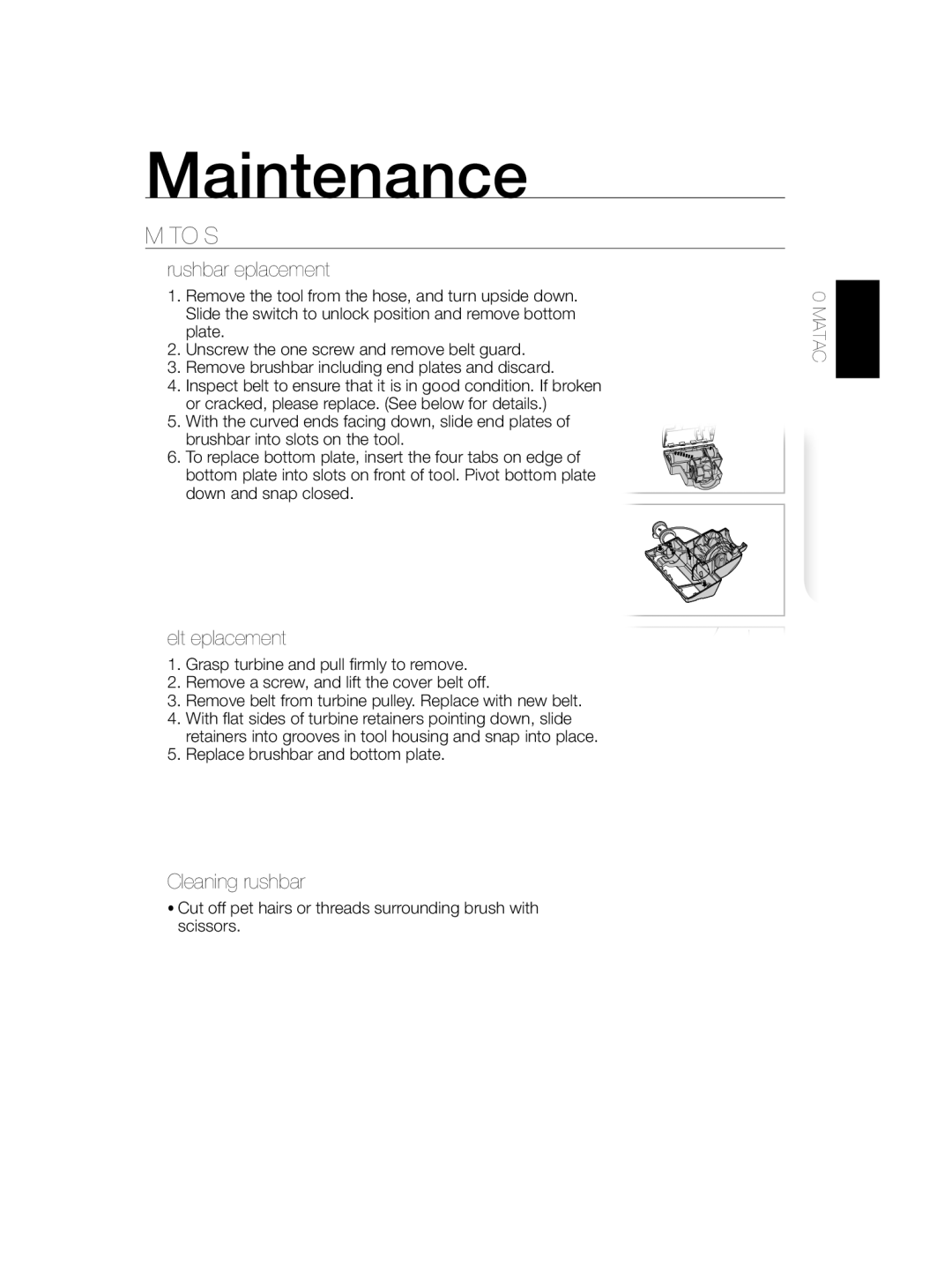SU33 Series specifications
The Samsung SU33 Series represents a significant leap in monitor technology, combining sleek design with high-performance features tailored for both professionals and casual users alike. Designed for a variety of applications, from gaming to graphic design, the SU33 Series delivers an impressive visual experience alongside advanced functionalities.One of the standout features of the SU33 Series is its stunning resolution. With a 4K Ultra HD (3840 x 2160) display, users benefit from incredibly sharp images and vibrant colors that make everyday tasks and entertainment truly immersive. This resolution is especially beneficial for content creators and professionals working with high-definition media, as it provides finer detail and greater clarity.
The SU33 Series employs Quantum Dot technology, enhancing color accuracy and expanding the color gamut. This results in deeper blacks and brighter whites, alongside a wider range of colors, ensuring that images and videos are displayed with astonishing realism. This technology not only supports standard content but also excels with HDR (High Dynamic Range) content, offering a more dynamic and vivid visual experience.
Moreover, the SU33 Series is designed with versatility in mind. It features multiple connectivity options, including HDMI and DisplayPort inputs, making it easy to connect various devices such as laptops, gaming consoles, and computers. The inclusion of USB-C ports enhances this versatility, simplifying connectivity with modern devices while also enabling charging capabilities.
The monitor's design is both elegant and functional, featuring ultra-thin bezels that maximize screen real estate and provide a more immersive viewing experience. The adjustable stand offers ergonomic benefits, allowing users to customize height and tilt for comfortable viewing angles during prolonged use.
Samsung has also integrated advanced technologies such as Flicker-Free technology and Eye Saver Mode to reduce eye strain, making the SU33 Series an ideal choice for long hours in front of the screen. This focus on customer comfort reinforces Samsung’s commitment to quality and user experience.
The SU33 Series is equipped with built-in speakers that deliver surprisingly good audio quality, providing convenience for users who prefer an all-in-one solution without needing additional speakers.
In summary, the Samsung SU33 Series is a top-tier choice for those seeking high performance along with aesthetic design. With its remarkable resolution, innovative Quantum Dot technology, and user-focused features, the SU33 Series stands out as a versatile monitor perfect for a wide array of tasks and entertainment.