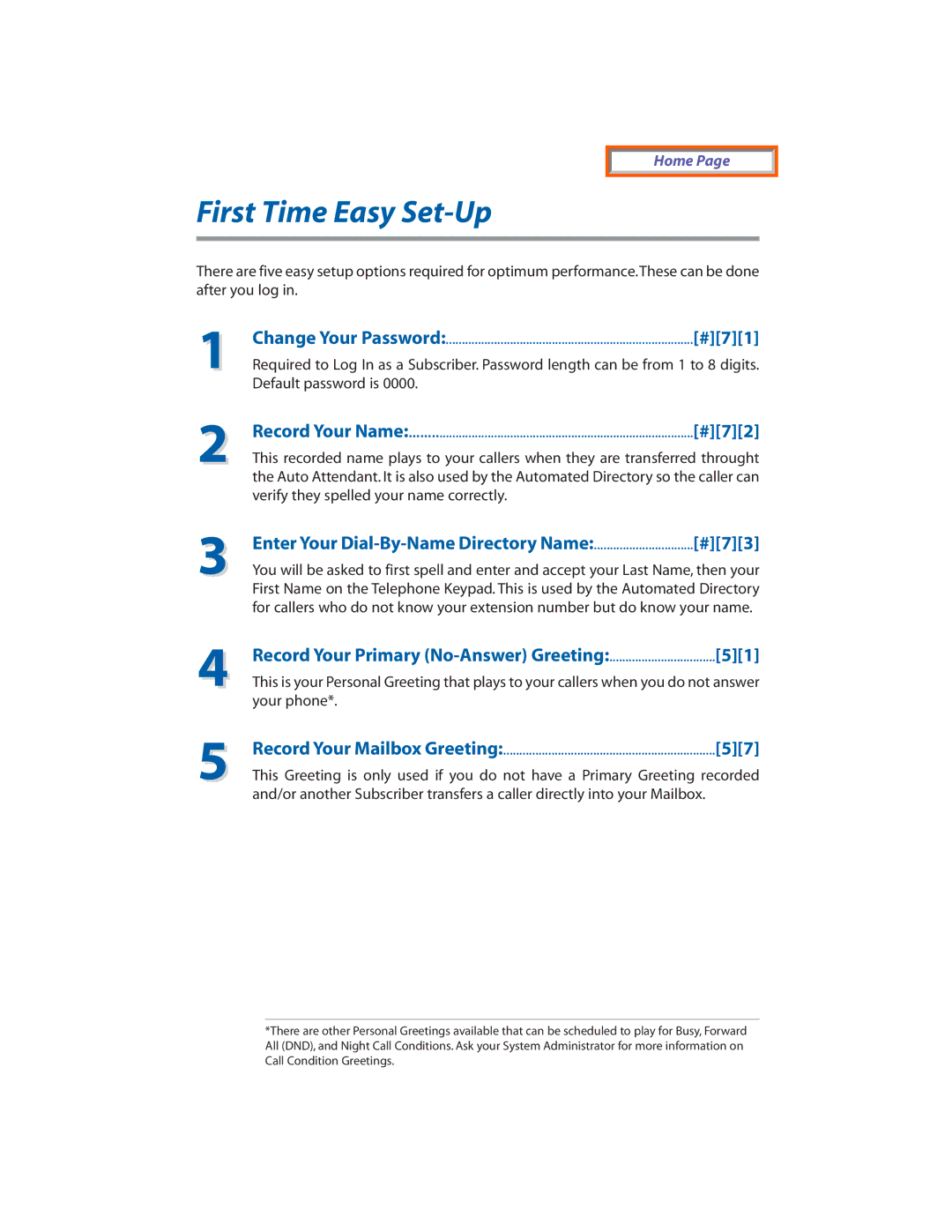Home Page
First Time Easy Set-Up
There are five easy setup options required for optimum performance.These can be done after you log in.
1
2
Change Your Password: | [#][7][1] |
Required to Log In as a Subscriber. Password length can be from 1 to 8 digits. Default password is 0000.
Record Your Name: | [#][7][2] |
This recorded name plays to your callers when they are transferred throught the Auto Attendant. It is also used by the Automated Directory so the caller can verify they spelled your name correctly.
3 | Enter Your | [#][7][3] |
|
You will be asked to first spell and enter and accept your Last Name, then your First Name on the Telephone Keypad. This is used by the Automated Directory for callers who do not know your extension number but do know your name.
4
5
Record Your Primary | [5][1] |
This is your Personal Greeting that plays to your callers when you do not answer your phone*.
Record Your Mailbox Greeting: | [5][7] |
This Greeting is only used if you do not have a Primary Greeting recorded and/or another Subscriber transfers a caller directly into your Mailbox.
*There are other Personal Greetings available that can be scheduled to play for Busy, Forward All (DND), and Night Call Conditions. Ask your System Administrator for more information on Call Condition Greetings.