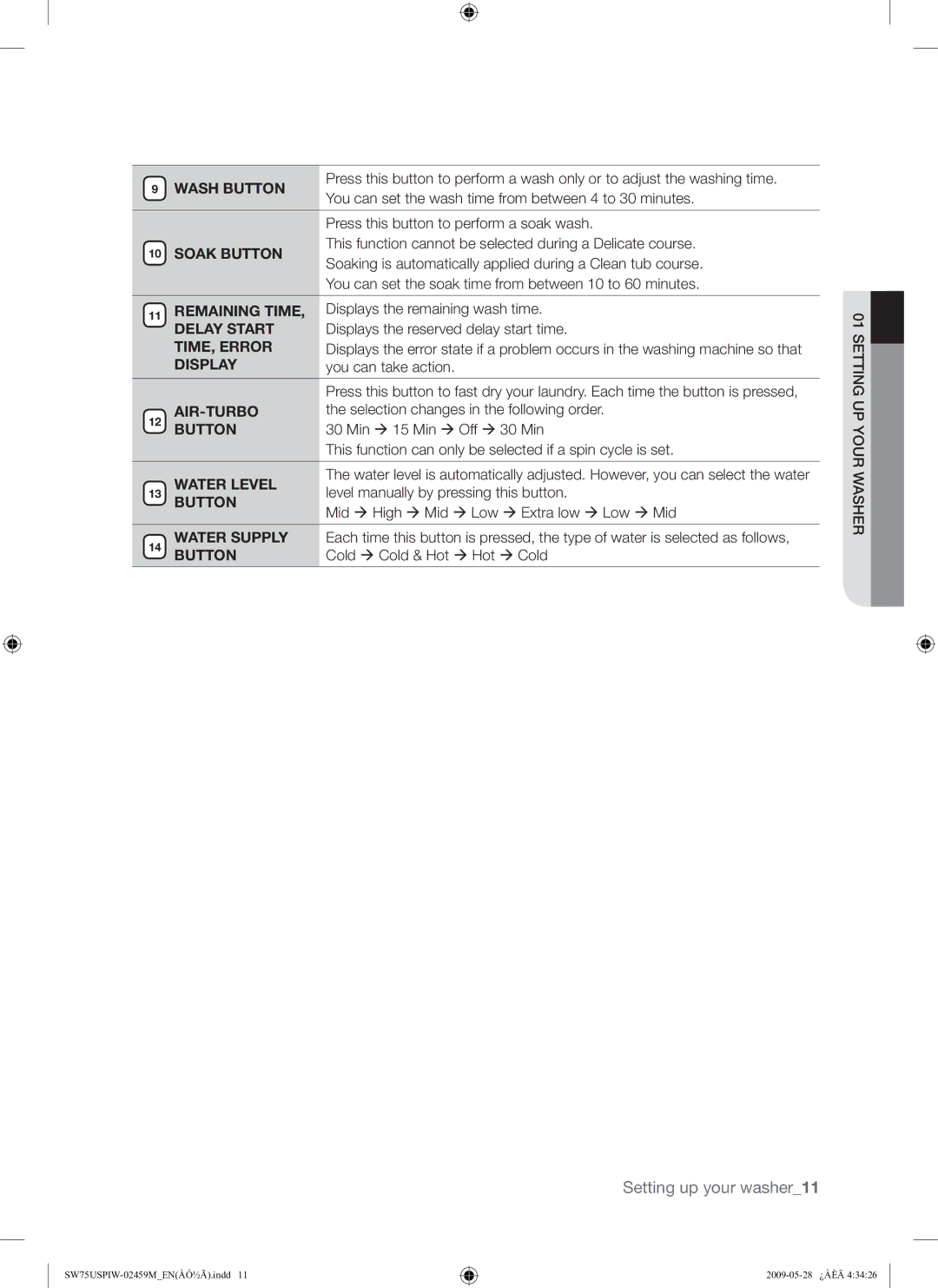9 | WASH BUTTON | Press this button to perform a wash only or to adjust the washing time. | |
You can set the wash time from between 4 to 30 minutes. | |||
|
| ||
|
|
| |
|
| Press this button to perform a soak wash. | |
10 | SOAK BUTTON | This function cannot be selected during a Delicate course. | |
Soaking is automatically applied during a Clean tub course. | |||
|
| ||
|
| You can set the soak time from between 10 to 60 minutes. | |
|
|
| |
11 | REMAINING TIME, | Displays the remaining wash time. | |
| DELAY START | Displays the reserved delay start time. | |
| TIME, ERROR | Displays the error state if a problem occurs in the washing machine so that | |
| DISPLAY | you can take action. | |
|
|
| |
|
| Press this button to fast dry your laundry. Each time the button is pressed, | |
12 |
| the selection changes in the following order. | |
BUTTON | 30 Min 15 Min Off 30 Min | ||
|
| This function can only be selected if a spin cycle is set. | |
|
|
| |
| WATER LEVEL | The water level is automatically adjusted. However, you can select the water | |
13 | level manually by pressing this button. | ||
| BUTTON | Mid High Mid Low Extra low Low Mid | |
|
| ||
|
|
| |
14 | WATER SUPPLY | Each time this button is pressed, the type of water is selected as follows, | |
BUTTON | Cold Cold & Hot Hot Cold | ||
|
|
|
01 SettingETTINGupUPyourYOURwasherWASHER![]()
Setting up your washer_11