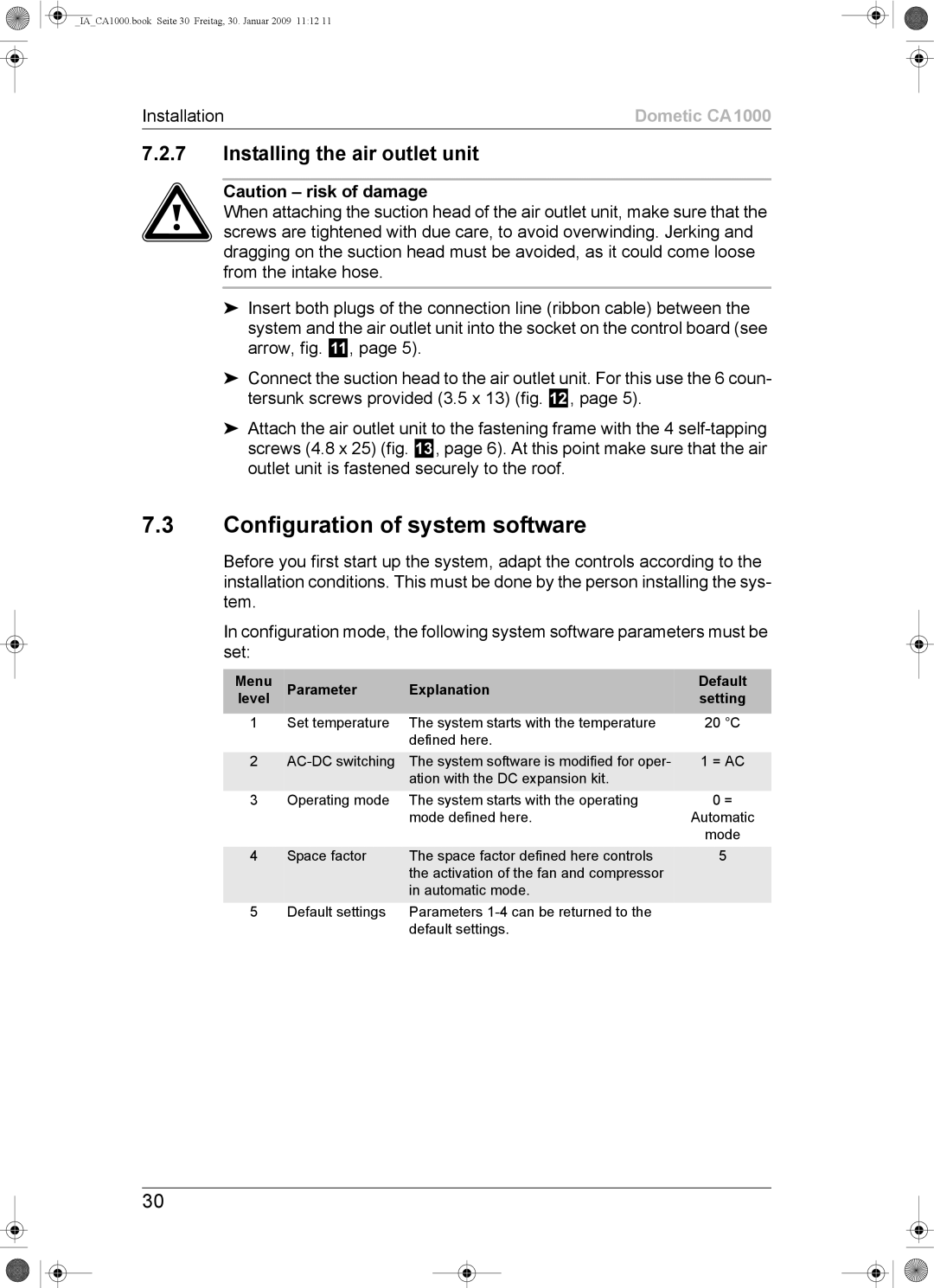Climatiseur de toit Aire acondicionado de techo
Dachklimaanlage
Air conditioning roof unit
Climatizzatore a tetto
Dometic
Dometic CA1000
IACA1000.book Seite 4 Freitag, 30. Januar 2009 1112
IACA1000.book Seite 5 Freitag, 30. Januar 2009 1112
IACA1000.book Seite 6 Freitag, 30. Januar 2009 1112
Inhaltsverzeichnis
Hinweise zur Benutzung der Anleitung
Sicherheitshinweise
Umgang mit dem Gerät
Zielgruppe
Umgang mit elektrischen Leitungen
Kennzeichnungsschilder
Lieferumfang
Bestimmungsgemäßer Gebrauch
Zubehör
Installation
Hinweise zur Installation
IACA1000.book Seite 12 Freitag, 30. Januar 2009 1112
Einbau in eine vorhandene Dachlukenöffnung
Installationsschritte
Neue Öffnung herstellen
Dachluke entfernen
Verlegen der Versorgungsleitung Abb , Seite
Vormontage der Dachklimaanlage
Montage der Dachklimaanlage
Befestigung der Anlage Abb , Seite
Menü Parameter Bedeutung
Konfiguration der Anlagen-Software
Montage der Luftauslasseinheit
Werks Einstellung
Starten und Beenden des Konfigurationsmodus
2 Menüebene 1 Vorgabe Temperatur-Sollwert
3 Menüebene 2 Umschaltung von AC- zu AC/DC-Betrieb
4 Menüebene 3 Vorgabe Betriebsmodus
5 Menüebene 4 Raumfaktor
6 Menüebene 5 Werkseinstellung
Entsorgung
Störungsbeseitigung
Mögliche Störung Ursachen Abhilfen Fehlermeldung F02
Dometic CA1000
Prüfungen/Zertifikate
Contents
Safety instructions
Using the device
Electronic devices are not toys
Target group
Handling electrical cables
Proper use
Accessories
Scope of delivery
Labels
Installation instructions
Steps for installation
Making a new opening
Pre-assembly of the roof air conditioner
Installation in an existing sunroof opening
Laying the power cable ,
Removing the roof hatch
Installing the roof air conditioner
Fastening the system ,
Default setting
Configuration of system software
Installing the air outlet unit
Menu Parameter Explanation
Start and end configuration mode
Menu level 1 Set temperature
Menu level 2 Switching from AC to AC/DC operation
Menu level 3 Operating mode
Menu level 5 Default setting
Menu level 4 Space factor
Error message F04
Troubleshooting
Possible malfunction Cause Error message F02
Disposal
Technical data
Table des matières
Remarques sur lutilisation de cette notice
Consignes de sécurité
Précautions d’usage
Respectez également les consignes de sécurité suivantes
Groupe cible
Précautions concernant les lignes électriques
Usage conforme
Accessoires
Pièces fournies
Plaquettes de spécifications
Consignes de sécurité concernant l’installation
IACA1000.book Seite 41 Freitag, 30. Januar 2009 1112
Montage dans une ouverture de lanterneau existante
Opérations
Percement d’une nouvelle ouverture
Démonter le lanterneau
Pose de la ligne d’alimentation ,
4 Prémontage du climatiseur
Montage du climatiseur de toit
Fixation du climatiseur ,
Niveau Paramètre Signification Menu
Configuration du logiciel du système
Montage de l’unité de sortie d’air
Réglage Usine
Mise en marche et à l’arrêt du mode configuration
Relâchez la touche mode de fonctionnement
Niveau de menu 1 température de consigne
Niveau de menu 3 mode de fonctionnement
Niveau de menu 4 facteur ambiant
Retraitement
Niveau de menu 5 réglages usine
Dépannage
Caractéristiques techniques
Certifications
Índice
Indicaciones relativas a las instrucciones de uso
Indicaciones de seguridad
Manipulación del aparato
¡Los aparatos eléctricos no son juguetes
Destinatarios
Manipulación de los cables eléctricos
Accesorios
Volumen de entrega
Uso adecuado
Descripción de las piezas Número de artículo
Placas de identificación
Instalación
Indicaciones para la instalación
Instalación
Pasos de instalación
Practicar una nueva abertura
Instalación en una abertura de techo solar ya existente
Colocación del cable de alimentación , página
Premontaje del equipo de aire acondicionado de techo
Extraer el techo solar
Montaje del equipo de aire acondicionado de techo
Fijación del equipo , página
Parámetro Significado Menú
Configuración del software del equipo
Montaje de la unidad de salida de aire
Ajuste de Fábrica
Inicio y finalización de modo de configuración
Nivel de menú 1 valor nominal de temperatura por defecto
Suelte la tecla modo de funcionamiento
Nivel de menú 2 cambio del funcionamiento en CA a CA/CC
Nivel de menú 3 modo de funcionamiento por defecto
Nivel de menú 4 factor espacial
Nivel de menú 5 ajuste de fábrica
Eliminación de desechos
Solución de averías
Posible avería Causas
Datos técnicos
Inspecciones/certificados
Indice
Indicazioni per luso del manuale di istruzioni
Indicazioni di sicurezza
Utilizzo dell’apparecchio
Gli elettrodomestici non sono giocattoli
Gruppi target
Utilizzo delle linee elettriche
Uso conforme alla destinazione
Accessori
Dotazione
Targhetta di identificazione
Installazione
Indicazioni sull’installazione
IACA1000.book Seite 71 Freitag, 30. Januar 2009 1112
Montaggio nell’apertura esistente dell’oblò del tetto
Procedura di installazione
Realizzazione di una nuova apertura
Rimozione dell’oblò del tetto
Posa della linea di alimentazione , pagina
Premontaggio del climatizzatore a tetto
Montaggio del climatizzatore a tetto
Fissaggio dell’impianto , pagina
Parametro Significato
Configurazione del software dell’impianto
Montaggio dell’unità di fuoriuscita dell’aria
Imposta Zione di fabbrica
Avvio e fine della modalità di configurazione
Livello di menu 3 modo operativo impostato
Livello di menu 4 fattore spazio
Smaltimento
Livello di menu 5 impostazione di fabbrica
Controlli/certificati
Possibile disturbo Cause Messaggio d’errore
Eliminazione dei disturbi
F02
IACA1000.book Seite 81 Freitag, 30. Januar 2009 1112
Inhoudsopgave
Instructies voor het gebruik van de handleiding
Neem ook de volgende veiligheidsinstructies in acht
Veiligheidsinstructies
Gebruik van het toestel
Elektrische toestellen zijn geen speelgoed
Doelgroep
Omgang met elektrische leidingen
Identificatiebordjes
Omvang van de levering
Gebruik volgens de voorschriften
Toebehoren
Installatie
Aanwijzingen voor de installatie
IACA1000.book Seite 87 Freitag, 30. Januar 2009 1112
Montage in een aanwezige dakraamopening
Installatiestappen
Nieuwe opening maken
Dakraam verwijderen
Plaatsen van de voedingsleiding afb , pag
Voormontage van de airconditioning voor dakinbouw
Bevestiging van de installatie afb , pag
Montage van de airconditioning voor dakinbouw
Configuratie van de software van de installatie
Montage van de luchtuitlaateenheid
Starten en beëindigen van de configuratiemodus
Menuniveau 1 Opgave instelwaarde temperatuur
Menuniveau 2 Omschakeling van AC- naar AC/DC- modus
Menuniveau 3 Opgave bedrijfsmodus
Menuniveau 4 Ruimtefactor
Afvoer
Verhelpen van storingen
Menuniveau 5 Fabrieksinstelling
Technische gegevens
Controles/certificaten
Indholdsfortegnelse
Henvisninger vedr. brug af vejledningen
Overhold også de efterfølgende sikkerhedshenvisninger
Sikkerhedshenvisninger
Omgang med apparatetet
El-apparater er ikke legetøj
Omgang med elektriske ledninger
Målgruppe
Leveringsomfang
Delenes betegnelse Artikelnummer
Tilbehør
Korrekt brug
Identifikationsskilte
100
Henvisninger vedr. installationen
101
Installationsforløb
Etablering af ny åbning
102
Formontering af klimaanlægget til tagmontering
Installation i en eksisterende taglugeåbning
3 Trækning af forsyningsledningen , side
103
Montering af klimaanlægget til tagmontering
Fastgørelse af anlægget , side
104
105
Konfiguration af anlæggets software
Montering af luftudstrømningsenheden
Menuni Parameter Betydning Fabriksindstilling
Start og afslutning af konfigurationsmodusen
Menuniveau 1 Standardværdi for nom. temperatur
106
Menuniveau 2 Omskiftning fra AC- til AC/DC-funktion
Menuniveau 3 Standarddriftsmodus
107
Menuniveau 4 Rumfaktor
Menuniveau 5 Fabriksindstilling
108
109
Bortskaffelse
Udbedring af fejl
Mulig fejl Årsager
Tekniske data
110
Godkendelser/certifikater
111
Innehållsförteckning
Information om bruksanvisningen
Beakta även nedanstående säkerhetsanvisningar
112
Säkerhetsanvisningar
Handhavande
Elapparater är inga leksaker
Målgrupp
Elledningar
113
Typskyltar
Leveransomfattning
Ändamålsenlig användning
Tillbehör
Information om installationen
115
Installation
1 Ny öppning
116
4 Förmontera klimatanläggningen
Montering i existerande öppning för taklucka
Dra elkabeln bild 7, sida
117
Montera klimatanläggningen
Fastsättning bild 0, sida
118
119
Konfiguration av programvaran till anläggningen
Montera luftenheten
Meny Parameter Betydelse
Starta och avsluta konfigurationsläget
Menynivå 1 förinställning börvärde för temperatur
120
Menynivå 2 omställning från AC- till AC/DC-drift
Menynivå 3 förinställning driftläge
121
Menynivå 4 rumsfaktor
122
Menynivå 5 inställningar från fabrik
Avfallshantering
Felsökning
123
Tekniska data
124
Provningar/certifikat
125
Innhold
Tips for bruk av bruksanvisningen
Følg også de følgende sikkerhetsreglene
126
Sikkerhetsregler
Behandling av apparatet
Elektriske apparater er ikke beregnet for barn
Håndtering av elektriske ledninger
127
128
Tiltenkt bruk
Merkeskilt
Delebeskrivelse Artikkelnummer
Installasjon
Råd vedrørende installasjon
129
Installasjonstrinn
Lage ny åpning
130
Forhåndsmontering av takklimaanlegget
Innbygging i en eksisterende taklukeåpning
Legge forsyningsledningen , side
131
Montering av takklimaanlegget
Feste av anlegget , side
132
133
Konfigurering av anleggsprogrammet
Montering av luftutslippsenheten
Meny Parameter Betegnelse Fabrikkinn
Starte og slutte konfigurasjonsmodus
Menynivå 1 Standard settpunkt for tilførselstemperatur
134
Menynivå 2 Omkobling fra AC- til AC/DC-drift
Menynivå 3 Standard driftsmåte
135
Menynivå 4 Romfaktor
Menynivå 5 Fabrikkinnstilling
136
137
Deponering
Feilretting
Mulig feil
138
Tester/sertifikater
139
Sisällysluettelo
Neuvoja käyttöohjeen käyttämiseen
Noudata myös seuraavia turvallisuusohjeita
140
Turvallisuusohjeet
Laitteen käsittely
Sähkölaitteet eivät ole lasten leluja
Sähköjohtimien käsitteleminen
Kohderyhmä
Toimituskokonaisuus
141
Asennus
Tarkoituksenmukainen käyttö
Merkkikilvet
Lisävarusteet
143
Asennus olemassa olevaan kattoluukkuaukkoon
Asennusvaiheet
Uuden aukon tekeminen
144
145
3 Syöttöjohtimen vetäminen kuva 7, sivulla
Kattoilmastointilaitteen esiasennus
Kattoluukun poistaminen
Ilmanpoistoyksikön asennus
Kattoilmastointilaitteen asennus
Laitteiston kiinnitys kuva 0, sivulla
146
147
Laitteen ohjelmiston kokoonpano
Kokoonpanotilan käynnistys ja lopetus
Muuttuja Merkitys Taso
Valikkotaso 1 Lämpötilan halutun arvon syöttö
Valikkotaso 2 Vaihto AC-käytöstä AC/DC-käyttöön
148
Valikkotaso 3 Syöttö toimintatila
Valikkotaso 4 Tilatekijä
149
Valikkotaso 5 Tehdasasetukset
150
Tekniset tiedot
Hävittäminen
Häiriöiden poistaminen
151
Europe