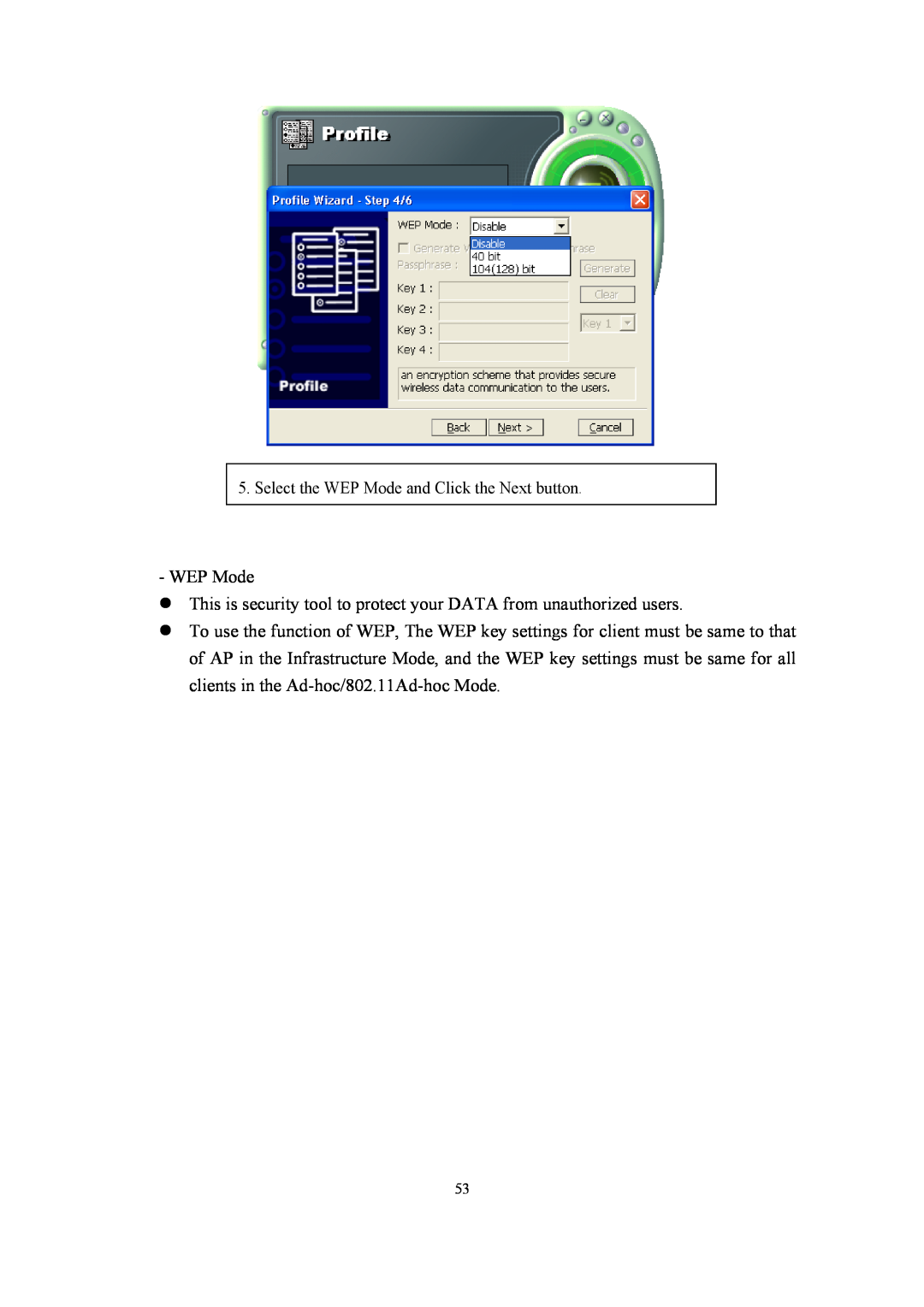5.Select the WEP Mode and Click the Next button.
-WEP Mode
zThis is security tool to protect your DATA from unauthorized users.
zTo use the function of WEP, The WEP key settings for client must be same to that of AP in the Infrastructure Mode, and the WEP key settings must be same for all clients in the
53