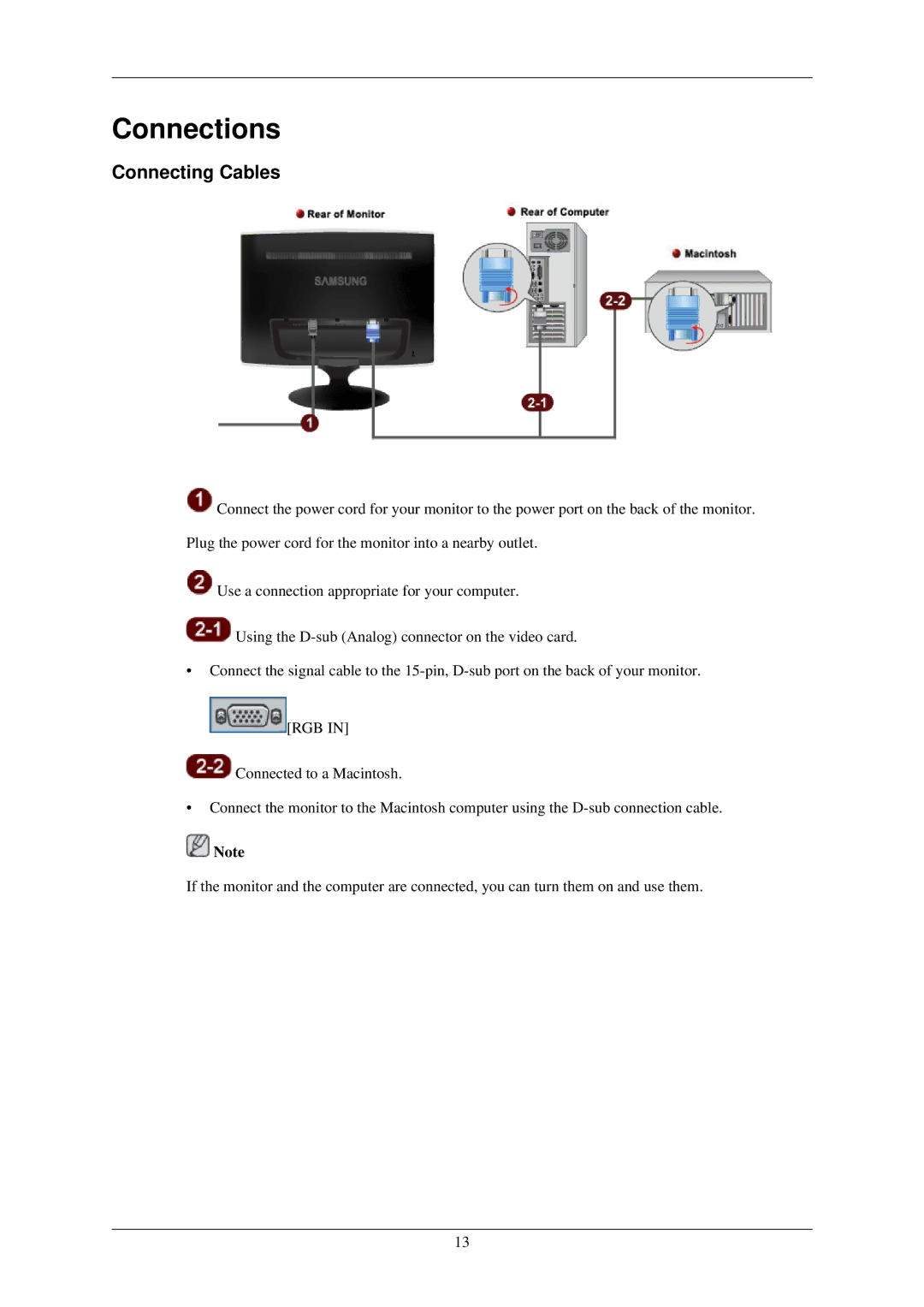T200N, T190GN, T220N, T190N, T220GN specifications
The Samsung T200GN, T220GN, T190N, T220N, and T190GN are part of Samsung’s robust lineup of tablets, designed to accommodate a variety of user needs and preferences. Each model boasts unique features, cutting-edge technologies, and characteristics that enhance the overall user experience.The Samsung T200GN is noted for its compact design and lightweight build, making it a perfect choice for users who prioritize portability without compromising performance. This tablet is equipped with a vibrant display that offers sharp visuals, ideal for browsing the web, watching videos, or reading eBooks. Powered by an efficient processor, the T200GN ensures smooth multitasking and app performance.
Next in line, the T220GN enhances the experience with its larger screen, which makes it suitable for more immersive tasks, such as gaming or media consumption. It features advanced audio technology that delivers rich sound quality, elevating the overall viewing experience. Additionally, the T220GN comes with enhanced connectivity options, allowing users to seamlessly share content across devices.
The T190N model is targeted towards budget-conscious consumers, offering solid performance features at an affordable price. This tablet stands out due to its durability and long battery life, making it an excellent option for students and professionals alike. The T190N is equipped with essential productivity tools, perfect for note-taking and document editing, which further enhances its value for everyday use.
For those who desire a versatile device, the T220N combines portability with functionality. It incorporates features such as expandable storage, which allows users to store a wealth of multimedia content without worrying about running out of space. The T220N is optimized for productivity, making it an ideal choice for users looking to balance work and play.
Finally, the T190GN appeals to users seeking a balance between performance and affordability. It retains essential features from its counterparts while offering a user-friendly interface, suitable for all age groups. With all models, Samsung emphasizes robust security features, ensuring data protection and user privacy.
In summary, the Samsung T200GN, T220GN, T190N, T220N, and T190GN provide a range of options tailored to meet diverse needs. Each device characterizes itself with a blend of performance, design, and usability, further solidifying Samsung’s reputation in the tablet market.