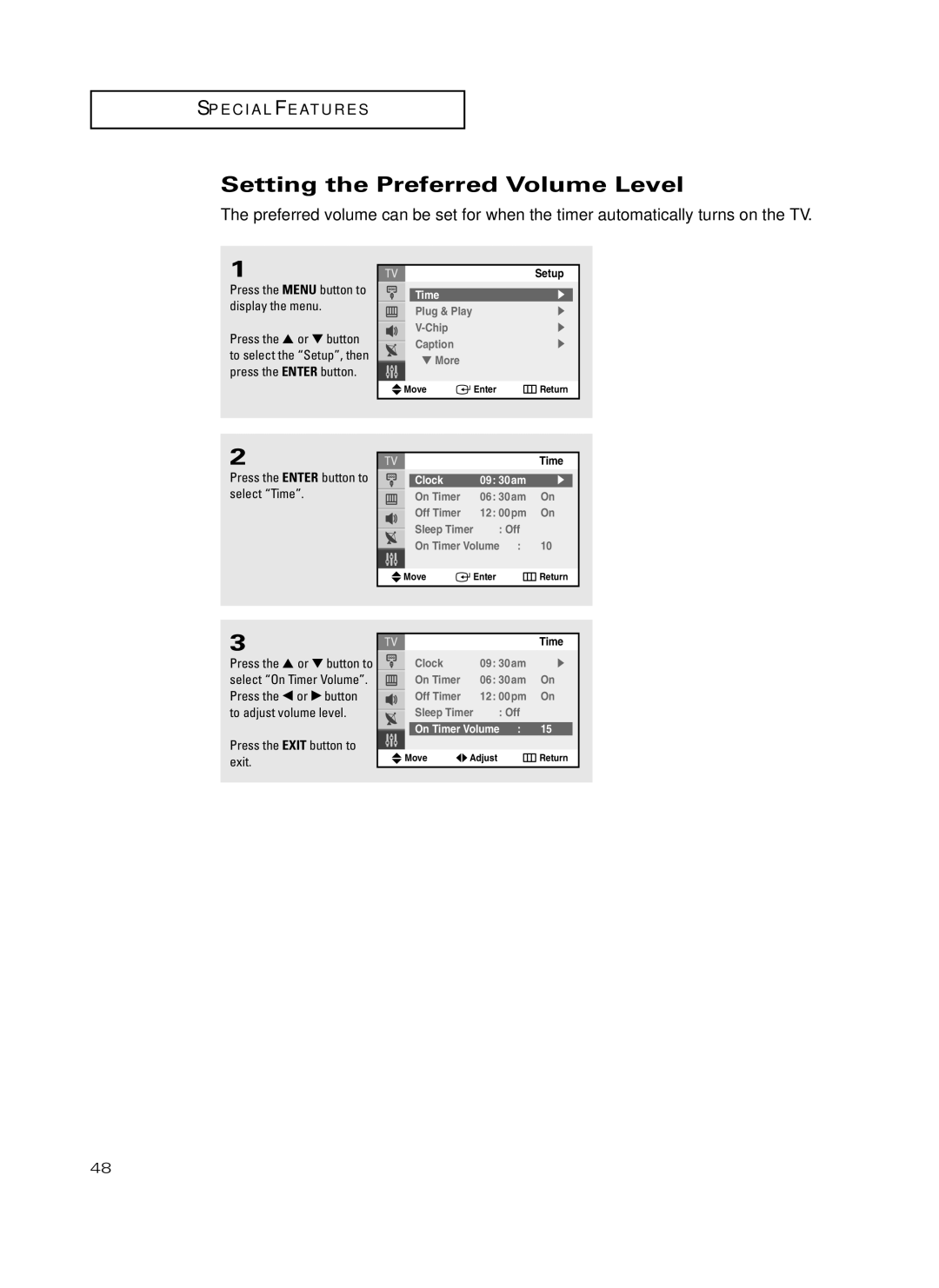S P E C I A L F E AT U R E S
Setting the Preferred Volume Level
The preferred volume can be set for when the timer automatically turns on the TV.
1
Press the MENU button to display the menu.
Press the ▲ or ▼ button to select the “Setup”, then press the ENTER button.
|
| Setup |
Time |
| √ |
Plug & Play |
| √ |
| √ | |
Caption |
| √ |
▼ More |
|
|
Move | Enter | Return |
2
Press the ENTER button to select “Time”.
|
| Time |
Clock | 09: 30am | √ |
On Timer | 06: 30am | On |
Off Timer | 12: 00pm | On |
Sleep Timer | : Off |
|
On Timer Volume : | 10 | |
Move | Enter | Return |
3
Press the ▲ or ▼ button to select “On Timer Volume”. Press the œ or √ button to adjust volume level.
Press the EXIT button to exit.
|
| Time |
Clock | 09: 30am | √ |
On Timer | 06: 30am | On |
Off Timer | 12: 00pm | On |
Sleep Timer | : Off |
| |
On Timer Volume : | 15 | ||
Move | Adjust |
| Return |
48