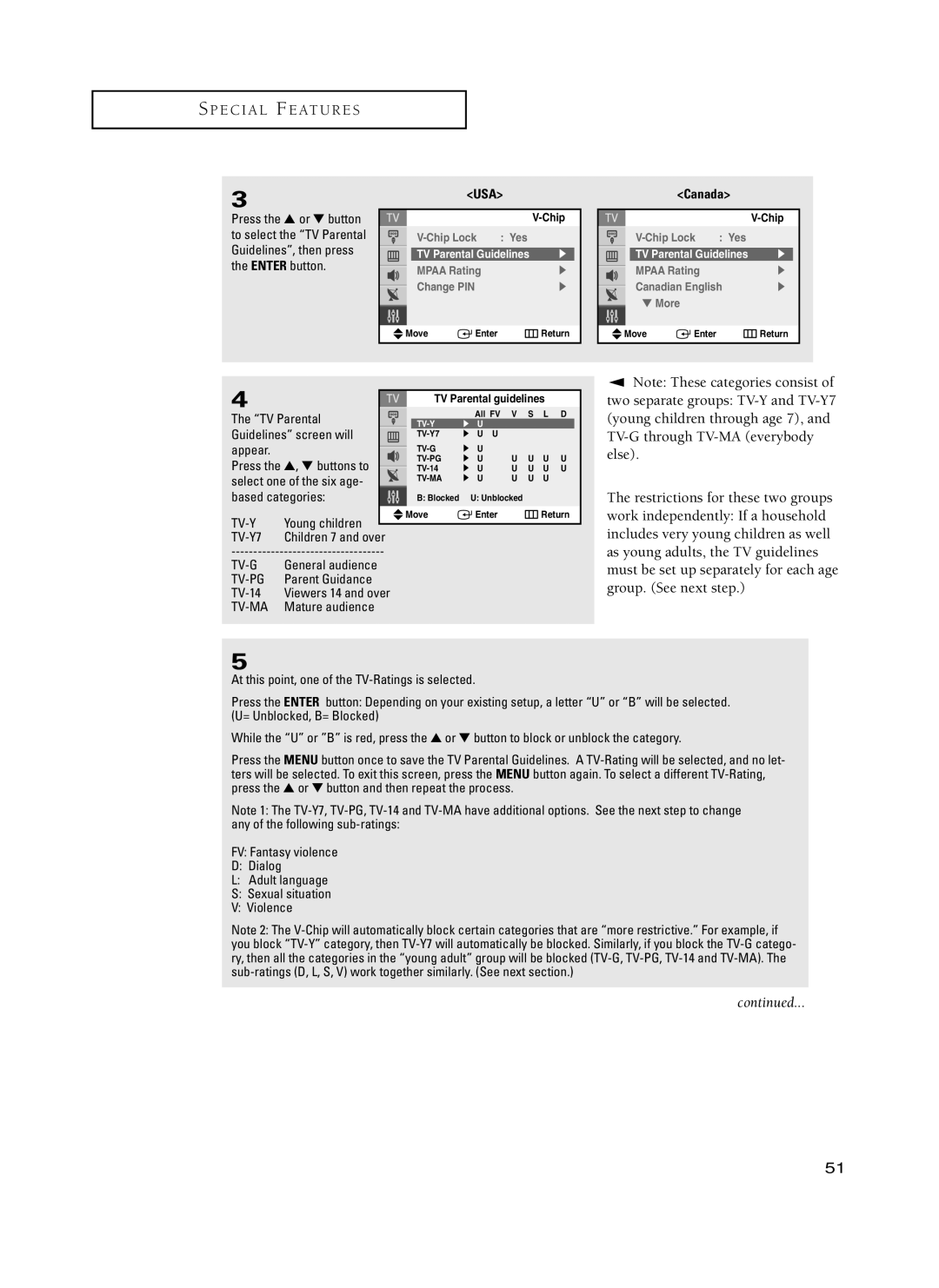S P E C I A L F E AT U R E S
3
Press the ▲ or ▼ button to select the “TV Parental Guidelines”, then press the ENTER button.
<USA>
|
|
|
|
| |
|
| : Yes |
|
| |
| TV Parental Guidelines | √ |
| ||
| MPAA Rating |
| √ | ||
| Change PIN |
|
| √ | |
|
|
| |||
|
|
|
|
|
|
|
|
|
|
|
|
Move | Enter |
| Return | ||
|
|
|
|
|
|
<Canada>
|
|
|
|
| |
|
| : Yes |
|
| |
| TV Parental Guidelines | √ |
| ||
| MPAA Rating |
| √ | ||
| Canadian English | √ | |||
| |||||
| ▼ More |
|
|
|
|
|
|
|
|
|
|
Move | Enter |
| Return | ||
|
|
|
|
|
|
▼ Note: These categories consist of
4 |
|
| TV Parental guidelines |
|
| |||||
|
|
|
|
| ||||||
The “TV Parental |
|
|
| All FV | V | S | L | D | ||
| √ | U |
|
|
|
|
| |||
Guidelines” screen will |
| √ | U U |
|
|
|
|
| ||
appear. |
|
| √ | U | U | U | U | U | ||
|
| |||||||||
Press the ▲, ▼ buttons to |
| √ | U | |||||||
| √ | U | U | U | U | U | ||||
select one of the six age- |
| √ | U | U | U | U |
|
| ||
based categories: |
| B: Blocked |
| U: Unblocked |
|
|
|
| ||
Young children |
| Move |
| Enter |
|
| Return | |||
|
|
|
|
|
|
|
|
| ||
|
|
|
|
|
|
|
|
| ||
Children 7 and over |
|
|
|
|
|
|
|
| ||
|
|
|
|
|
|
|
| |||
General audience |
|
|
|
|
|
|
|
| ||
Parent Guidance |
|
|
|
|
|
|
|
| ||
Viewers 14 and over |
|
|
|
|
|
|
|
| ||
Mature audience |
|
|
|
|
|
|
|
| ||
two separate groups:
The restrictions for these two groups work independently: If a household includes very young children as well as young adults, the TV guidelines must be set up separately for each age group. (See next step.)
5
At this point, one of the
Press the ENTER button: Depending on your existing setup, a letter “U” or “B” will be selected. (U= Unblocked, B= Blocked)
While the “U” or ”B” is red, press the ▲ or ▼ button to block or unblock the category.
Press the MENU button once to save the TV Parental Guidelines. A
Note 1: The
FV: Fantasy violence
D: Dialog
L:Adult language
S:Sexual situation
V:Violence
Note 2: The
continued...
51