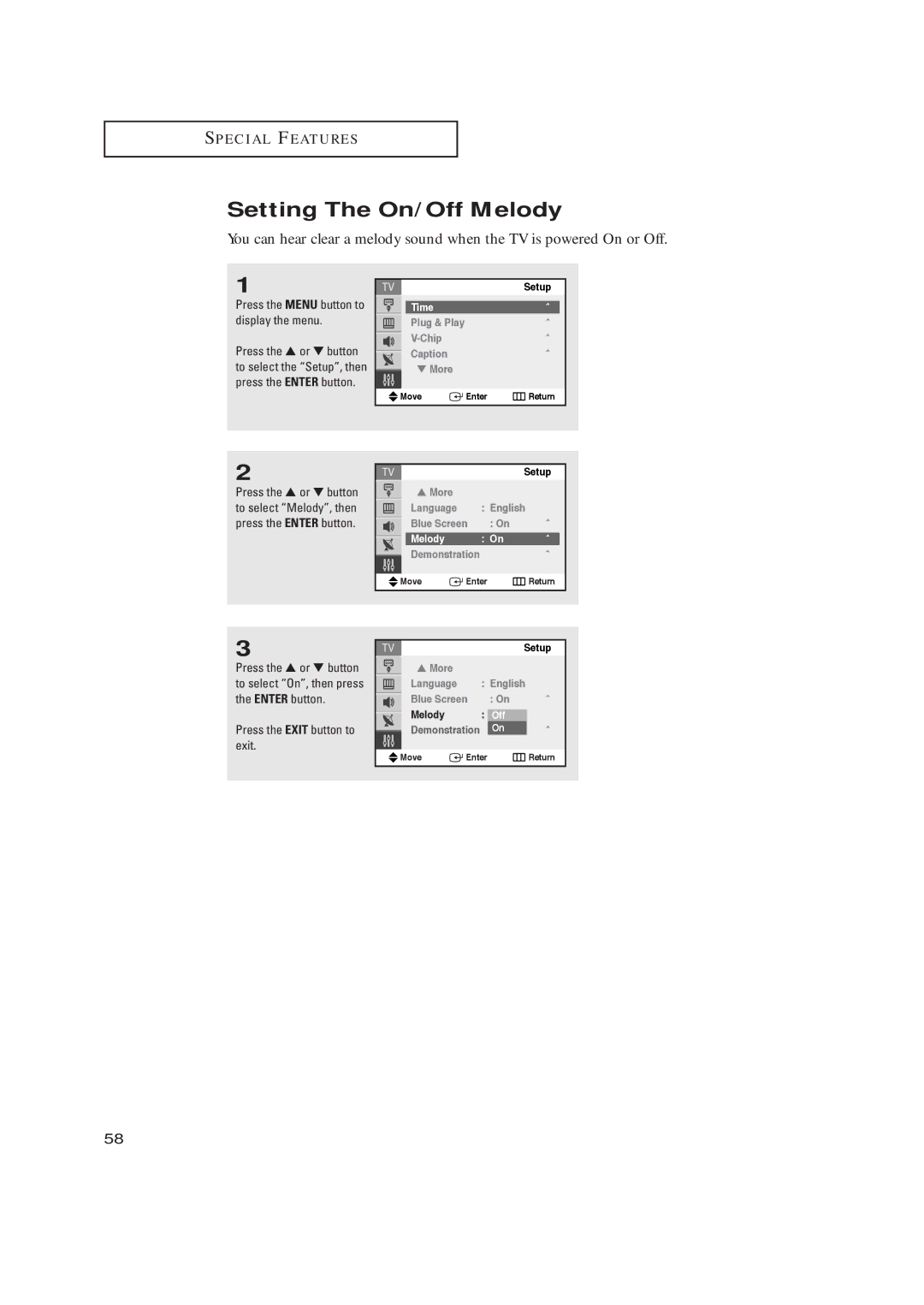S P E C I A L F E AT U R E S
Setting The On/Off Melody
You can hear clear a melody sound when the TV is powered On or Off.
1
Press the MENU button to display the menu.
Press the ▲ or ▼ button to select the “Setup”, then press the ENTER button.
|
|
| Setup | |
|
|
|
| |
| Time |
| ˆ |
|
| Plug & Play |
| ˆ | |
|
|
| ˆ | |
| Caption |
| ˆ | |
|
| |||
| ▼ More |
|
|
|
|
|
|
|
|
Move | Enter | Return | ||
|
|
|
|
|
2
Press the ▲ or ▼ button to select “Melody”, then press the ENTER button.
|
|
|
| Setup | |
| ▲ More |
|
|
|
|
| Language |
| : English | ||
| Blue Screen | : On | ˆ | ||
| Melody |
| : On | ˆ |
|
|
| ||||
| Demonstration |
| ˆ | ||
|
|
|
|
| |
Move | Enter | Return | |||
|
|
|
|
|
|
3
Press the ▲ or ▼ button to select “On”, then press the ENTER button.
Press the EXIT button to exit.
|
|
|
|
| Setup |
| ▲ More |
|
|
|
|
| Language |
| : English | ||
| Blue Screen |
| : On | ˆ | |
| Melody |
| : | OnOff |
|
| Demonstration |
| On | ˆ | |
|
|
|
|
|
|
Move | Enter | Return | |||
|
|
|
|
|
|
58