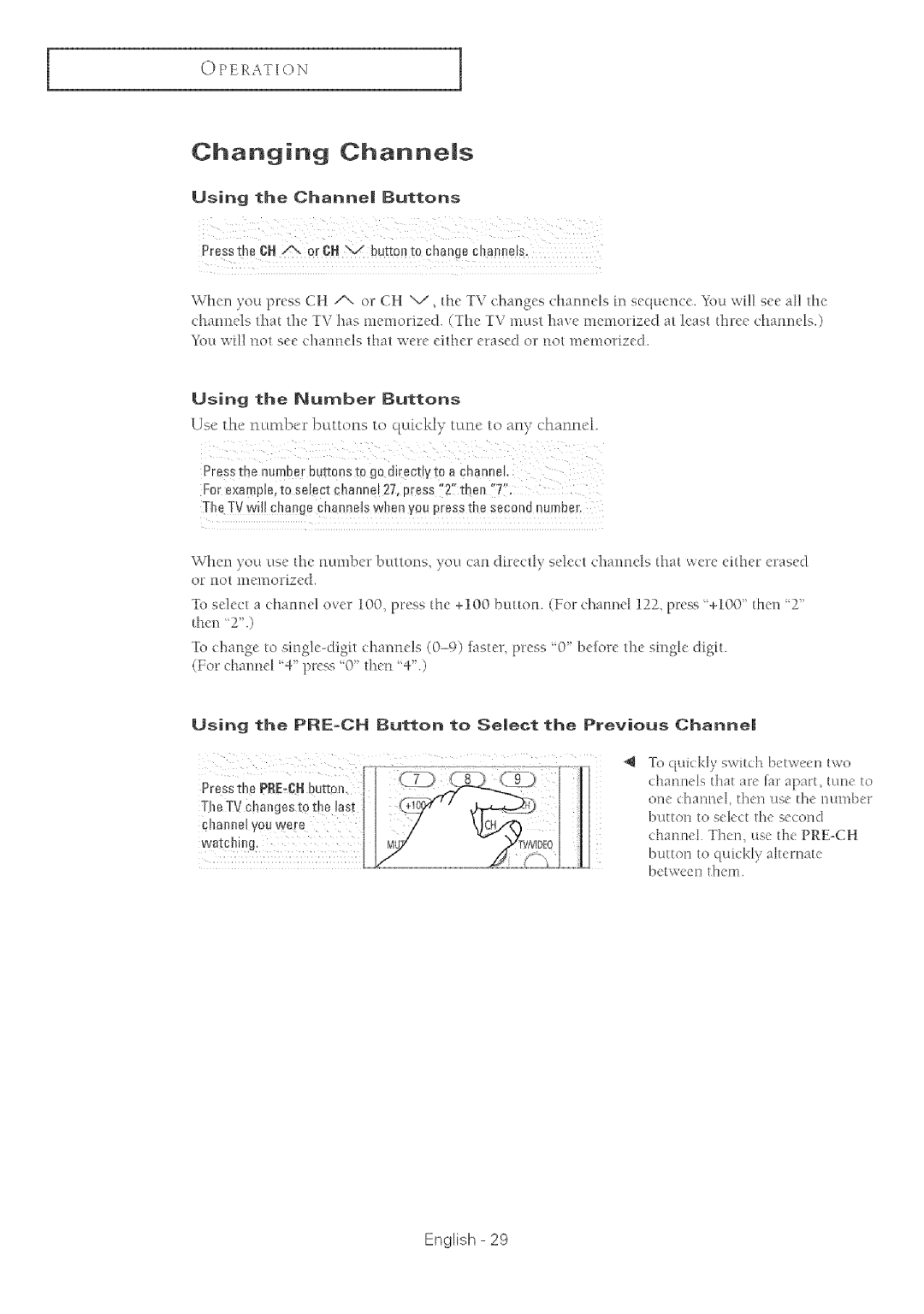Page
English
New
Chapter
Chapter Nstaation
Chapter Operation
Chapter Operation Cont
Chapter Troubleshooting
Customizing
Socmd Conuol
Includes the following special catures Full Iqat Screetl
Accessories
List of Features
Pressto turn theTVon andoff English
Familiarizing Yourself with The TV
Connection Jacks Side
OI e
Pressto changechannels
Tunesto thepreviouschannel
Controlsthe cursorinthernenu
SmZE Pressto changethescreensize
TV/COMPONENT
Remote Contro
Ohm Flat TvmL,ads-co
Connecting VHF and UHF Antennas
Antennas with 3OO-ohm Fat Twin Leads
Place the wkes from ScEewa0n the 300-75Ohm
Connect both antenna leads to the combher
Connecting CabJe TV
Hogthe Corobiner intothe
Antennain Terminalon yourcable
Connecting To a CabJe Bo× that esGrambJes AJ ChanneJs
Caweanan Output
Andthe INtent LaJo11ne
Connect the last caaxia
Connecting a VCR
Englbh
Connecting a Second VCR to Record from the TV
TVRear Pane
Or ol back of the VCR Connect a waeo caoe Dewean ne
Player
Connecting
Conriecting to £eguar Audo and Vdeo Jacks RearParle
ConneGting
DTV Set-Toe Box
Connecting a Digital TV Set-Top Box
AV in 4 L. RF locks on ths TV and me Audio OUTjacks on Tue
Connecting a Carncorder
TV Side Panel
Amplifier SpeakerASpeakerB
Connecting to an Anamog Ampmifier
TV Rear Panel Audio OUTterminaJs cannot be
Slide thecoverout
Installing Batteries in the Remote Contro
Press he POWERbutto
Kbu can also use hc Power breton on fle from panel
ChanneF menu is dispayea
Pre sthe r buton is
Time
Remotecont!oL ETVdisplaysthe Curretchannel,the
Viewing Display
MTSandthe current tllrle English
Viewing the Menus
Press the Exit button to exit
Selecting a Menu Language
Seecting Video Signa-source
Memorizing the Channems
Pess the a OrT button to sdect Air/CATV!?
Press de E×Tbutton to exit
Source Ak, STD, HRC,or I£C Press the a or V bution
Storing Channes in Memory Autornatic Method
Memor This takes about one to
Press the XIT button to exit English
Press the ,& or V button to Select !Add/Oelete,then PreSs
Adding and Erasing Channels
Changing Channems
Using the PRE-CH£utton to Semect the Previous Channe
LabeJing the ChanneJs
AV mode
Setting the Cock
Press the 4 J outTono select On
Russ the. ,A or buon
Then Dresstls
Fast F Elli CFN. CeiktmJ
Picture ¢ontro
Using Automatic Picture Settings
Ill
PresetheA 0rv b.onto
Sound Controm
Press the ×iT button to exit
Using Automatic Sound Settings
He,,,,.,o. j
Viewing an E×terna Signa Source
Assigning Names to External Input Mode Presste Menu butte
Pressthe MEN#button Pressthe orV buttonto
Fine Tuning Channems
Button. The is ds#laved OgV To esetthefinettmjrlg!o !!00
Pressthe EXITbuttonto exit English
Press the EX b.ttOR tO eXit
Picture Pressthel Button to Select Color toe
Press the 4 or button to
PressmeMENUourOR
Changing the Screen Size
PresstheA orV bumnm selectSize
Press the EXITbuton -mexit
SelectOn er Off Press the EXITbutton o exrL Picture
Digital Noise Reduction
Pres the a or Y button te selecl Digtal NR
Press the a or V button o select Picture . t en press me
THt
Ode
Using the RSurf Feature
Freezing the Picture
MTS
Choosing Mumti-Channe
Peial Eatures
Auto Volume
Press the EX button to exit
AJternate method Press tbe Turbo button
Setting the Turbo Sound
Press tbe EXITputoH o extol
Pressthe or V button tc select Time.then pressme
Setting the On/Off Timer
Current time will ppearever timt OM press the Info bLttorl
Press the 4 or button t s sczOn or Off
Preset values fror Off to Press the EXITDolmeno eXL Tirade
Setting the Preferred Volume Level and ChanneM
Press the a Or V button to
Caption
Press Button te Smect 1 or Press EReEXiT button to exit
Misspellings and mrusua
Ii!iiii!!iiii!i
Setting the On/Off Melody
How to Change Your Password
Using the V-Chip
English =
How To Enabe/Disabe Rating
Methods TV Parerlta Guidelites
Englisln
TVParentalGw@lines
TVParentalGuidelines
Press tbP-A or V buttc qo Select Mpaa Rath g, then
Pressth Rumber buttons
MPAARatiBg
Press the 4 outon o save
GenaraauElese. rcontains ittle or no
EnglMq
Locks Fatmg ysteme
English =
How To Set up Restrictions Using Canadian Engish
Enter your current a
CanadianFrench
Press the a or V buttonto select one of the categone
Pecial Eatures
TuH offvour VCRCablebox orDVDolay-rl
CustomizingYour Remote Centre
Remote Contro Codes
Codes
Cab÷ Box Codes
Identifying Ptobmems
\-P,P74
Cleaning and Maintaining Your TV
Cabinet
English =
AA68-03447 B-00