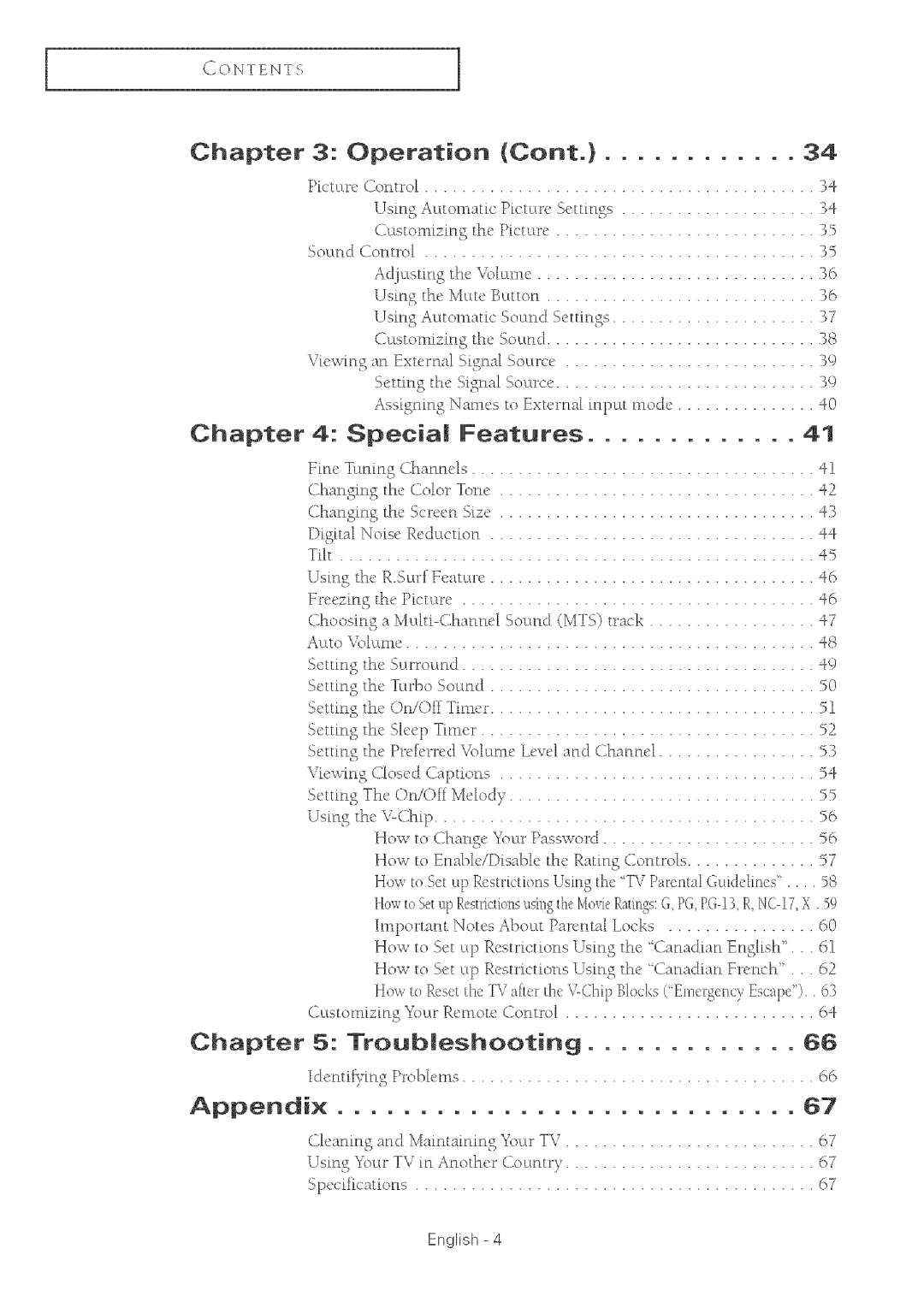CONTENTS
Chapter | 8: | Operation |
|
|
|
|
| (Cont.} |
| ............ | 84 | |||||||
| Control |
| .......................................... |
|
|
|
|
|
|
|
|
|
| 34 | ||||
|
|
| Using Auttonmd(" | Pi('tutrc | Settings | 34 | ||||||||||||
|
|
| Cu[stomizing | the Pk'tuu'c |
|
| 35 | |||||||||||
| Socmd Conu_ol | .......................................... |
|
|
|
|
|
|
|
|
|
| 35 | |||||
|
|
| Adju[stmg |
| the \'ohmm |
|
|
|
| 36 | ||||||||
|
|
| Using | the |
| Mu@" Button | ............................. |
|
|
| 36 | |||||||
|
|
| Using | Autonmti(" | Sound |
| Settings | ...................... | 37 | |||||||||
|
|
| (k[stomizing |
| the | Sou[nd | ............................. |
|
|
| 38 | |||||||
| Viewing | an External |
|
| Signal | Sou[R'c |
|
| 39 | |||||||||
|
|
| Setting | the | Signal | Sou[R'c |
|
| 39 | |||||||||
|
|
| Assigning |
| Names | to External | inpm | mode | 40 | |||||||||
Chapter | 4: | Speci8 |
|
|
|
|
| Features |
|
| ............. |
| 41 | |||||
| Fine | Turning Channds | ..................................... |
|
|
|
|
|
| 41 | ||||||||
| Changing theColorTone | .................................. |
|
|
|
| 42 | |||||||||||
| Changing | the | Scrc{'n | Size | .................................. |
|
|
|
| 43 | ||||||||
| Digital | Noise | R{'duwtion | ................................... |
|
|
|
|
| 44 | ||||||||
| Tilt |
|
|
|
|
|
|
|
|
|
|
|
|
|
|
| 45 | |
| Using | the | R.Su[rf | Fcatu[m | ................................... |
|
|
|
|
| 46 | |||||||
| Freezing | the Pictulrc |
| ...................................... |
|
|
|
|
|
| 46 | |||||||
| Choosing | a |
| Sound |
| (MTS) | track | 47 | ||||||||||
| Auto | _\bh:tnm | ............................................ |
|
|
|
|
|
|
|
|
|
|
| 48 | |||
| Setting | the | SuuTound | ...................................... |
|
|
|
|
|
| 49 | |||||||
| Setting | the | TLtrbo Soured | ................................... |
|
|
|
|
| 50 | ||||||||
| Setting | the | On/Off | Tmmr | ................................... |
|
|
|
|
| 51 | |||||||
| Setting | the | Sh'cp | Tmmr |
|
|
|
|
|
| 52 | |||||||
| Setting | the | Prch'rrcd |
|
| \bluLnm kcvd | and Channd | 53 | ||||||||||
| Viewing | Closed |
| Captions |
| .................................. |
|
|
|
| 54 | |||||||
| Setting | Th{'On/Off |
| Melody | ................................. |
|
|
|
| 55 | ||||||||
| Using | the | \UChip | ......................................... |
|
|
|
|
|
|
|
|
| 56 | ||||
|
|
| How |
| to | Change | You[r Passv¢ord |
| 56 | |||||||||
|
|
| How |
| to | Enal)b/Disabh" | the | Rating | Controls | 57 | ||||||||
|
|
| Hov | to Set up Resuqctk)hs |
| Using the | 'TV FaK'nta] (kddel[nes" | 58 | ||||||||||
|
|
|
|
|
|
|
|
|
|
|
|
|
| 1 | o |
| ) |
|
|
|
| Ho;x toS{:tup R{¢strictionsusing thv,i\1ovmRatings:G, PC, | |||||||||||||||
|
|
| hnpormnt |
| Notes | Abol[t | Parental | Locks | 60 | |||||||||
|
|
| How |
| to | Set | up | Restrictions | Using | the 'Canadian English"... | 61 | |||||||
|
|
| How to Set u[p Rcstrk'tions Using the %2anadmn French' . . . 62 | |||||||||||||||
|
|
| How | to R{'s{'ttim TV at_'l:tile \<C]'Iip Blocks ("Emcrgc,nc)' Escape') | 6_ | |||||||||||||
| Custonizing |
| Your | Remote | Control | ........................... |
|
| 64 | |||||||||
Chapter | 5: | Troubleshooting |
|
|
|
| ............. |
| 66 | |||||||||
| Identif_'ing | Problems |
| ...................................... |
|
|
|
|
|
| 66 | |||||||
ADDendi× | ............................ |
|
|
|
|
|
|
|
|
|
|
|
|
|
|
| 67 | |
| Cleaning | and | Maintaining |
| Youtr TV |
|
| 67 | ||||||||||
| Using | Youtr TV | in Another | (butntr) | ........................... |
|
| 67 | ||||||||||
| Specifications |
| ........................................... |
|
|
|
|
|
|
|
|
|
| 67 | ||||