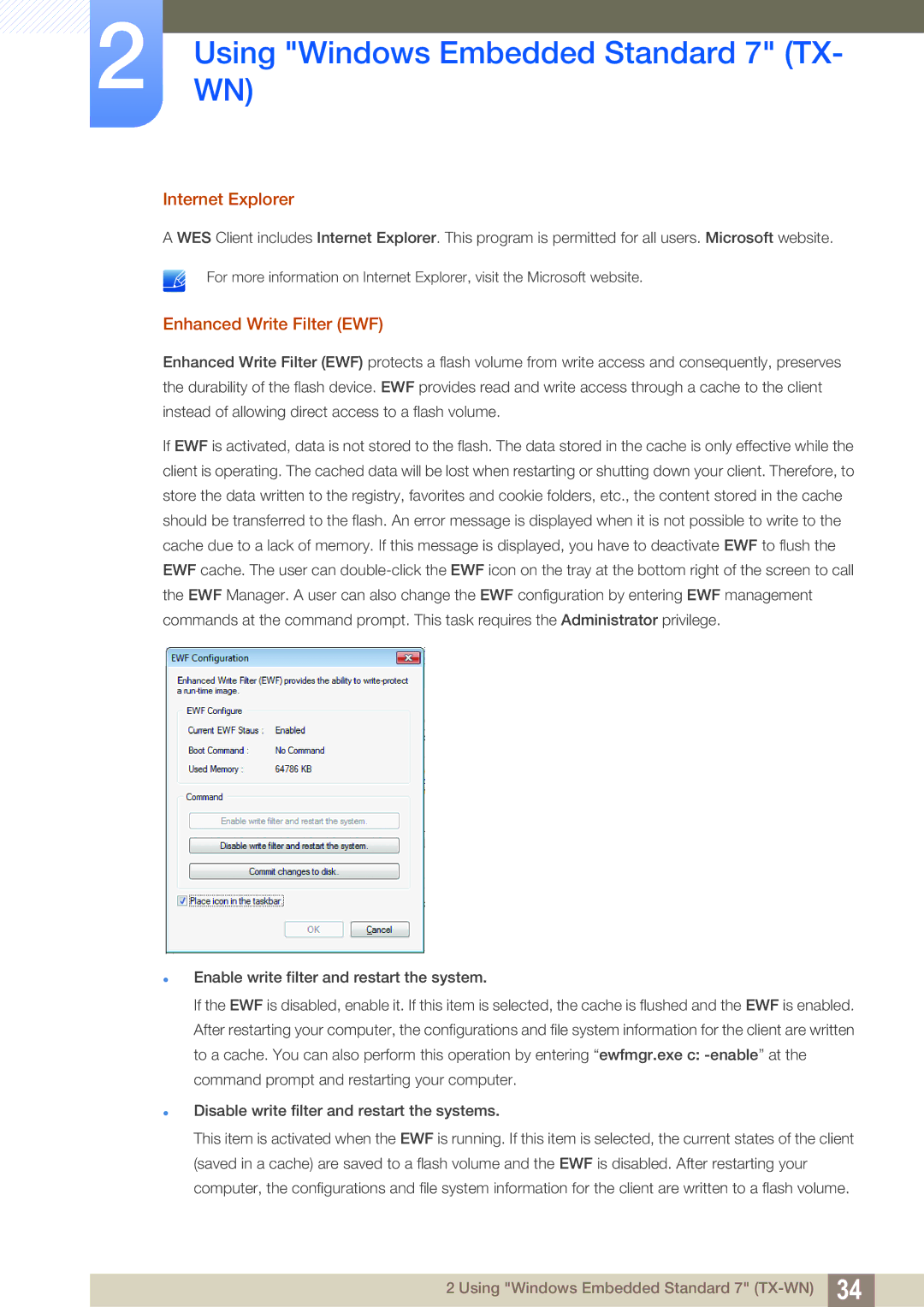TX-WN specifications
Samsung TX-WN is a notable innovation in the realm of smart technology, merging advanced features with user-centric design. This cutting-edge device has garnered attention for its compelling blend of functionality and performance, making it a standout choice for tech enthusiasts.One of the defining aspects of the Samsung TX-WN is its impressive display technology. Equipped with a high-resolution AMOLED screen, it offers vibrant colors and exceptional contrast, ensuring an immersive viewing experience. The display not only enhances visuals for entertainment but also significantly improves day-to-day usability, making text and images appear sharp and clear.
Performance is another area where the TX-WN excels. Powered by a robust processor, it supports seamless multitasking and fast app launches. This ensures users can switch between applications without experiencing sluggishness, which is particularly beneficial for those who rely on their device for productivity and entertainment.
Connectivity options are extensive, with support for both Wi-Fi and Bluetooth technologies. This makes it easy to connect with other devices, whether streaming music, sharing files, or connecting to smart home systems. The TX-WN's compatibility with the latest standards ensures that users can enjoy high-speed internet access and stable connections.
Samsung has also integrated innovative features into the TX-WN that enhance user experience. The device comes with an intuitive interface that simplifies navigation, allowing users to quickly access frequently used apps and settings. Additionally, advanced voice recognition technology enables hands-free control, providing convenience when multitasking or on-the-go.
Another standout characteristic is its battery life. The TX-WN is designed with energy efficiency in mind, ensuring that users can enjoy extended usage without frequent recharging. This feature is especially useful for travelers or individuals who need a reliable device throughout the day.
Furthermore, security features have not been overlooked. The TX-WN incorporates biometric authentication, such as fingerprint recognition, to enhance privacy and ensure that personal data is well-protected.
In conclusion, the Samsung TX-WN is a versatile and technologically advanced device that caters to a wide range of user needs. With its superior display, powerful performance, extensive connectivity, user-friendly interface, and robust security features, it stands as a testament to Samsung’s commitment to innovation and quality in the tech market. Whether for work or play, the TX-WN delivers a well-rounded experience that elevates the everyday use of technology.