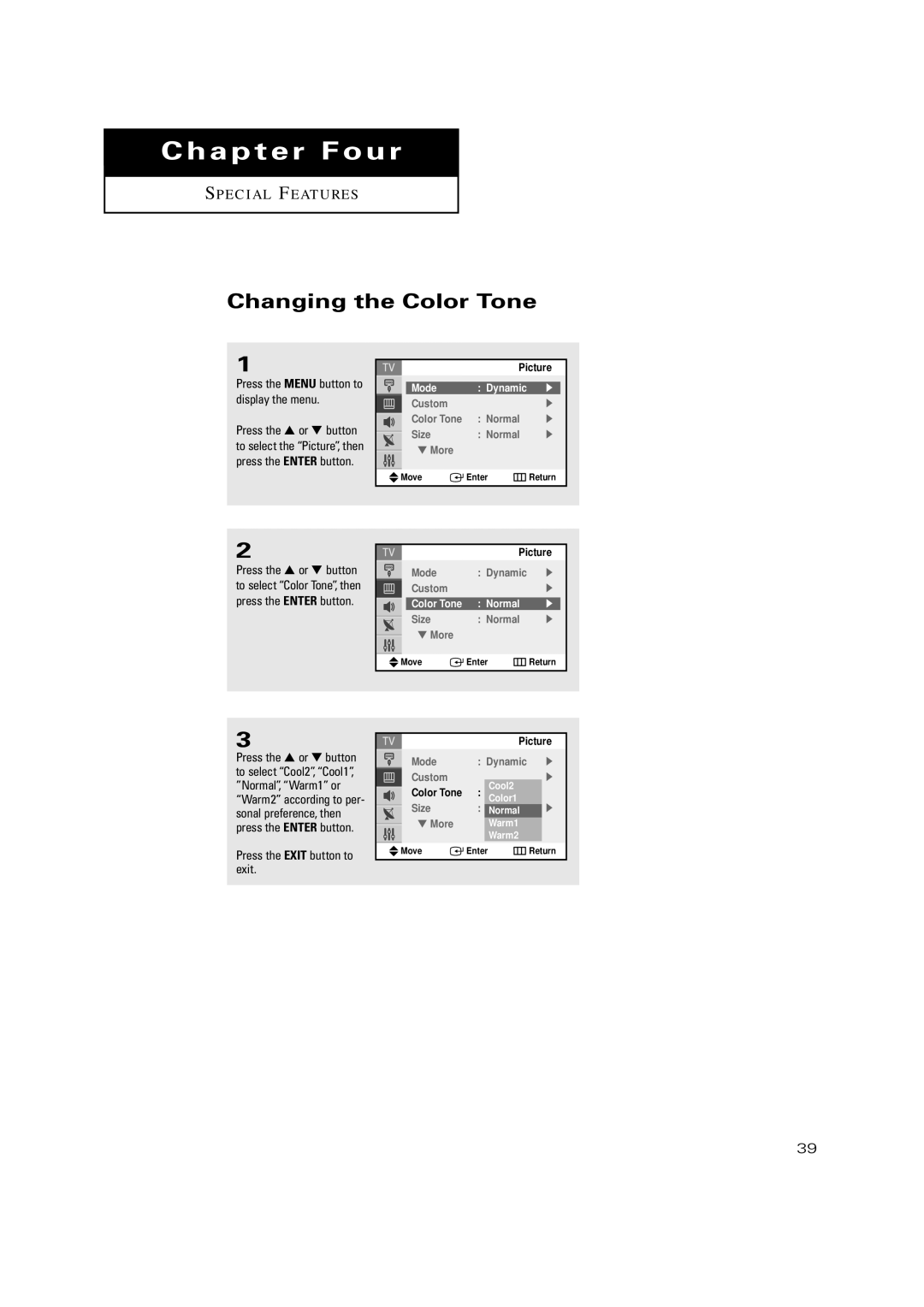ChapterS P E C I A L F E AT UFourR E S
S P E C I A L F E AT U R E S
Changing the Color Tone
1
Press the MENU button to display the menu.
Press the ▲ or ▼ button to select the “Picture”, then press the ENTER button.
Picture
|
|
|
|
|
| Mode | : Dynamic | √ |
|
| Custom |
| √ | |
| Color Tone | : Normal | √ | |
| Size | : Normal | √ | |
| ||||
| ▼ More |
|
|
|
|
|
|
| |
|
|
|
|
|
Move | Enter | Return | ||
2
Press the ▲ or ▼ button to select “Color Tone”, then press the ENTER button.
Picture
| Mode | : Dynamic | √ | |
| Custom |
| √ | |
| Color Tone | : Normal | √ |
|
| Size | : Normal | √ | |
| ||||
| ▼ More |
|
|
|
|
|
|
| |
|
|
|
|
|
Move | Enter | Return | ||
3
Press the ▲ or ▼ button to select “Cool2”, “Cool1”, ”Normal”, “Warm1” or “Warm2” according to per- sonal preference, then press the ENTER button.
Press the EXIT button to exit.
Picture
| Mode | : Dynamic |
| √ | |
| Custom |
|
|
| √ |
| Color Tone | : | Cool2 |
|
|
| Normal |
|
| ||
| Size | : | Color1 |
| √ |
| Normal |
| |||
|
|
| Normal |
|
|
| ▼ More |
| Warm1 |
|
|
|
|
| |||
|
|
| Warm2 |
|
|
|
|
|
|
|
|
Move | Enter | Return | |||
39