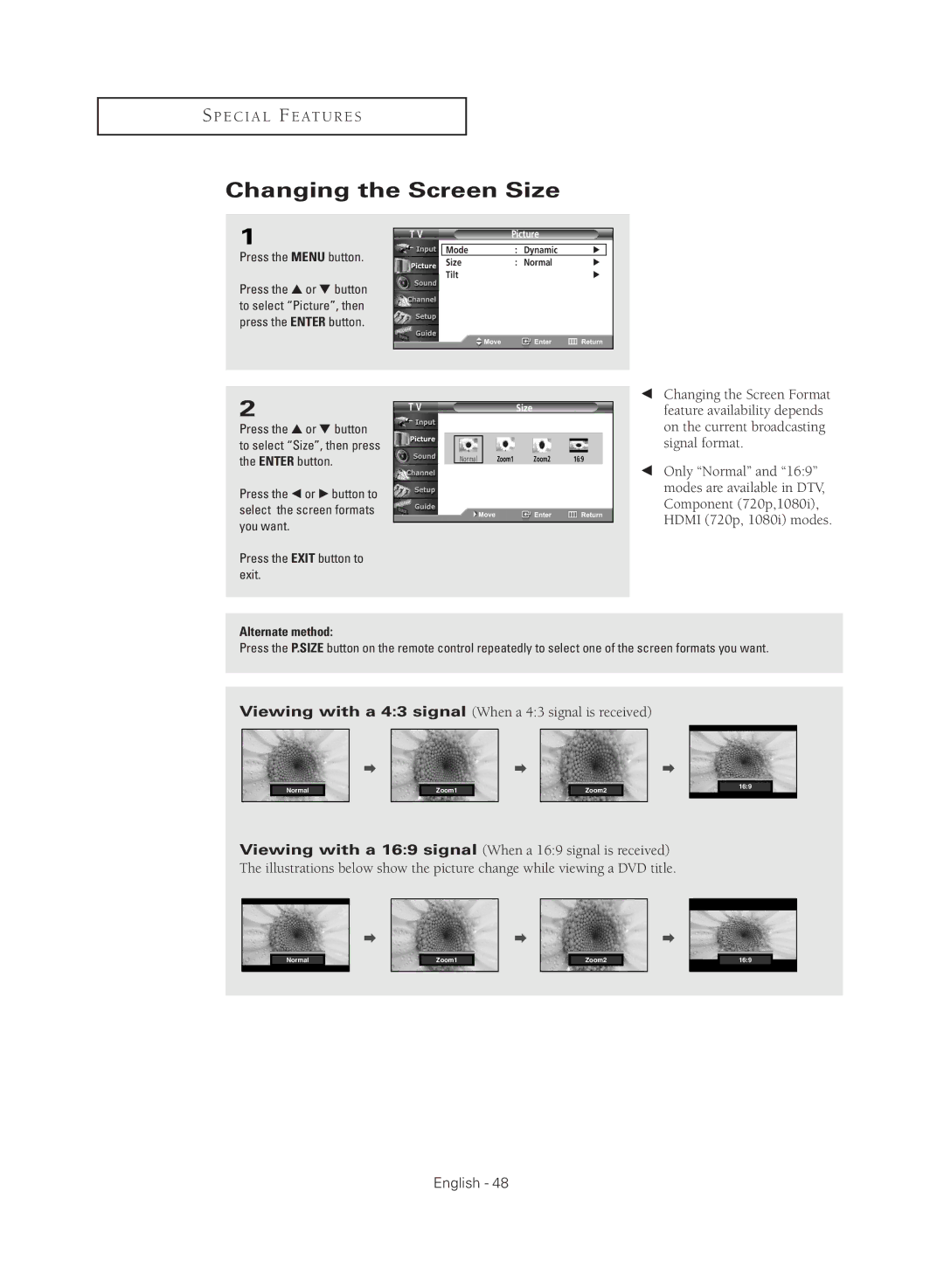S P E C I A L F E AT U R E S
Changing the Screen Size
1 |
|
|
|
|
|
|
T V | Picture |
|
|
| ||
|
|
|
| |||
|
|
|
|
|
|
|
Press the MENU button. |
| Mode | : Dynamic | √ |
|
|
| Size | : Normal | √ |
| ||
|
|
| ||||
|
| Tilt |
| √ |
| |
Press the ▲ or ▼ button |
|
|
|
|
|
|
to select “Picture”, then |
|
|
|
|
|
|
press the ENTER button. |
|
|
|
|
|
|
|
|
|
|
|
|
|
|
|
|
|
|
|
|
2
Press the ▲ or ▼ button to select “Size”, then press the ENTER button.
Press the œ or √ button to select the screen formats you want.
Press the EXIT button to exit.
Alternate method:
T V
Size
Normal | Zoom1 | Zoom2 | 16:9 |
œChanging the Screen Format feature availability depends on the current broadcasting signal format.
œOnly “Normal” and “16:9” modes are available in DTV, Component (720p,1080i), HDMI (720p, 1080i) modes.
Press the P.SIZE button on the remote control repeatedly to select one of the screen formats you want.
Viewing with a 4:3 signal (When a 4:3 signal is received)
Normal | Zoom1 | Zoom2 |
Viewing with a 16:9 signal (When a 16:9 signal is received) The illustrations below show the picture change while viewing a DVD title.
16:9
Normal
Zoom1
Zoom2
16:9