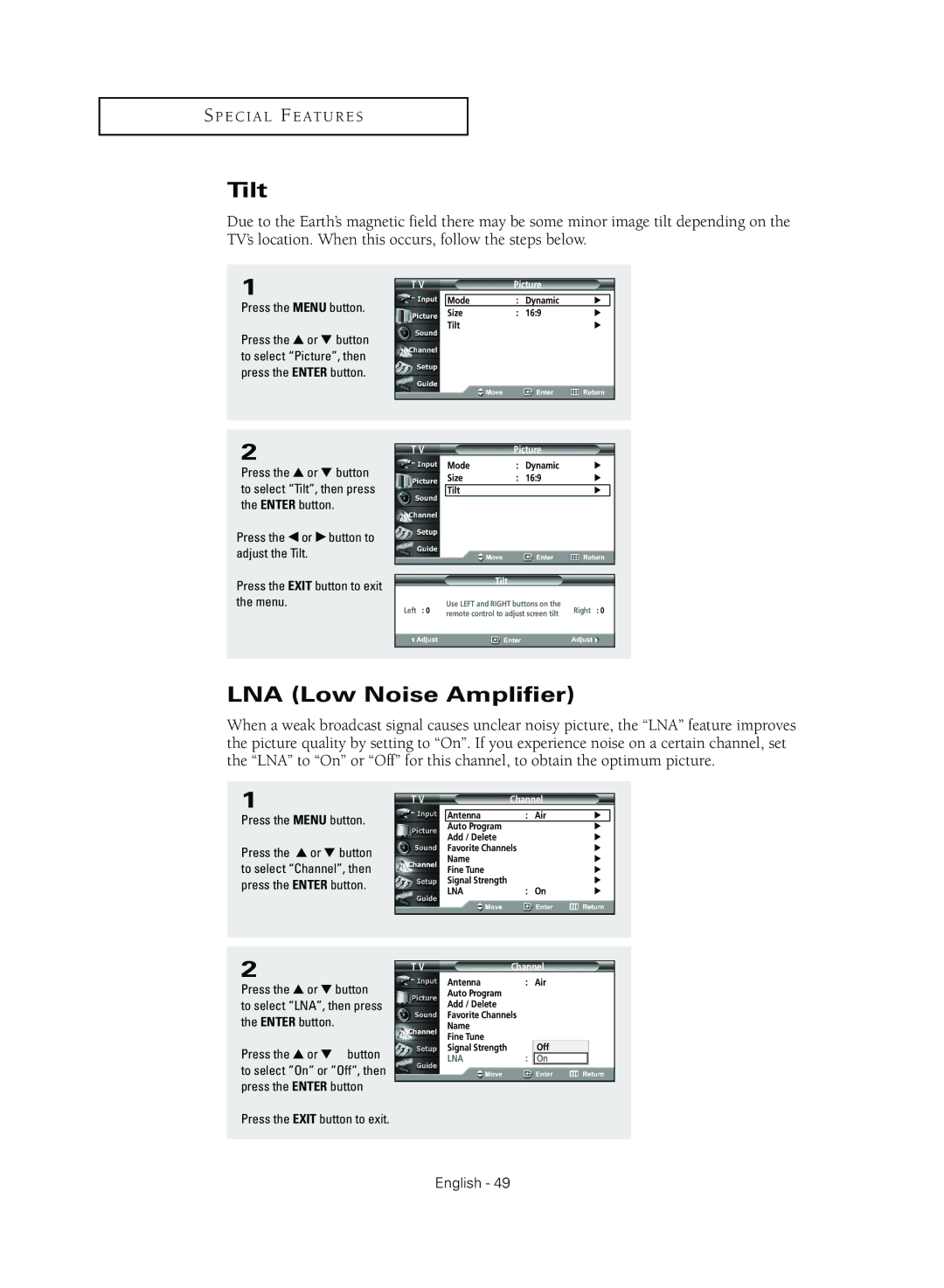S P E C I A L F E AT U R E S
Tilt
Due to the Earth’s magnetic field there may be some minor image tilt depending on the TV’s location. When this occurs, follow the steps below.
1
Press the MENU button.
Press the ▲ or ▼ button to select “Picture”, then press the ENTER button.
T V | Picture |
|
Mode | : Dynamic | √ |
Size | : 16:9 | √ |
Tilt |
| √ |
2
Press the ▲ or ▼ button to select “Tilt”, then press the ENTER button.
Press the œ or √ button to adjust the Tilt.
Press the EXIT button to exit the menu.
T V | Picture |
|
Mode | : Dynamic | √ |
Size | : 16:9 | √ |
Tilt |
| √ |
T V | Tilt | Tilt |
| |
Left : 0 | Use LEFT and RIGHT buttons on the | Right : 0 | ||
remote control to adjust screen tilt | ||||
|
| |||
|
|
|
| |
LNA (Low Noise Amplifier)
When a weak broadcast signal causes unclear noisy picture, the “LNA” feature improves the picture quality by setting to “On”. If you experience noise on a certain channel, set the “LNA” to “On” or “Off” for this channel, to obtain the optimum picture.
1
Press the MENU button.
Press the ▲ or ▼ button to select “Channel”, then press the ENTER button.
T V | Channel |
|
| |
|
|
|
|
|
| Antenna | : Air | √ |
|
| Auto Program |
| √ |
|
| Add / Delete |
| √ | |
| Favorite Channels | √ | ||
| Name |
| √ | |
| Fine Tune |
| √ | |
| Signal Strength |
| √ | |
| LNA | : On | √ | |
|
|
|
|
|
2
Press the ▲ or ▼ button to select “LNA”, then press the ENTER button.
Press the ▲ or ▼ button to select ”On” or ”Off”, then press the ENTER button
T V | Channel |
Antenna | : | Air |
Auto Program |
|
|
Add / Delete |
|
|
Favorite Channels |
|
|
Name |
|
|
Fine Tune |
| Off |
Signal Strength |
| |
LNA | : | On |
Press the EXIT button to exit.