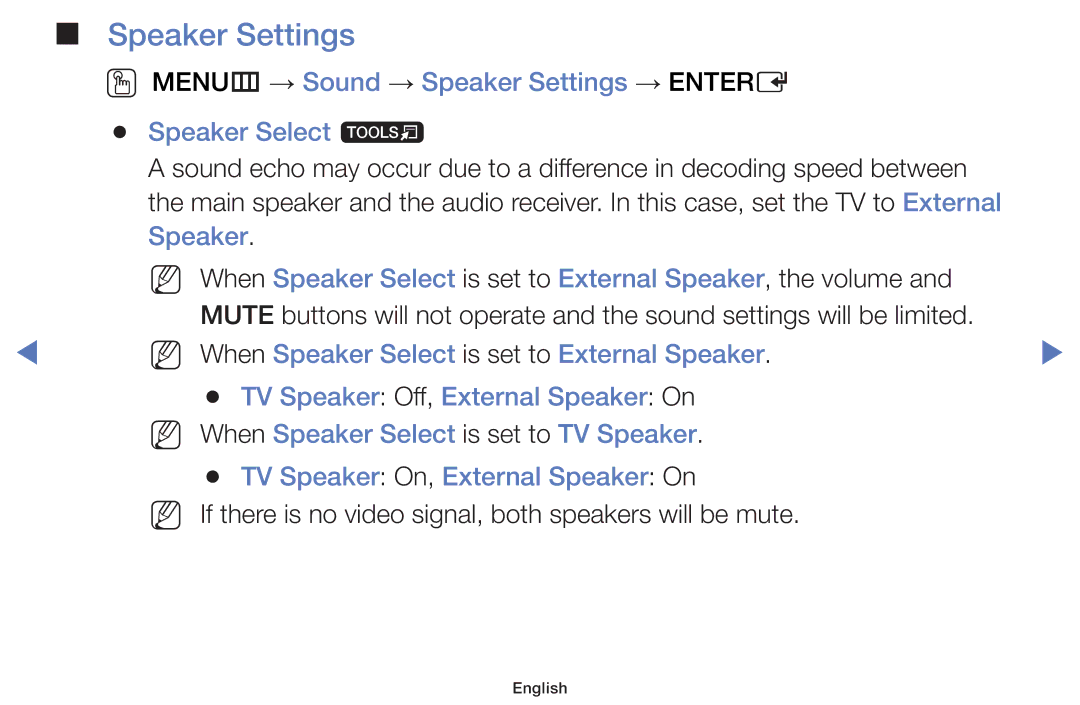■■ Speaker Settings
OO MENUm → Sound → Speaker Settings → ENTERE
●● | Speaker Select t |
|
| A sound echo may occur due to a difference in decoding speed between |
|
| the main speaker and the audio receiver. In this case, set the TV to External |
|
| Speaker. |
|
| NN When Speaker Select is set to External Speaker, the volume and |
|
| MUTE buttons will not operate and the sound settings will be limited. |
|
◀ | NN When Speaker Select is set to External Speaker. | ▶ |
| ●● TV Speaker: Off, External Speaker: On |
|
| NN When Speaker Select is set to TV Speaker. |
|
| ●● TV Speaker: On, External Speaker: On |
|
| NN If there is no video signal, both speakers will be mute. |
|