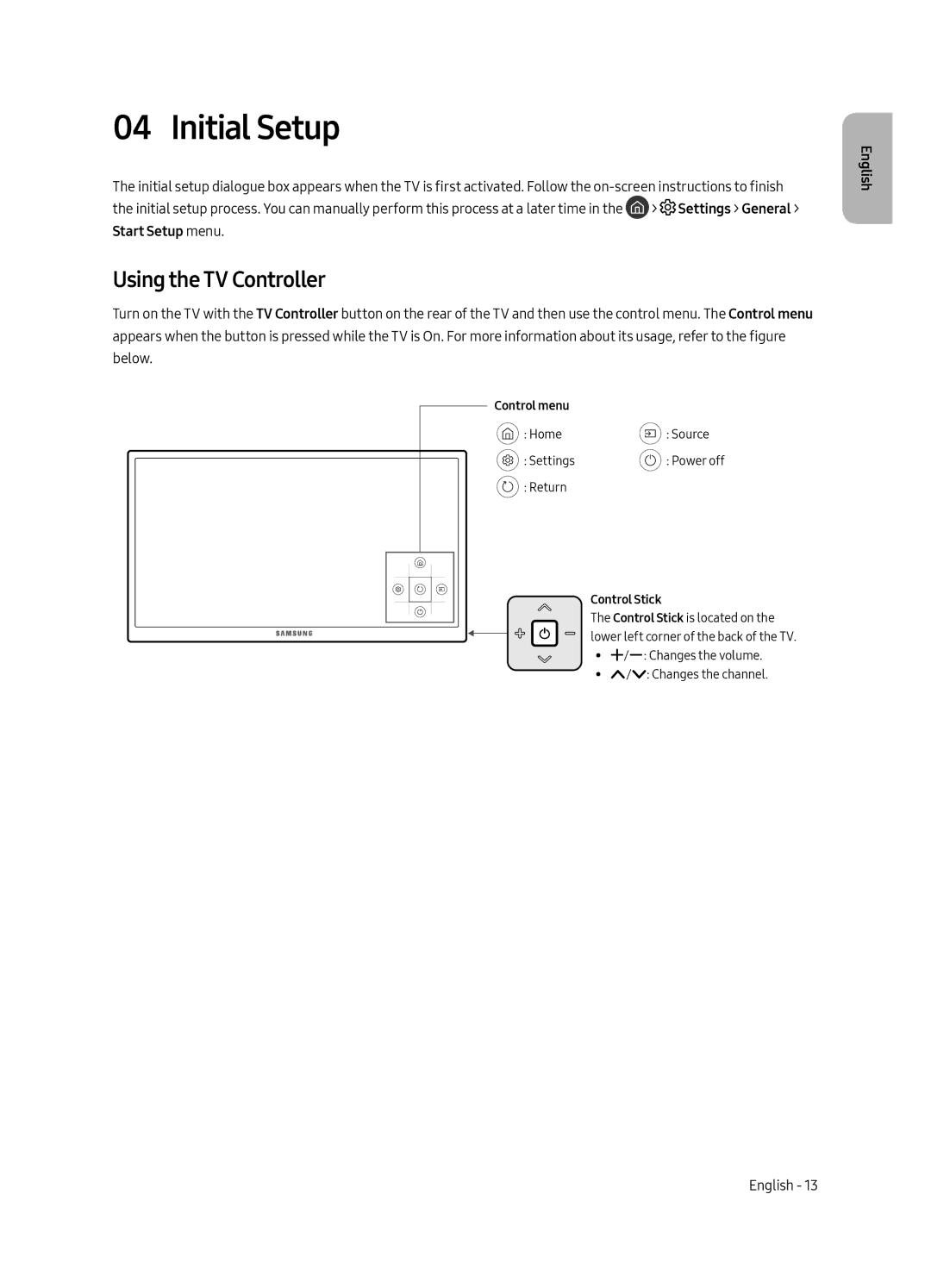04 Initial Setup
The initial setup dialogue box appears when the TV is first activated. Follow the ![]() >
> ![]() Settings > General > Start Setup menu.
Settings > General > Start Setup menu.
Using the TV Controller
Turn on the TV with the TV Controller button on the rear of the TV and then use the control menu. The Control menu appears when the button is pressed while the TV is On. For more information about its usage, refer to the figure below.
Control menu
![]() : Home
: Home![]() : Source
: Source
: Settings | : Power off |
![]() : Return
: Return
Control Stick
The Control Stick is located on the lower left corner of the back of the TV.
•• w/v: Changes the volume.
•• </>: Changes the channel.
English
English - 13