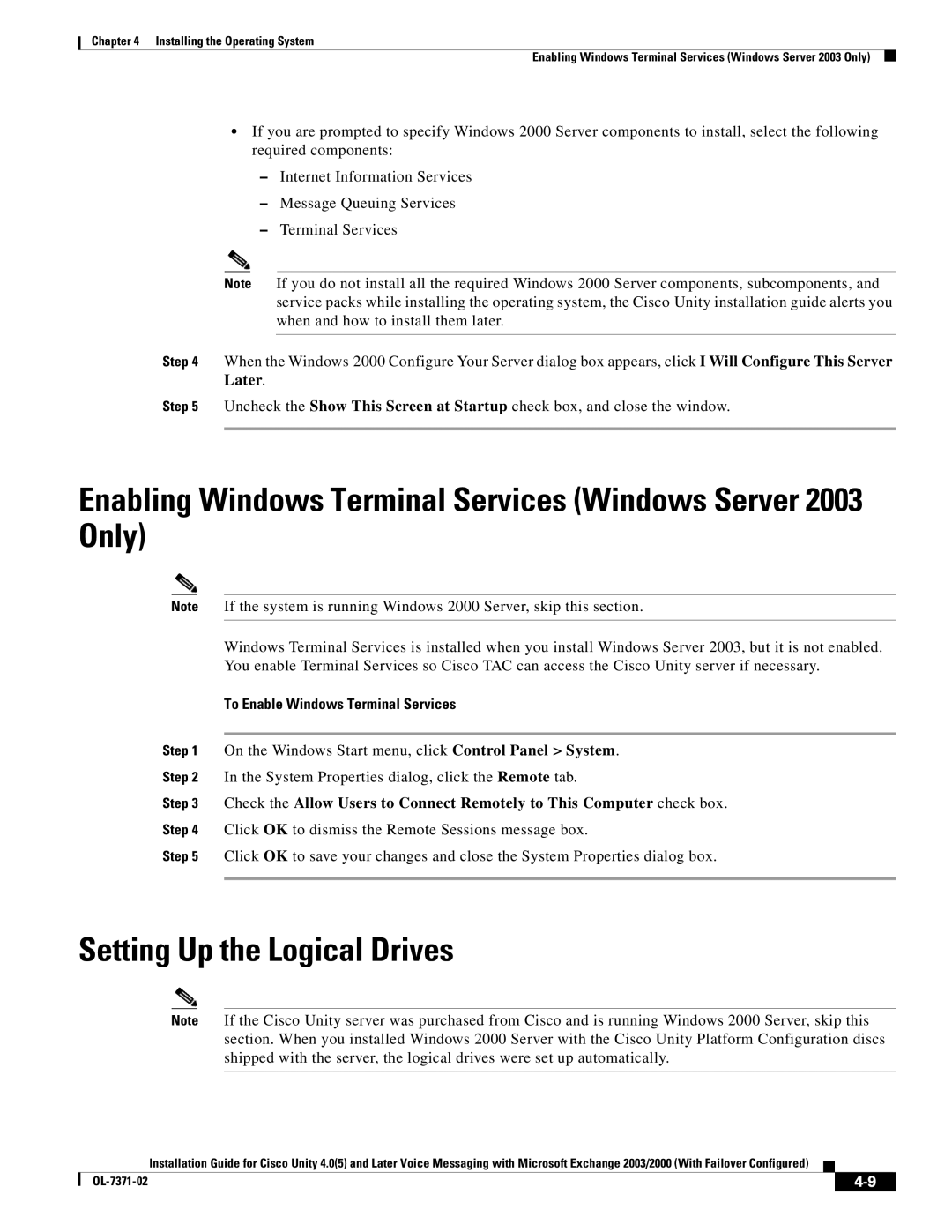Chapter 4 Installing the Operating System
Enabling Windows Terminal Services (Windows Server 2003 Only)
•If you are prompted to specify Windows 2000 Server components to install, select the following required components:
–Internet Information Services
–Message Queuing Services
–Terminal Services
Note If you do not install all the required Windows 2000 Server components, subcomponents, and service packs while installing the operating system, the Cisco Unity installation guide alerts you when and how to install them later.
Step 4 When the Windows 2000 Configure Your Server dialog box appears, click I Will Configure This Server Later.
Step 5 Uncheck the Show This Screen at Startup check box, and close the window.
Enabling Windows Terminal Services (Windows Server 2003 Only)
Note If the system is running Windows 2000 Server, skip this section.
Windows Terminal Services is installed when you install Windows Server 2003, but it is not enabled. You enable Terminal Services so Cisco TAC can access the Cisco Unity server if necessary.
To Enable Windows Terminal Services
Step 1 On the Windows Start menu, click Control Panel > System.
Step 2 In the System Properties dialog, click the Remote tab.
Step 3 Check the Allow Users to Connect Remotely to This Computer check box.
Step 4 Click OK to dismiss the Remote Sessions message box.
Step 5 Click OK to save your changes and close the System Properties dialog box.
Setting Up the Logical Drives
Note If the Cisco Unity server was purchased from Cisco and is running Windows 2000 Server, skip this section. When you installed Windows 2000 Server with the Cisco Unity Platform Configuration discs shipped with the server, the logical drives were set up automatically.
Installation Guide for Cisco Unity 4.0(5) and Later Voice Messaging with Microsoft Exchange 2003/2000 (With Failover Configured)
|
|
| |
|
|