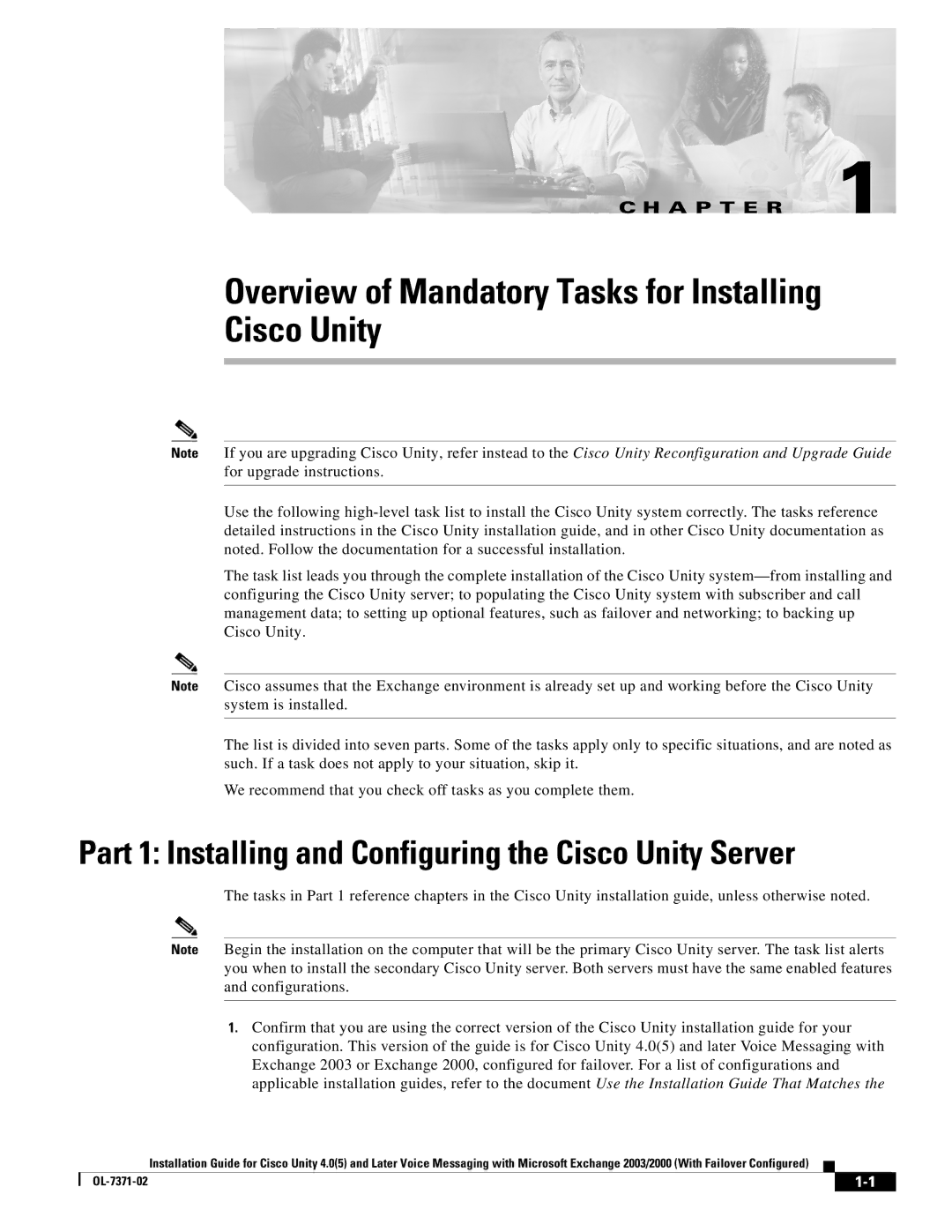C H A P T E R 1
Overview of Mandatory Tasks for Installing
Cisco Unity
Note If you are upgrading Cisco Unity, refer instead to the Cisco Unity Reconfiguration and Upgrade Guide for upgrade instructions.
Use the following
The task list leads you through the complete installation of the Cisco Unity
Note Cisco assumes that the Exchange environment is already set up and working before the Cisco Unity system is installed.
The list is divided into seven parts. Some of the tasks apply only to specific situations, and are noted as such. If a task does not apply to your situation, skip it.
We recommend that you check off tasks as you complete them.
Part 1: Installing and Configuring the Cisco Unity Server
The tasks in Part 1 reference chapters in the Cisco Unity installation guide, unless otherwise noted.
Note Begin the installation on the computer that will be the primary Cisco Unity server. The task list alerts you when to install the secondary Cisco Unity server. Both servers must have the same enabled features and configurations.
1.Confirm that you are using the correct version of the Cisco Unity installation guide for your configuration. This version of the guide is for Cisco Unity 4.0(5) and later Voice Messaging with Exchange 2003 or Exchange 2000, configured for failover. For a list of configurations and applicable installation guides, refer to the document Use the Installation Guide That Matches the
Installation Guide for Cisco Unity 4.0(5) and Later Voice Messaging with Microsoft Exchange 2003/2000 (With Failover Configured)
|
| ||
|
|