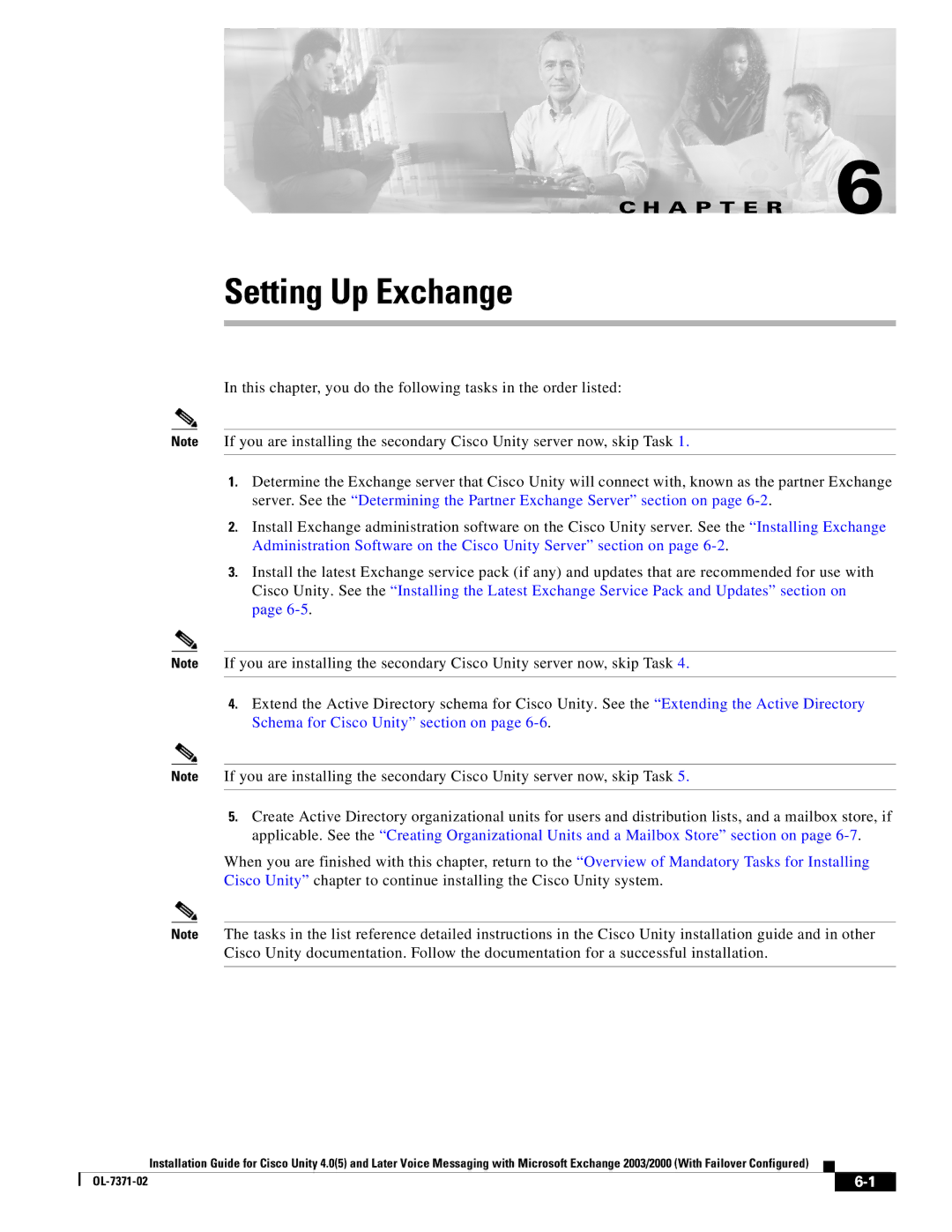C H A P T E R 6
Setting Up Exchange
Note
Note
In this chapter, you do the following tasks in the order listed:
If you are installing the secondary Cisco Unity server now, skip Task 1.
1.Determine the Exchange server that Cisco Unity will connect with, known as the partner Exchange server. See the “Determining the Partner Exchange Server” section on page
2.Install Exchange administration software on the Cisco Unity server. See the “Installing Exchange Administration Software on the Cisco Unity Server” section on page
3.Install the latest Exchange service pack (if any) and updates that are recommended for use with Cisco Unity. See the “Installing the Latest Exchange Service Pack and Updates” section on page
If you are installing the secondary Cisco Unity server now, skip Task 4.
4.Extend the Active Directory schema for Cisco Unity. See the “Extending the Active Directory Schema for Cisco Unity” section on page
Note If you are installing the secondary Cisco Unity server now, skip Task 5.
5.Create Active Directory organizational units for users and distribution lists, and a mailbox store, if applicable. See the “Creating Organizational Units and a Mailbox Store” section on page
When you are finished with this chapter, return to the “Overview of Mandatory Tasks for Installing Cisco Unity” chapter to continue installing the Cisco Unity system.
Note The tasks in the list reference detailed instructions in the Cisco Unity installation guide and in other Cisco Unity documentation. Follow the documentation for a successful installation.
Installation Guide for Cisco Unity 4.0(5) and Later Voice Messaging with Microsoft Exchange 2003/2000 (With Failover Configured)
|
|
| |
|
|