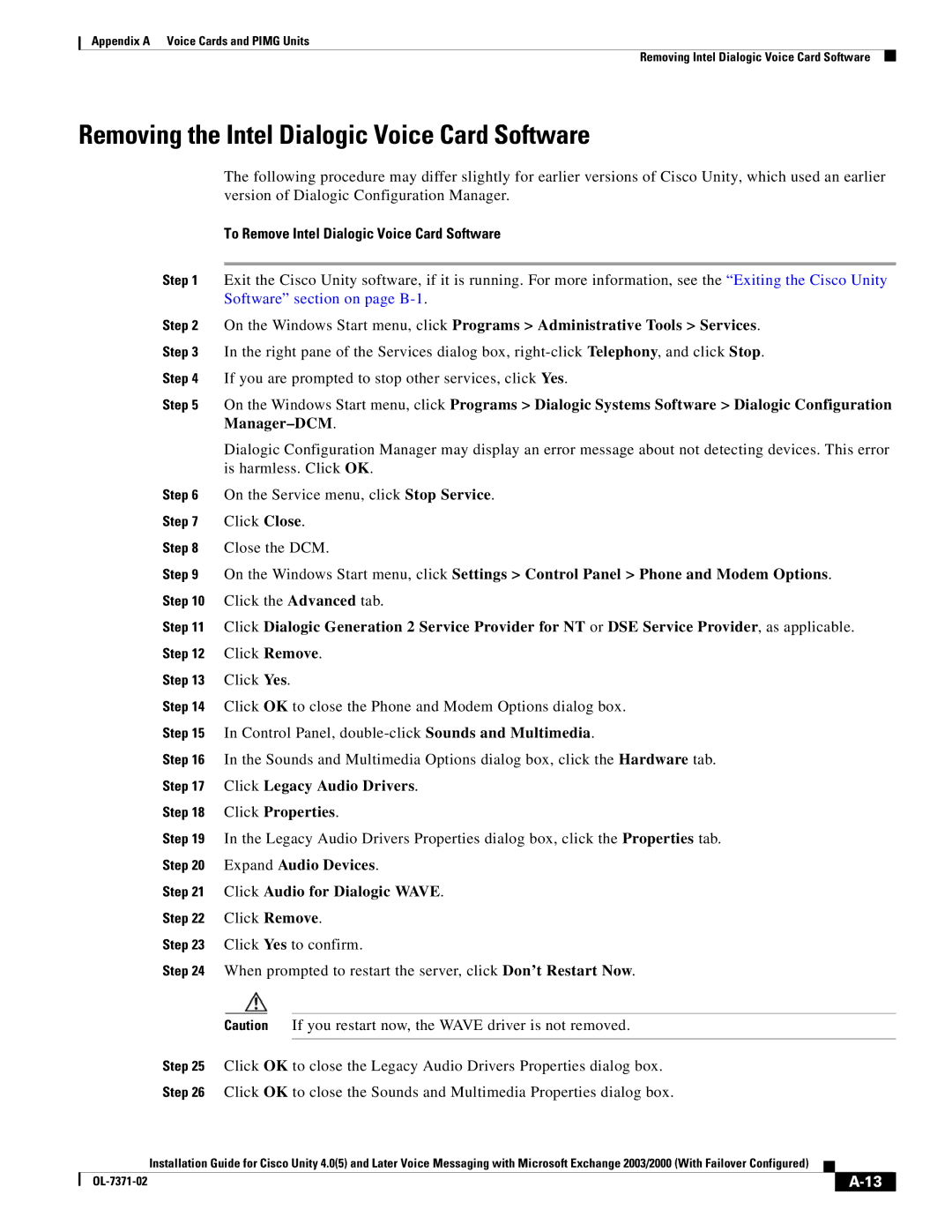Appendix A Voice Cards and PIMG Units
Removing Intel Dialogic Voice Card Software
Removing the Intel Dialogic Voice Card Software
The following procedure may differ slightly for earlier versions of Cisco Unity, which used an earlier version of Dialogic Configuration Manager.
To Remove Intel Dialogic Voice Card Software
Step 1 Exit the Cisco Unity software, if it is running. For more information, see the “Exiting the Cisco Unity Software” section on page
Step 2 On the Windows Start menu, click Programs > Administrative Tools > Services.
Step 3 In the right pane of the Services dialog box,
Step 4 If you are prompted to stop other services, click Yes.
Step 5 On the Windows Start menu, click Programs > Dialogic Systems Software > Dialogic Configuration
Dialogic Configuration Manager may display an error message about not detecting devices. This error is harmless. Click OK.
Step 6 On the Service menu, click Stop Service.
Step 7 Click Close.
Step 8 Close the DCM.
Step 9 On the Windows Start menu, click Settings > Control Panel > Phone and Modem Options. Step 10 Click the Advanced tab.
Step 11 Click Dialogic Generation 2 Service Provider for NT or DSE Service Provider, as applicable. Step 12 Click Remove.
Step 13 Click Yes.
Step 14 Click OK to close the Phone and Modem Options dialog box.
Step 15 In Control Panel,
Step 16 In the Sounds and Multimedia Options dialog box, click the Hardware tab.
Step 17 Click Legacy Audio Drivers.
Step 18 Click Properties.
Step 19 In the Legacy Audio Drivers Properties dialog box, click the Properties tab.
Step 20 Expand Audio Devices.
Step 21 Click Audio for Dialogic WAVE.
Step 22 Click Remove.
Step 23 Click Yes to confirm.
Step 24 When prompted to restart the server, click Don’t Restart Now.
Caution If you restart now, the WAVE driver is not removed.
Step 25 Click OK to close the Legacy Audio Drivers Properties dialog box.
Step 26 Click OK to close the Sounds and Multimedia Properties dialog box.
Installation Guide for Cisco Unity 4.0(5) and Later Voice Messaging with Microsoft Exchange 2003/2000 (With Failover Configured)
|
| |
|