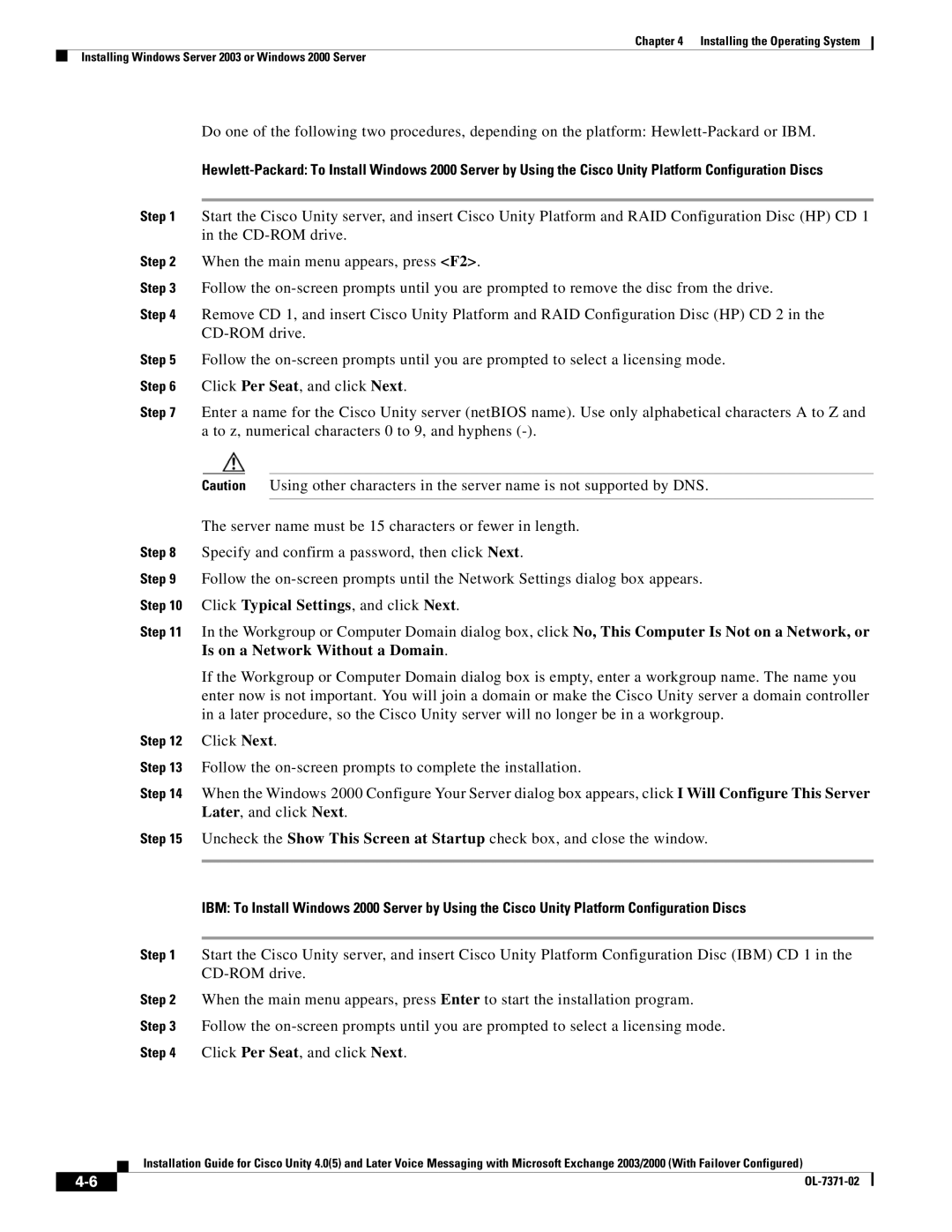Chapter 4 Installing the Operating System
Installing Windows Server 2003 or Windows 2000 Server
Do one of the following two procedures, depending on the platform:
Step 1 Start the Cisco Unity server, and insert Cisco Unity Platform and RAID Configuration Disc (HP) CD 1 in the
Step 2 When the main menu appears, press <F2>.
Step 3 Follow the
Step 4 Remove CD 1, and insert Cisco Unity Platform and RAID Configuration Disc (HP) CD 2 in the
Step 5 Follow the
Step 6 Click Per Seat, and click Next.
Step 7 Enter a name for the Cisco Unity server (netBIOS name). Use only alphabetical characters A to Z and a to z, numerical characters 0 to 9, and hyphens
Caution Using other characters in the server name is not supported by DNS.
The server name must be 15 characters or fewer in length.
Step 8 Specify and confirm a password, then click Next.
Step 9 Follow the
Step 10 Click Typical Settings, and click Next.
Step 11 In the Workgroup or Computer Domain dialog box, click No, This Computer Is Not on a Network, or
Is on a Network Without a Domain.
If the Workgroup or Computer Domain dialog box is empty, enter a workgroup name. The name you enter now is not important. You will join a domain or make the Cisco Unity server a domain controller in a later procedure, so the Cisco Unity server will no longer be in a workgroup.
Step 12 Click Next.
Step 13 Follow the
Step 14 When the Windows 2000 Configure Your Server dialog box appears, click I Will Configure This Server Later, and click Next.
Step 15 Uncheck the Show This Screen at Startup check box, and close the window.
IBM: To Install Windows 2000 Server by Using the Cisco Unity Platform Configuration Discs
Step 1 Start the Cisco Unity server, and insert Cisco Unity Platform Configuration Disc (IBM) CD 1 in the
Step 2 When the main menu appears, press Enter to start the installation program.
Step 3 Follow the
Step 4 Click Per Seat, and click Next.
Installation Guide for Cisco Unity 4.0(5) and Later Voice Messaging with Microsoft Exchange 2003/2000 (With Failover Configured)
| ||
|