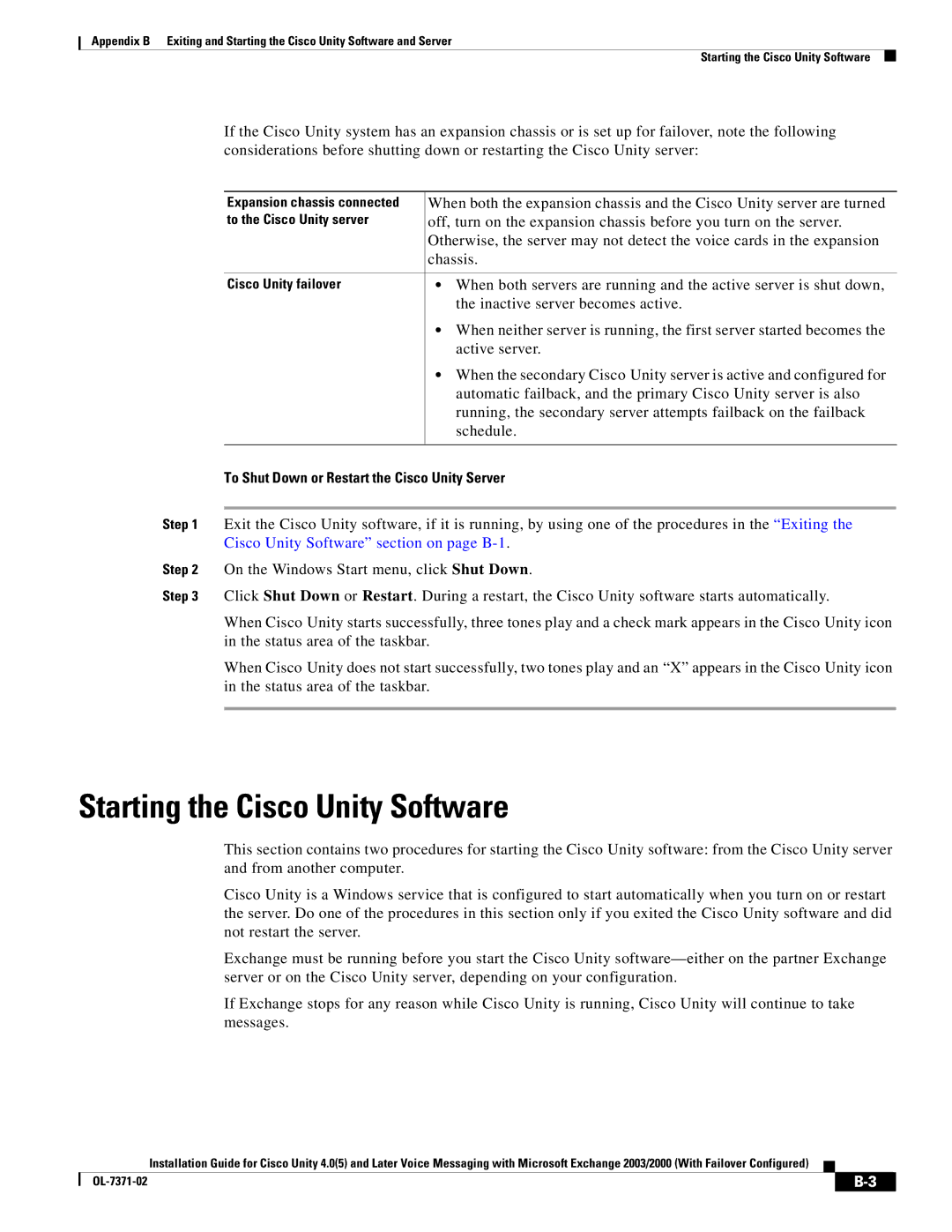Appendix B Exiting and Starting the Cisco Unity Software and Server
Starting the Cisco Unity Software
If the Cisco Unity system has an expansion chassis or is set up for failover, note the following considerations before shutting down or restarting the Cisco Unity server:
Expansion chassis connected | When both the expansion chassis and the Cisco Unity server are turned |
to the Cisco Unity server | off, turn on the expansion chassis before you turn on the server. |
| Otherwise, the server may not detect the voice cards in the expansion |
| chassis. |
|
|
Cisco Unity failover | • When both servers are running and the active server is shut down, |
| the inactive server becomes active. |
| • When neither server is running, the first server started becomes the |
| active server. |
| • When the secondary Cisco Unity server is active and configured for |
| automatic failback, and the primary Cisco Unity server is also |
| running, the secondary server attempts failback on the failback |
| schedule. |
|
|
To Shut Down or Restart the Cisco Unity Server
Step 1 Exit the Cisco Unity software, if it is running, by using one of the procedures in the “Exiting the Cisco Unity Software” section on page
Step 2 On the Windows Start menu, click Shut Down.
Step 3 Click Shut Down or Restart. During a restart, the Cisco Unity software starts automatically.
When Cisco Unity starts successfully, three tones play and a check mark appears in the Cisco Unity icon in the status area of the taskbar.
When Cisco Unity does not start successfully, two tones play and an “X” appears in the Cisco Unity icon in the status area of the taskbar.
Starting the Cisco Unity Software
This section contains two procedures for starting the Cisco Unity software: from the Cisco Unity server and from another computer.
Cisco Unity is a Windows service that is configured to start automatically when you turn on or restart the server. Do one of the procedures in this section only if you exited the Cisco Unity software and did not restart the server.
Exchange must be running before you start the Cisco Unity
If Exchange stops for any reason while Cisco Unity is running, Cisco Unity will continue to take messages.
Installation Guide for Cisco Unity 4.0(5) and Later Voice Messaging with Microsoft Exchange 2003/2000 (With Failover Configured)
|
| |
|