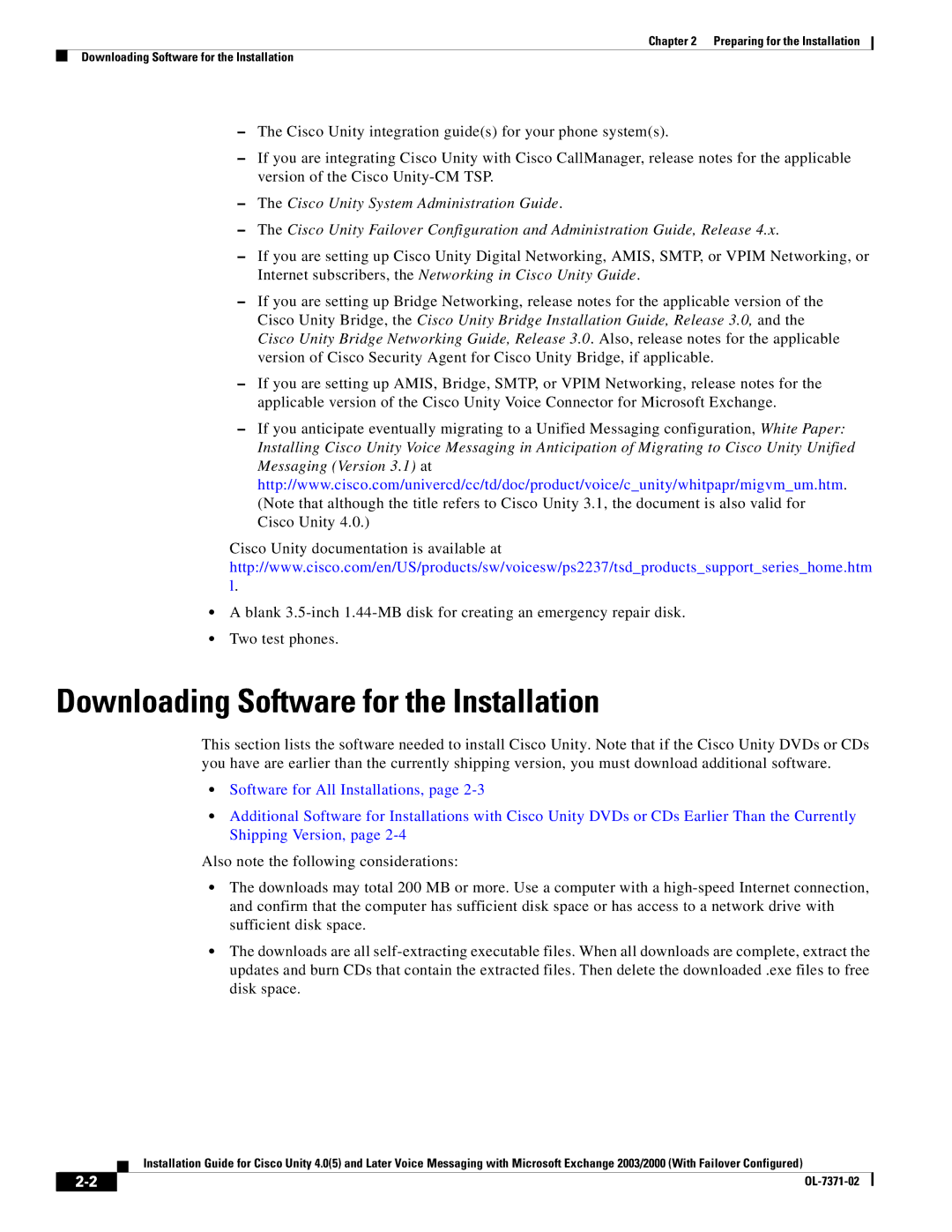Chapter 2 Preparing for the Installation
Downloading Software for the Installation
–The Cisco Unity integration guide(s) for your phone system(s).
–If you are integrating Cisco Unity with Cisco CallManager, release notes for the applicable version of the Cisco
–The Cisco Unity System Administration Guide.
–The Cisco Unity Failover Configuration and Administration Guide, Release 4.x.
–If you are setting up Cisco Unity Digital Networking, AMIS, SMTP, or VPIM Networking, or Internet subscribers, the Networking in Cisco Unity Guide.
–If you are setting up Bridge Networking, release notes for the applicable version of the Cisco Unity Bridge, the Cisco Unity Bridge Installation Guide, Release 3.0, and the Cisco Unity Bridge Networking Guide, Release 3.0. Also, release notes for the applicable version of Cisco Security Agent for Cisco Unity Bridge, if applicable.
–If you are setting up AMIS, Bridge, SMTP, or VPIM Networking, release notes for the applicable version of the Cisco Unity Voice Connector for Microsoft Exchange.
–If you anticipate eventually migrating to a Unified Messaging configuration, White Paper: Installing Cisco Unity Voice Messaging in Anticipation of Migrating to Cisco Unity Unified Messaging (Version 3.1) at http://www.cisco.com/univercd/cc/td/doc/product/voice/c_unity/whitpapr/migvm_um.htm. (Note that although the title refers to Cisco Unity 3.1, the document is also valid for Cisco Unity 4.0.)
Cisco Unity documentation is available at http://www.cisco.com/en/US/products/sw/voicesw/ps2237/tsd_products_support_series_home.htm l.
•A blank
•Two test phones.
Downloading Software for the Installation
This section lists the software needed to install Cisco Unity. Note that if the Cisco Unity DVDs or CDs you have are earlier than the currently shipping version, you must download additional software.
•Software for All Installations, page
•Additional Software for Installations with Cisco Unity DVDs or CDs Earlier Than the Currently Shipping Version, page
Also note the following considerations:
•The downloads may total 200 MB or more. Use a computer with a
•The downloads are all
Installation Guide for Cisco Unity 4.0(5) and Later Voice Messaging with Microsoft Exchange 2003/2000 (With Failover Configured)
| ||
|