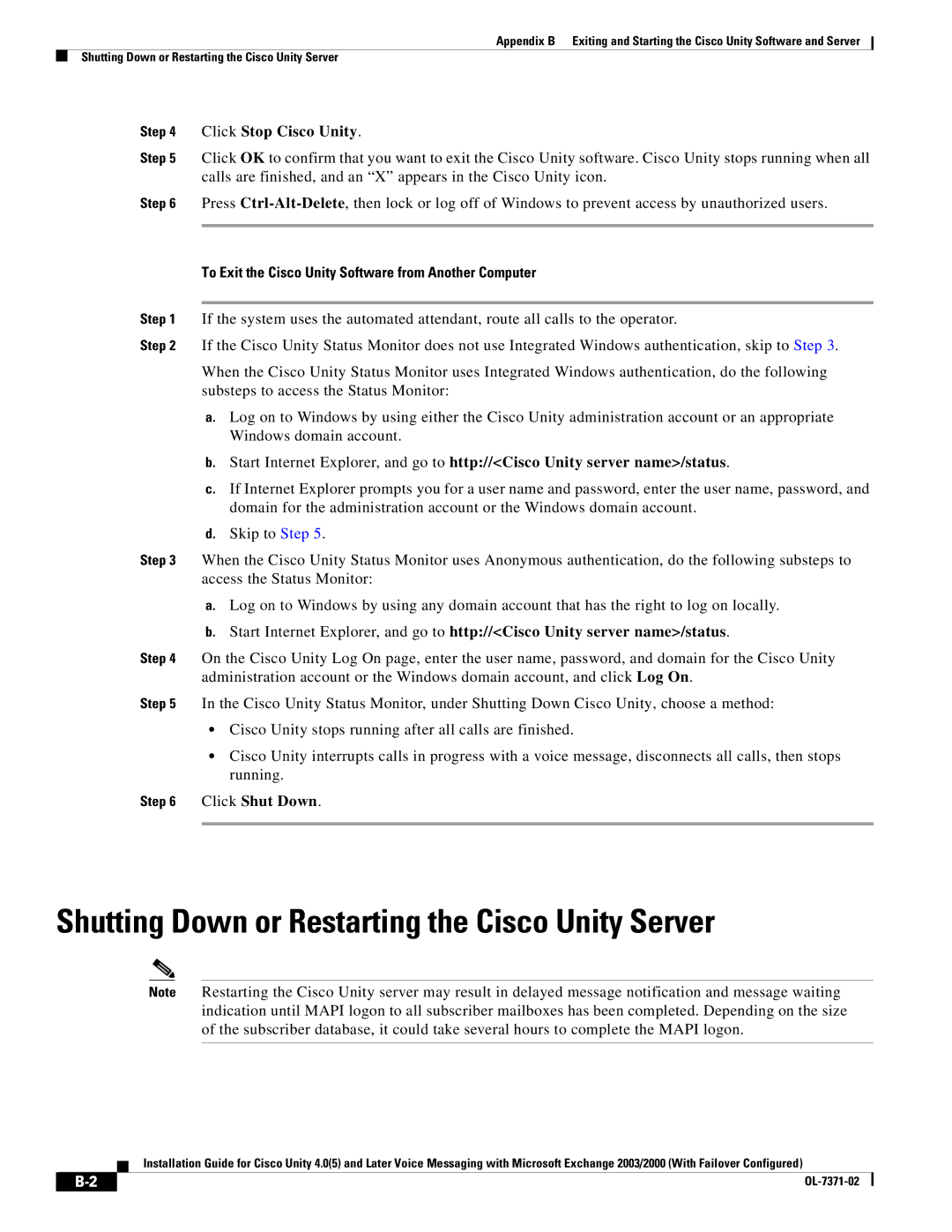Appendix B Exiting and Starting the Cisco Unity Software and Server
Shutting Down or Restarting the Cisco Unity Server
Step 4 Click Stop Cisco Unity.
Step 5 Click OK to confirm that you want to exit the Cisco Unity software. Cisco Unity stops running when all calls are finished, and an “X” appears in the Cisco Unity icon.
Step 6 Press
To Exit the Cisco Unity Software from Another Computer
Step 1 If the system uses the automated attendant, route all calls to the operator.
Step 2 If the Cisco Unity Status Monitor does not use Integrated Windows authentication, skip to Step 3.
When the Cisco Unity Status Monitor uses Integrated Windows authentication, do the following substeps to access the Status Monitor:
a.Log on to Windows by using either the Cisco Unity administration account or an appropriate Windows domain account.
b.Start Internet Explorer, and go to http://<Cisco Unity server name>/status.
c.If Internet Explorer prompts you for a user name and password, enter the user name, password, and domain for the administration account or the Windows domain account.
d.Skip to Step 5.
Step 3 When the Cisco Unity Status Monitor uses Anonymous authentication, do the following substeps to access the Status Monitor:
a.Log on to Windows by using any domain account that has the right to log on locally.
b.Start Internet Explorer, and go to http://<Cisco Unity server name>/status.
Step 4 On the Cisco Unity Log On page, enter the user name, password, and domain for the Cisco Unity administration account or the Windows domain account, and click Log On.
Step 5 In the Cisco Unity Status Monitor, under Shutting Down Cisco Unity, choose a method:
•Cisco Unity stops running after all calls are finished.
•Cisco Unity interrupts calls in progress with a voice message, disconnects all calls, then stops running.
Step 6 Click Shut Down.
Shutting Down or Restarting the Cisco Unity Server
Note Restarting the Cisco Unity server may result in delayed message notification and message waiting indication until MAPI logon to all subscriber mailboxes has been completed. Depending on the size of the subscriber database, it could take several hours to complete the MAPI logon.
Installation Guide for Cisco Unity 4.0(5) and Later Voice Messaging with Microsoft Exchange 2003/2000 (With Failover Configured)
|
| ||
|
|