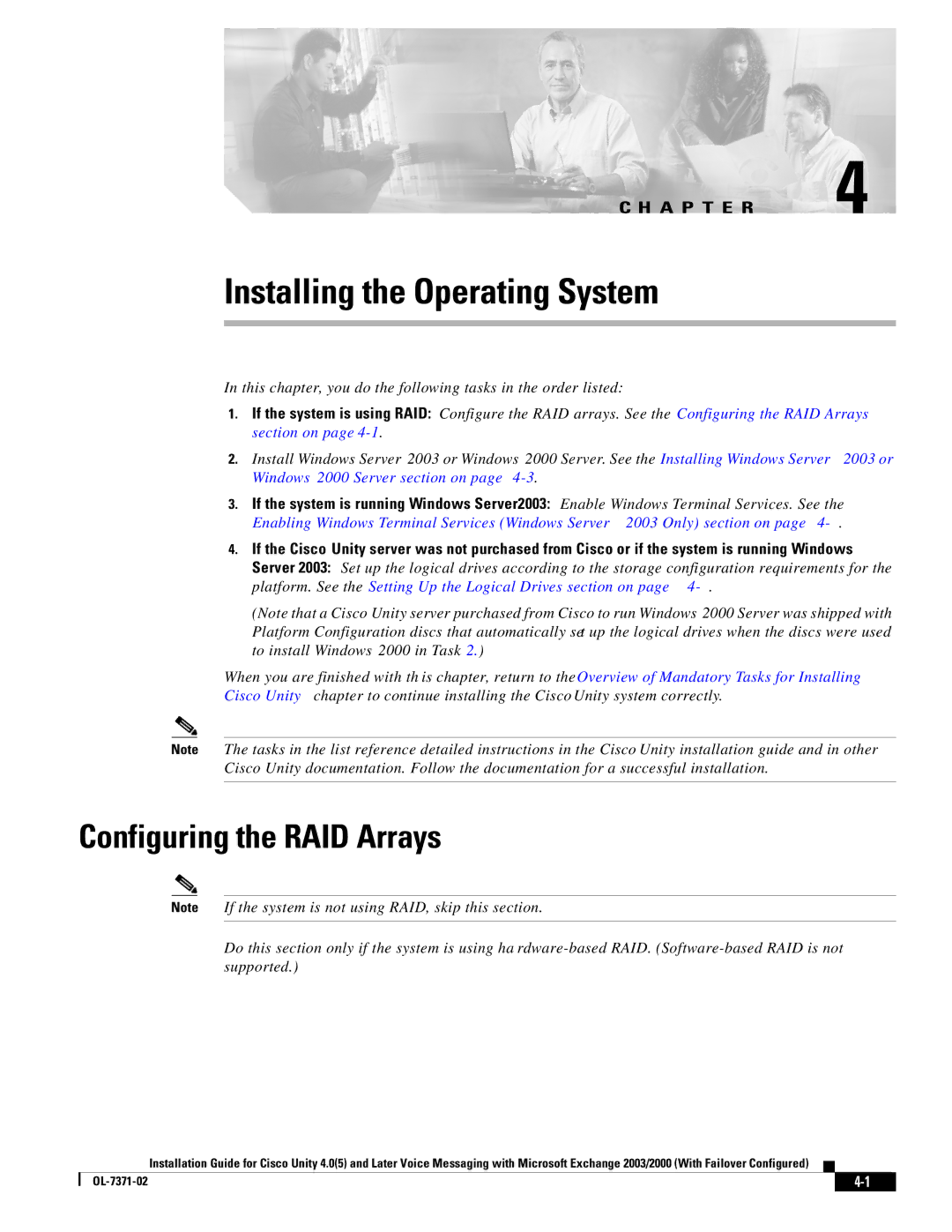C H A P T E R 4
Installing the Operating System
In this chapter, you do the following tasks in the order listed:
1.If the system is using RAID: Configure the RAID arrays. See the “Configuring the RAID Arrays” section on page
2.Install Windows Server 2003 or Windows 2000 Server. See the “Installing Windows Server 2003 or Windows 2000 Server” section on page
3.If the system is running Windows Server 2003: Enable Windows Terminal Services. See the “Enabling Windows Terminal Services (Windows Server 2003 Only)” section on page
4.If the Cisco Unity server was not purchased from Cisco or if the system is running Windows Server 2003: Set up the logical drives according to the storage configuration requirements for the platform. See the “Setting Up the Logical Drives” section on page
(Note that a Cisco Unity server purchased from Cisco to run Windows 2000 Server was shipped with Platform Configuration discs that automatically set up the logical drives when the discs were used to install Windows 2000 in Task 2.)
When you are finished with this chapter, return to the “Overview of Mandatory Tasks for Installing Cisco Unity” chapter to continue installing the Cisco Unity system correctly.
Note The tasks in the list reference detailed instructions in the Cisco Unity installation guide and in other Cisco Unity documentation. Follow the documentation for a successful installation.
Configuring the RAID Arrays
Note If the system is not using RAID, skip this section.
Do this section only if the system is using
Installation Guide for Cisco Unity 4.0(5) and Later Voice Messaging with Microsoft Exchange 2003/2000 (With Failover Configured)
|
|
| |
|
|