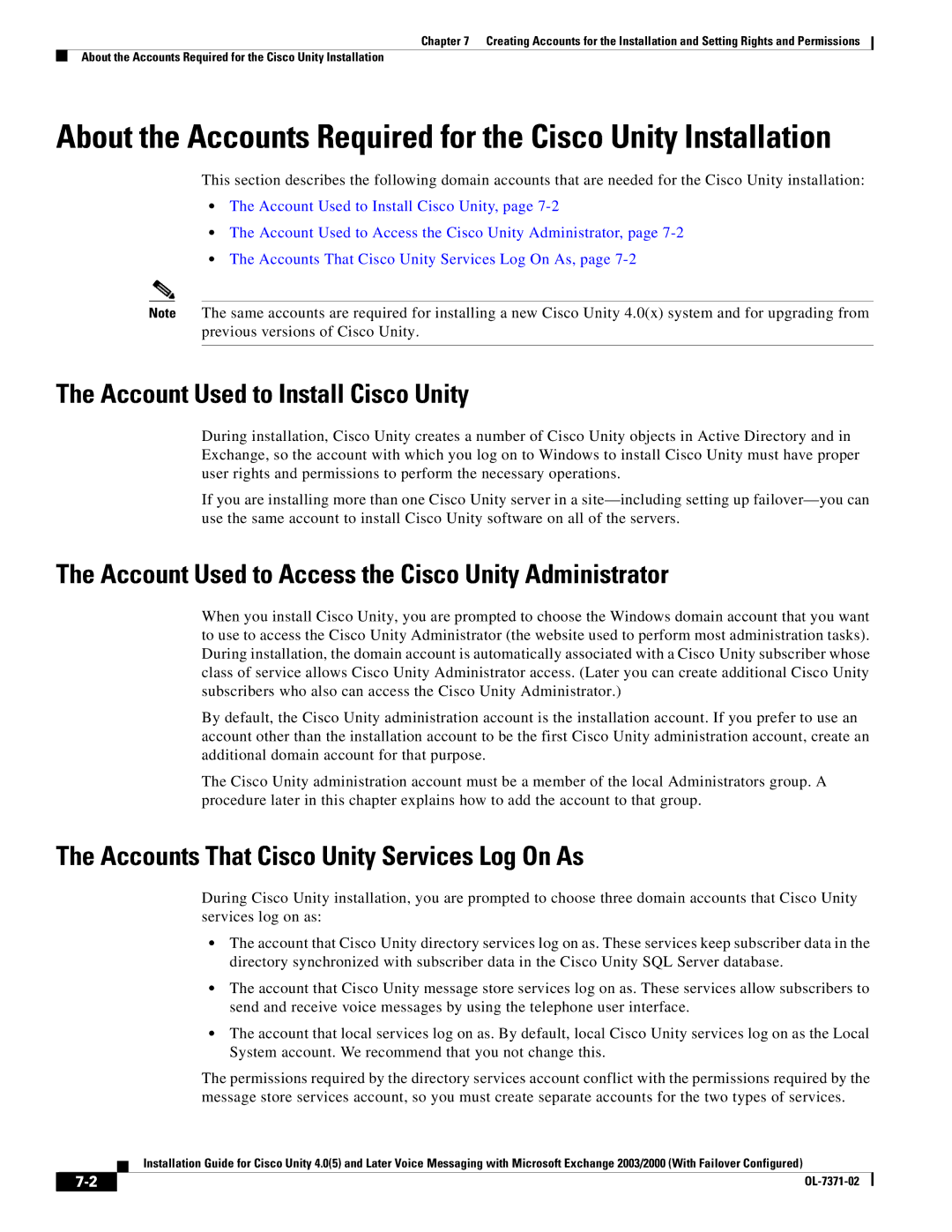Chapter 7 Creating Accounts for the Installation and Setting Rights and Permissions
About the Accounts Required for the Cisco Unity Installation
About the Accounts Required for the Cisco Unity Installation
This section describes the following domain accounts that are needed for the Cisco Unity installation:
•The Account Used to Install Cisco Unity, page
•The Account Used to Access the Cisco Unity Administrator, page
•The Accounts That Cisco Unity Services Log On As, page
Note The same accounts are required for installing a new Cisco Unity 4.0(x) system and for upgrading from previous versions of Cisco Unity.
The Account Used to Install Cisco Unity
During installation, Cisco Unity creates a number of Cisco Unity objects in Active Directory and in Exchange, so the account with which you log on to Windows to install Cisco Unity must have proper user rights and permissions to perform the necessary operations.
If you are installing more than one Cisco Unity server in a
The Account Used to Access the Cisco Unity Administrator
When you install Cisco Unity, you are prompted to choose the Windows domain account that you want to use to access the Cisco Unity Administrator (the website used to perform most administration tasks). During installation, the domain account is automatically associated with a Cisco Unity subscriber whose class of service allows Cisco Unity Administrator access. (Later you can create additional Cisco Unity subscribers who also can access the Cisco Unity Administrator.)
By default, the Cisco Unity administration account is the installation account. If you prefer to use an account other than the installation account to be the first Cisco Unity administration account, create an additional domain account for that purpose.
The Cisco Unity administration account must be a member of the local Administrators group. A procedure later in this chapter explains how to add the account to that group.
The Accounts That Cisco Unity Services Log On As
During Cisco Unity installation, you are prompted to choose three domain accounts that Cisco Unity services log on as:
•The account that Cisco Unity directory services log on as. These services keep subscriber data in the directory synchronized with subscriber data in the Cisco Unity SQL Server database.
•The account that Cisco Unity message store services log on as. These services allow subscribers to send and receive voice messages by using the telephone user interface.
•The account that local services log on as. By default, local Cisco Unity services log on as the Local System account. We recommend that you not change this.
The permissions required by the directory services account conflict with the permissions required by the message store services account, so you must create separate accounts for the two types of services.
Installation Guide for Cisco Unity 4.0(5) and Later Voice Messaging with Microsoft Exchange 2003/2000 (With Failover Configured)
| ||
|