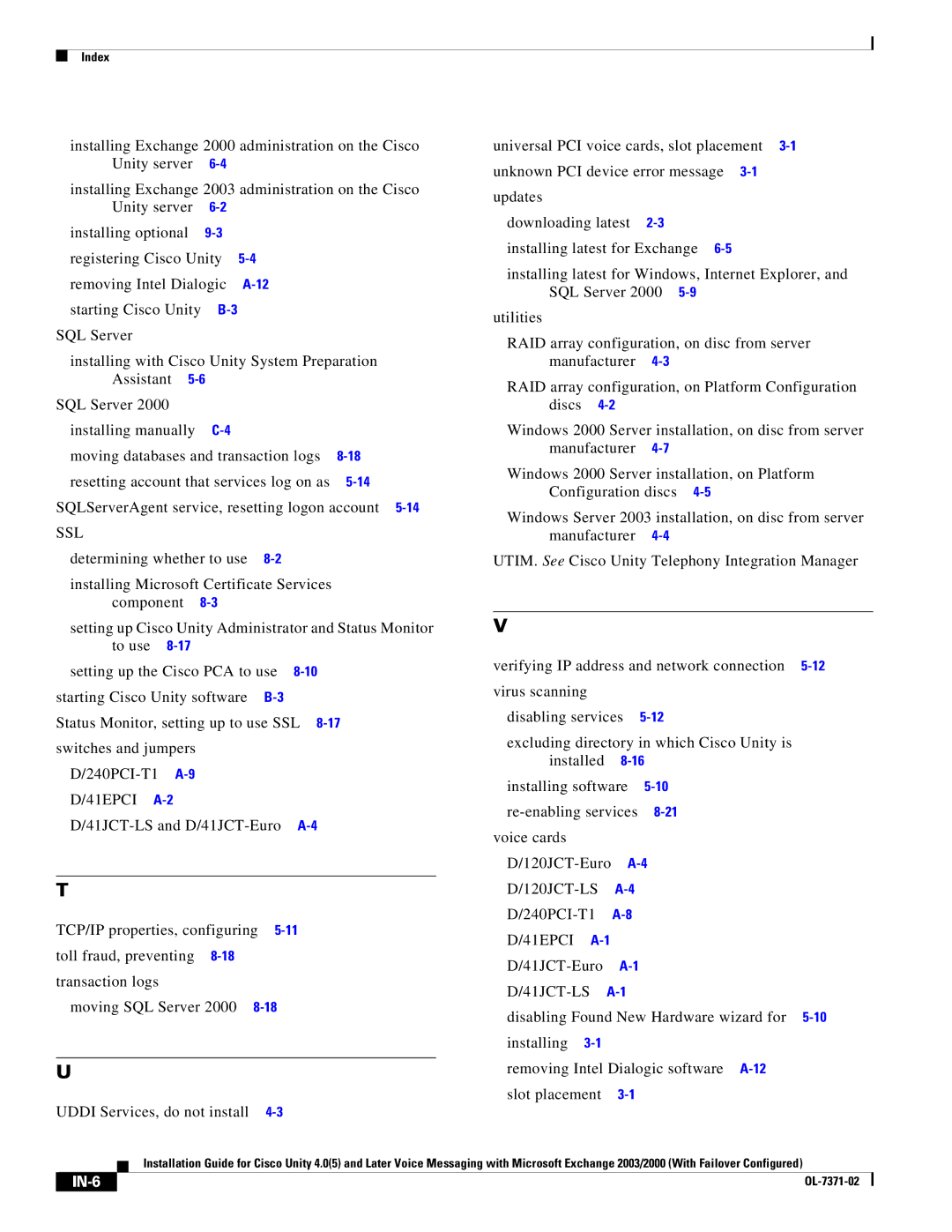Index
installing Exchange 2000 administration on the Cisco Unity server
installing Exchange 2003 administration on the Cisco
Unity server |
| |
installing optional |
| |
registering Cisco Unity | ||
removing Intel Dialogic | ||
starting Cisco Unity |
| |
SQL Server |
|
|
installing with Cisco Unity System Preparation Assistant
SQL Server 2000 installing manually
moving databases and transaction logs resetting account that services log on as
SQLServerAgent service, resetting logon account
SSL
determining whether to use
installing Microsoft Certificate Services component
setting up Cisco Unity Administrator and Status Monitor to use
setting up the Cisco PCA to use
starting Cisco Unity software
D/41EPCI
T
TCP/IP properties, configuring
moving SQL Server 2000
U
UDDI Services, do not install
universal PCI voice cards, slot placement
updates
downloading latest
installing latest for Windows, Internet Explorer, and SQL Server 2000
utilities
RAID array configuration, on disc from server manufacturer
RAID array configuration, on Platform Configuration discs
Windows 2000 Server installation, on disc from server manufacturer
Windows 2000 Server installation, on Platform Configuration discs
Windows Server 2003 installation, on disc from server manufacturer
UTIM. See Cisco Unity Telephony Integration Manager
V
verifying IP address and network connection | ||||
virus scanning |
|
|
| |
disabling services |
| |||
excluding directory in which Cisco Unity is |
| |||
installed |
| |||
installing software |
| |||
| ||||
voice cards |
|
|
|
|
| ||||
|
| |||
|
| |||
D/41EPCI |
|
|
| |
|
| |||
|
| |||
disabling Found New Hardware wizard for | ||||
installing |
|
|
| |
removing Intel Dialogic software |
| |||
slot placement |
|
| ||
Installation Guide for Cisco Unity 4.0(5) and Later Voice Messaging with Microsoft Exchange 2003/2000 (With Failover Configured)
|
|
| |
|
|