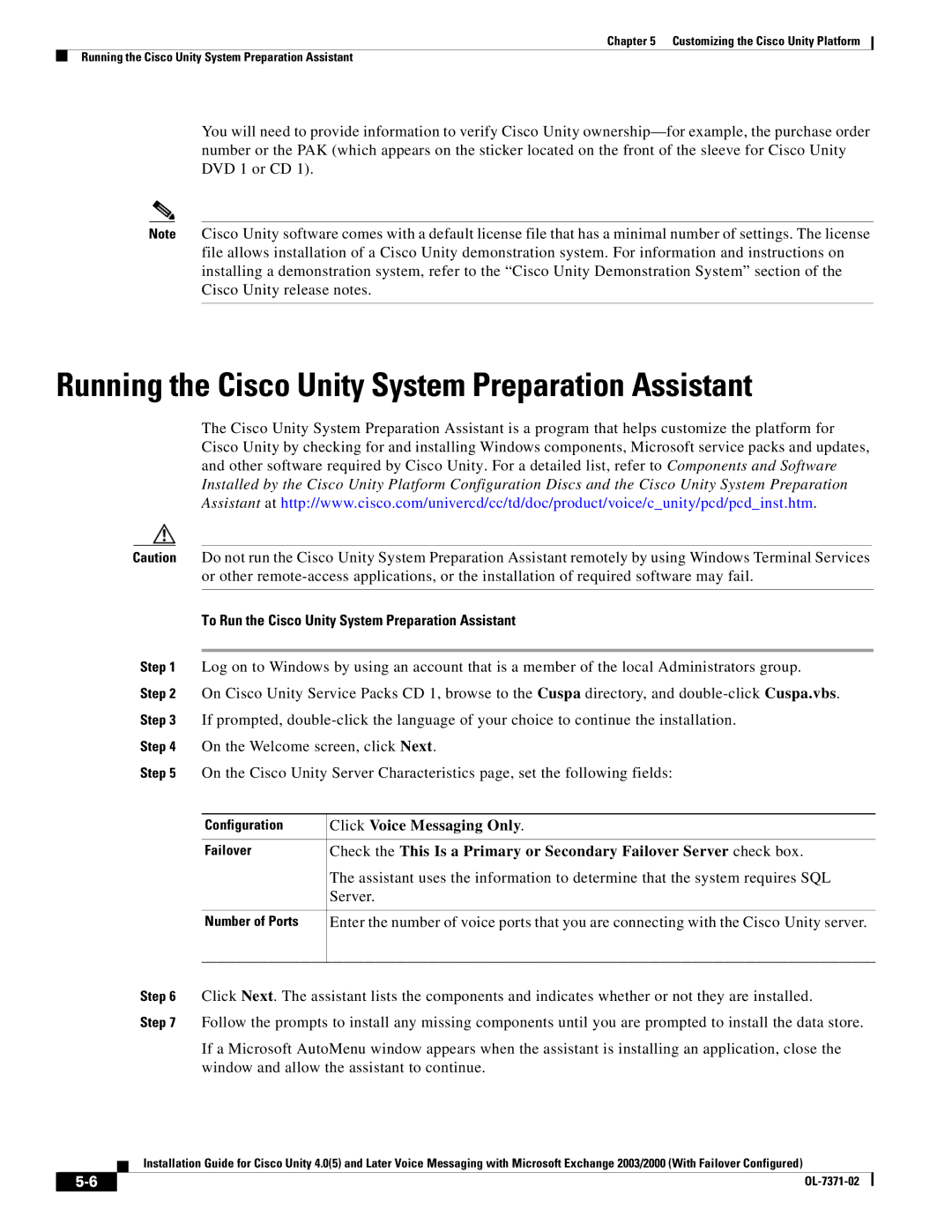Chapter 5 Customizing the Cisco Unity Platform
Running the Cisco Unity System Preparation Assistant
You will need to provide information to verify Cisco Unity
Note Cisco Unity software comes with a default license file that has a minimal number of settings. The license file allows installation of a Cisco Unity demonstration system. For information and instructions on installing a demonstration system, refer to the “Cisco Unity Demonstration System” section of the Cisco Unity release notes.
Running the Cisco Unity System Preparation Assistant
The Cisco Unity System Preparation Assistant is a program that helps customize the platform for Cisco Unity by checking for and installing Windows components, Microsoft service packs and updates, and other software required by Cisco Unity. For a detailed list, refer to Components and Software Installed by the Cisco Unity Platform Configuration Discs and the Cisco Unity System Preparation Assistant at http://www.cisco.com/univercd/cc/td/doc/product/voice/c_unity/pcd/pcd_inst.htm.
Caution | Do not run the Cisco Unity System Preparation Assistant remotely by using Windows Terminal Services |
| |
| or other |
| |
|
|
|
|
| To Run the Cisco Unity System Preparation Assistant |
| |
|
|
|
|
Step 1 | Log on to Windows by using an account that is a member of the local Administrators group. |
| |
Step 2 | On Cisco Unity Service Packs CD 1, browse to the Cuspa directory, and |
| |
Step 3 | If prompted, |
| |
Step 4 | On the Welcome screen, click Next. |
| |
Step 5 | On the Cisco Unity Server Characteristics page, set the following fields: |
| |
|
|
|
|
| Configuration | Click Voice Messaging Only. |
|
|
|
|
|
| Failover | Check the This Is a Primary or Secondary Failover Server check box. |
|
|
| The assistant uses the information to determine that the system requires SQL |
|
|
| Server. |
|
|
|
|
|
| Number of Ports | Enter the number of voice ports that you are connecting with the Cisco Unity server. |
|
|
|
|
|
Step 6 Click Next. The assistant lists the components and indicates whether or not they are installed.
Step 7 Follow the prompts to install any missing components until you are prompted to install the data store.
If a Microsoft AutoMenu window appears when the assistant is installing an application, close the window and allow the assistant to continue.
Installation Guide for Cisco Unity 4.0(5) and Later Voice Messaging with Microsoft Exchange 2003/2000 (With Failover Configured)
| ||
|