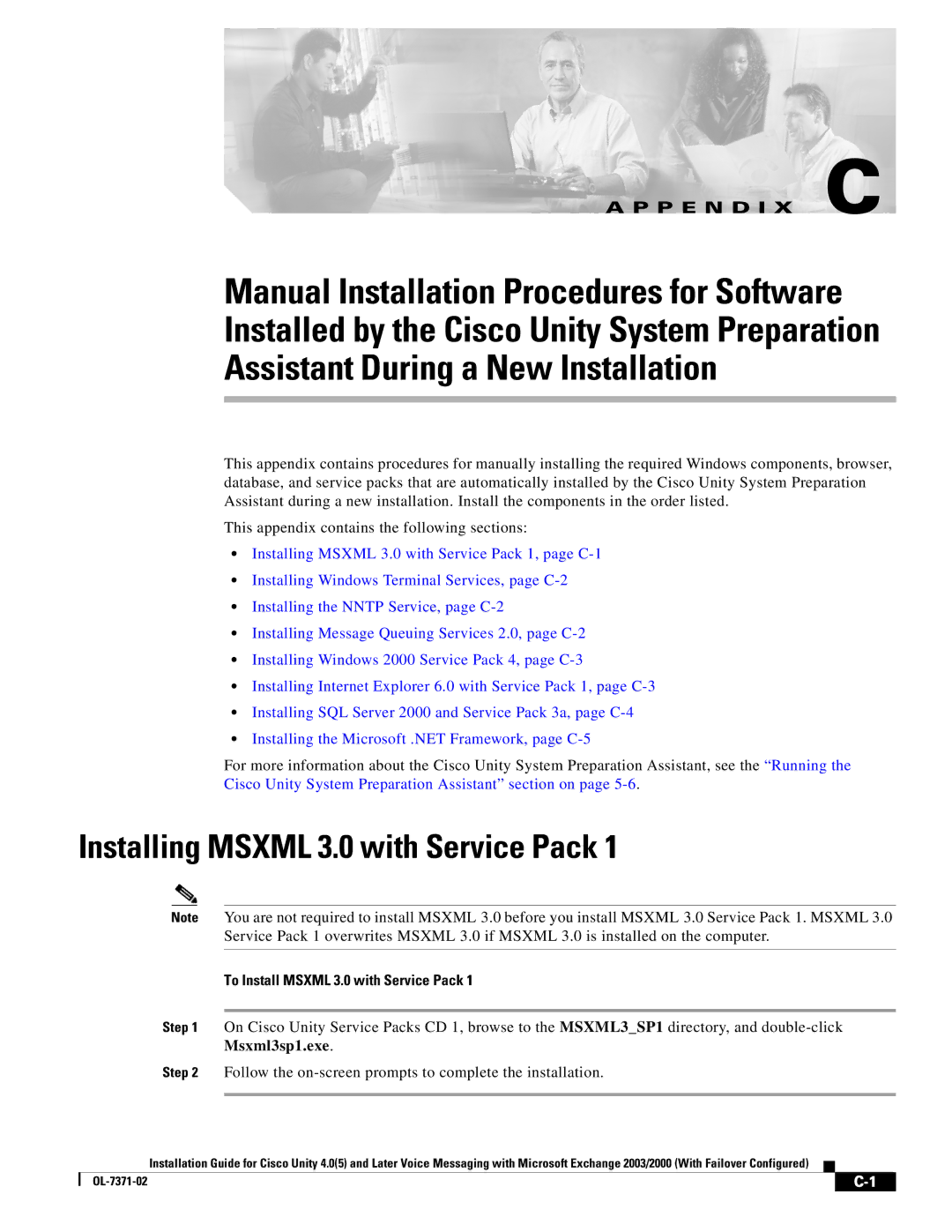A P P E N D I X C
Manual Installation Procedures for Software Installed by the Cisco Unity System Preparation Assistant During a New Installation
This appendix contains procedures for manually installing the required Windows components, browser, database, and service packs that are automatically installed by the Cisco Unity System Preparation Assistant during a new installation. Install the components in the order listed.
This appendix contains the following sections:
•Installing MSXML 3.0 with Service Pack 1, page
•Installing Windows Terminal Services, page
•Installing the NNTP Service, page
•Installing Message Queuing Services 2.0, page
•Installing Windows 2000 Service Pack 4, page
•Installing Internet Explorer 6.0 with Service Pack 1, page
•Installing SQL Server 2000 and Service Pack 3a, page
•Installing the Microsoft .NET Framework, page
For more information about the Cisco Unity System Preparation Assistant, see the “Running the Cisco Unity System Preparation Assistant” section on page
Installing MSXML 3.0 with Service Pack 1
Note You are not required to install MSXML 3.0 before you install MSXML 3.0 Service Pack 1. MSXML 3.0 Service Pack 1 overwrites MSXML 3.0 if MSXML 3.0 is installed on the computer.
To Install MSXML 3.0 with Service Pack 1
Step 1 On Cisco Unity Service Packs CD 1, browse to the MSXML3_SP1 directory, and
Step 2 Follow the
Installation Guide for Cisco Unity 4.0(5) and Later Voice Messaging with Microsoft Exchange 2003/2000 (With Failover Configured)
|
| |
|