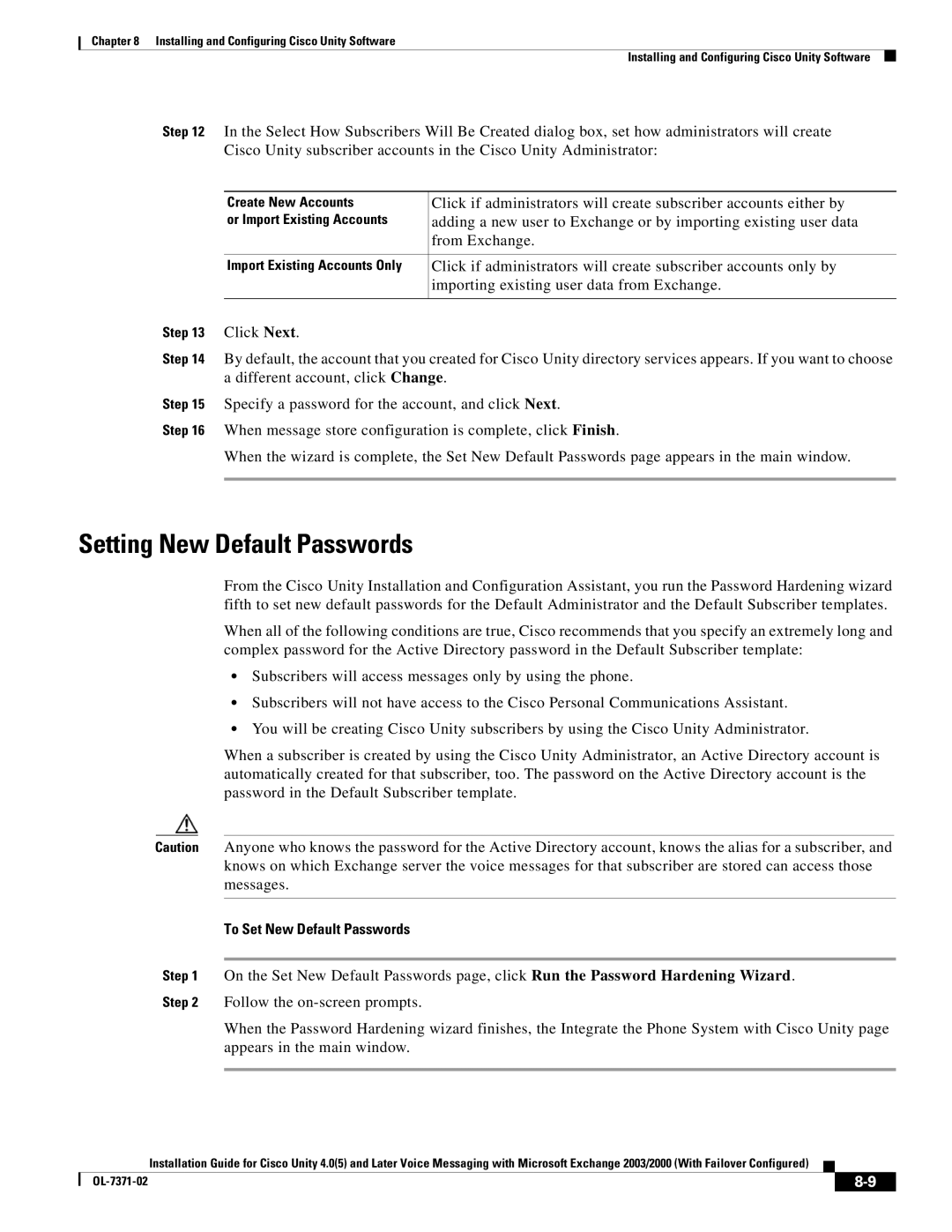Chapter 8 Installing and Configuring Cisco Unity Software
Installing and Configuring Cisco Unity Software
Step 12 In the Select How Subscribers Will Be Created dialog box, set how administrators will create
| Cisco Unity subscriber accounts in the Cisco Unity Administrator: | |
|
|
|
| Create New Accounts | Click if administrators will create subscriber accounts either by |
| or Import Existing Accounts | adding a new user to Exchange or by importing existing user data |
|
| from Exchange. |
|
|
|
| Import Existing Accounts Only | Click if administrators will create subscriber accounts only by |
|
| importing existing user data from Exchange. |
|
|
|
Step 13 | Click Next. |
|
Step 14 | By default, the account that you created for Cisco Unity directory services appears. If you want to choose | |
| a different account, click Change. | |
Step 15 | Specify a password for the account, and click Next. | |
Step 16 | When message store configuration is complete, click Finish. | |
| When the wizard is complete, the Set New Default Passwords page appears in the main window. | |
|
|
|
Setting New Default Passwords
From the Cisco Unity Installation and Configuration Assistant, you run the Password Hardening wizard fifth to set new default passwords for the Default Administrator and the Default Subscriber templates.
When all of the following conditions are true, Cisco recommends that you specify an extremely long and complex password for the Active Directory password in the Default Subscriber template:
•Subscribers will access messages only by using the phone.
•Subscribers will not have access to the Cisco Personal Communications Assistant.
•You will be creating Cisco Unity subscribers by using the Cisco Unity Administrator.
When a subscriber is created by using the Cisco Unity Administrator, an Active Directory account is automatically created for that subscriber, too. The password on the Active Directory account is the password in the Default Subscriber template.
Caution Anyone who knows the password for the Active Directory account, knows the alias for a subscriber, and knows on which Exchange server the voice messages for that subscriber are stored can access those messages.
To Set New Default Passwords
Step 1 On the Set New Default Passwords page, click Run the Password Hardening Wizard. Step 2 Follow the
When the Password Hardening wizard finishes, the Integrate the Phone System with Cisco Unity page appears in the main window.
Installation Guide for Cisco Unity 4.0(5) and Later Voice Messaging with Microsoft Exchange 2003/2000 (With Failover Configured)
|
|
| |
|
|