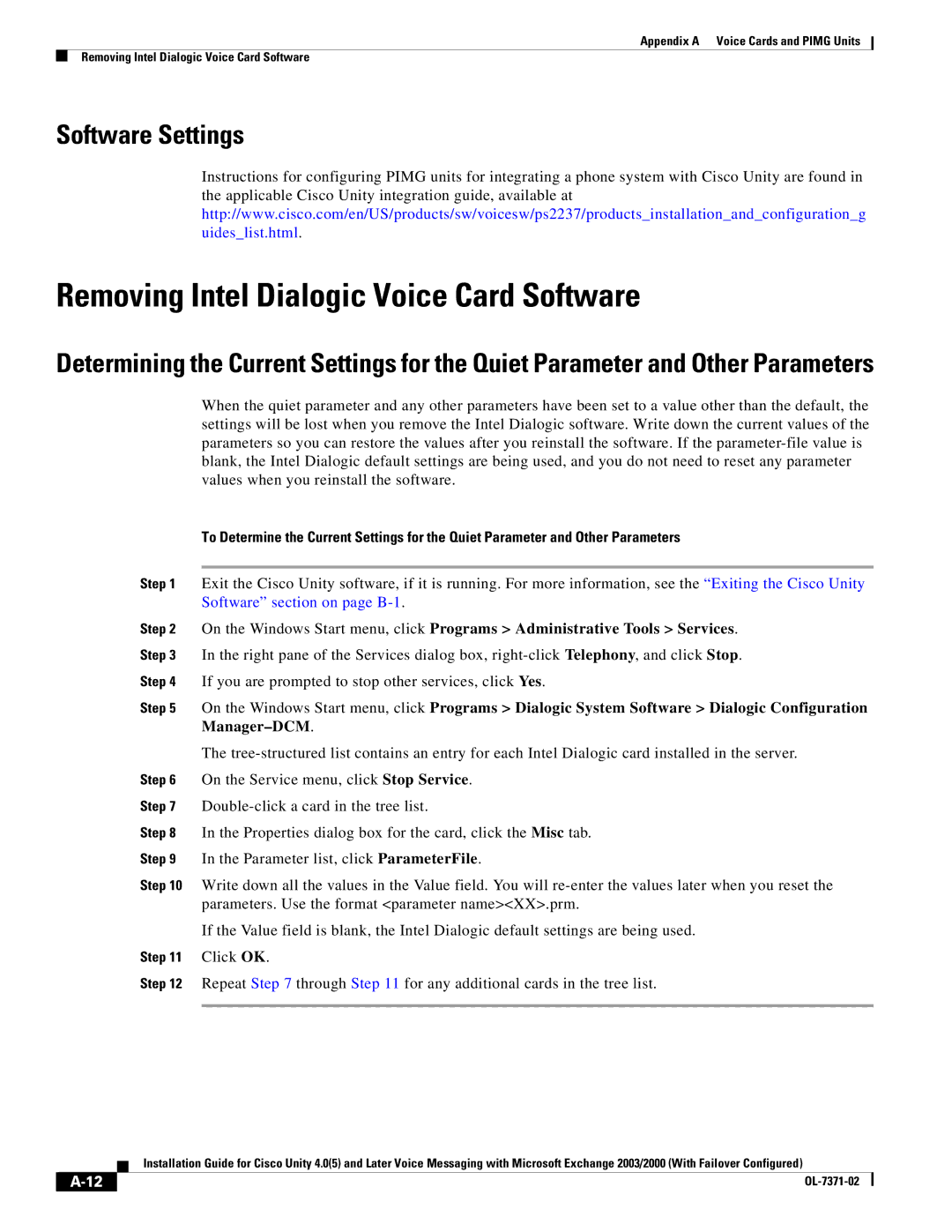Appendix A Voice Cards and PIMG Units
Removing Intel Dialogic Voice Card Software
Software Settings
Instructions for configuring PIMG units for integrating a phone system with Cisco Unity are found in the applicable Cisco Unity integration guide, available at http://www.cisco.com/en/US/products/sw/voicesw/ps2237/products_installation_and_configuration_g uides_list.html.
Removing Intel Dialogic Voice Card Software
Determining the Current Settings for the Quiet Parameter and Other Parameters
When the quiet parameter and any other parameters have been set to a value other than the default, the settings will be lost when you remove the Intel Dialogic software. Write down the current values of the parameters so you can restore the values after you reinstall the software. If the
To Determine the Current Settings for the Quiet Parameter and Other Parameters
Step 1 Exit the Cisco Unity software, if it is running. For more information, see the “Exiting the Cisco Unity Software” section on page
Step 2 On the Windows Start menu, click Programs > Administrative Tools > Services.
Step 3 In the right pane of the Services dialog box,
Step 4 If you are prompted to stop other services, click Yes.
Step 5 On the Windows Start menu, click Programs > Dialogic System Software > Dialogic Configuration
The
Step 6 On the Service menu, click Stop Service.
Step 7
Step 8 In the Properties dialog box for the card, click the Misc tab.
Step 9 In the Parameter list, click ParameterFile.
Step 10 Write down all the values in the Value field. You will
If the Value field is blank, the Intel Dialogic default settings are being used.
Step 11 Click OK.
Step 12 Repeat Step 7 through Step 11 for any additional cards in the tree list.
Installation Guide for Cisco Unity 4.0(5) and Later Voice Messaging with Microsoft Exchange 2003/2000 (With Failover Configured)
|
| ||
|
|