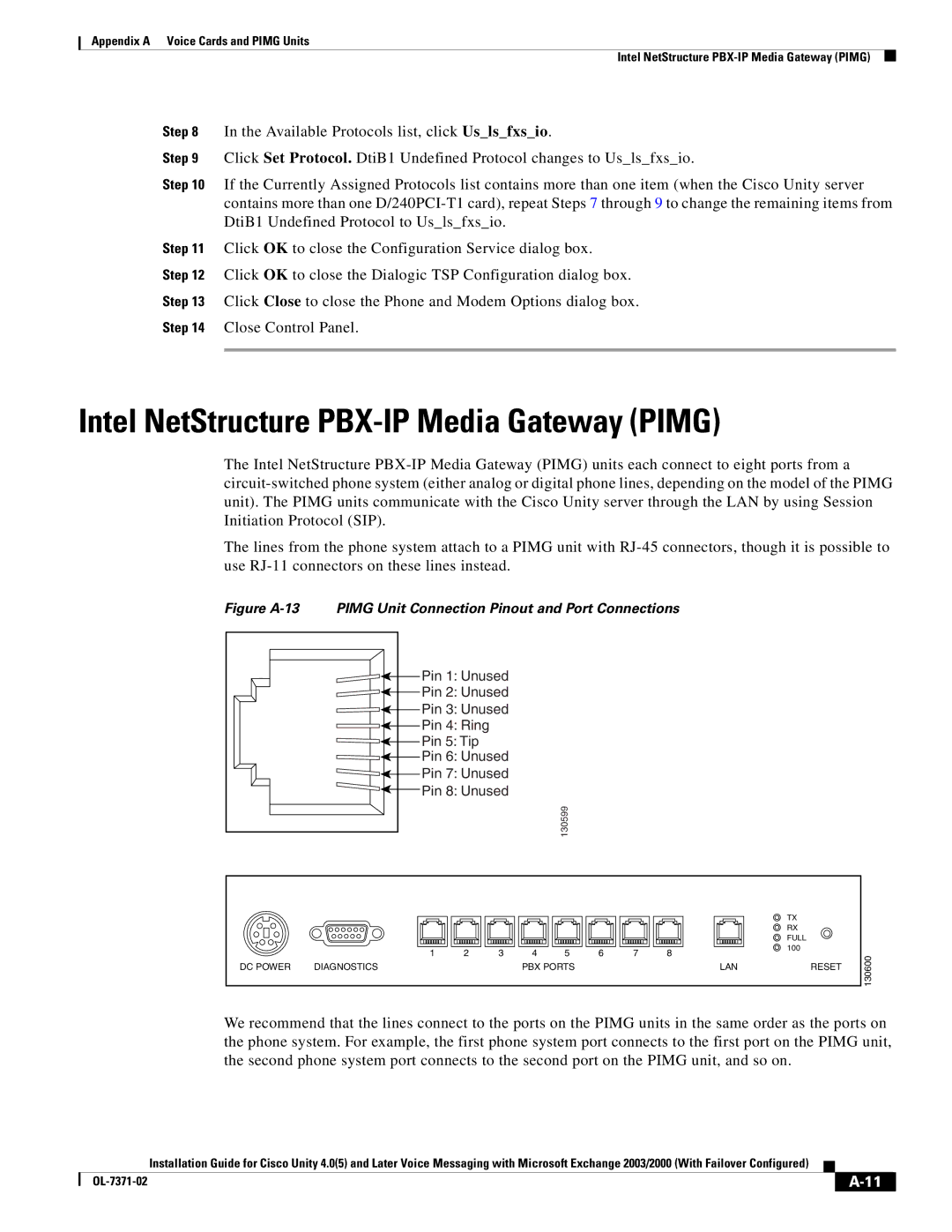Appendix A Voice Cards and PIMG Units
Intel NetStructure
Step 8 In the Available Protocols list, click Us_ls_fxs_io.
Step 9 Click Set Protocol. DtiB1 Undefined Protocol changes to Us_ls_fxs_io.
Step 10 If the Currently Assigned Protocols list contains more than one item (when the Cisco Unity server contains more than one
Step 11 Click OK to close the Configuration Service dialog box.
Step 12 Click OK to close the Dialogic TSP Configuration dialog box.
Step 13 Click Close to close the Phone and Modem Options dialog box.
Step 14 Close Control Panel.
Intel NetStructure PBX-IP Media Gateway (PIMG)
The Intel NetStructure
The lines from the phone system attach to a PIMG unit with
Figure A-13 PIMG Unit Connection Pinout and Port Connections
![]()
![]() Pin 1: Unused
Pin 1: Unused
![]()
![]() Pin 2: Unused
Pin 2: Unused
![]()
![]() Pin 3: Unused
Pin 3: Unused
![]()
![]() Pin 4: Ring
Pin 4: Ring
![]()
![]() Pin 5: Tip
Pin 5: Tip
![]()
![]() Pin 6: Unused
Pin 6: Unused
![]()
![]() Pin 7: Unused
Pin 7: Unused
![]()
![]() Pin 8: Unused
Pin 8: Unused
130599
|
|
|
|
|
|
|
|
| TX |
|
|
|
|
|
|
|
|
| RX |
|
|
|
|
|
|
|
|
| FULL |
| 1 | 2 | 3 | 4 | 5 | 6 | 7 | 8 | 100 |
|
| ||||||||
DC POWER | DIAGNOSTICS |
|
| PBX PORTS |
|
| LAN | RESET | |
130600
We recommend that the lines connect to the ports on the PIMG units in the same order as the ports on the phone system. For example, the first phone system port connects to the first port on the PIMG unit, the second phone system port connects to the second port on the PIMG unit, and so on.
Installation Guide for Cisco Unity 4.0(5) and Later Voice Messaging with Microsoft Exchange 2003/2000 (With Failover Configured)
|
| |
|