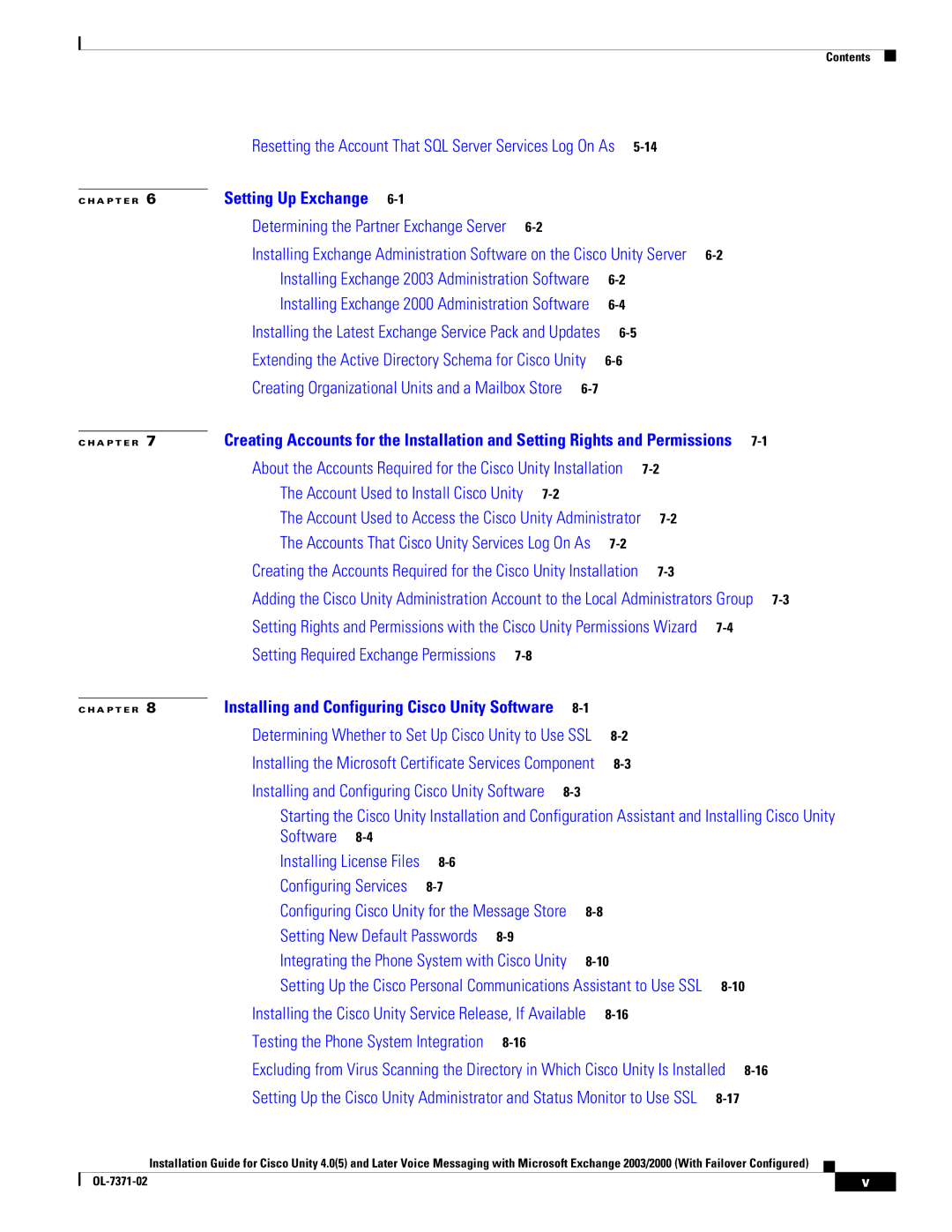C H A P T E R 6
C H A P T E R 7
C H A P T E R 8
Contents
Resetting the Account That SQL Server Services Log On As | |
Setting Up Exchange |
|
Determining the Partner Exchange Server |
|
Installing Exchange Administration Software on the Cisco Unity Server | |
Installing Exchange 2003 Administration Software | |
Installing Exchange 2000 Administration Software | |
Installing the Latest Exchange Service Pack and Updates | |
Extending the Active Directory Schema for Cisco Unity | |
Creating Organizational Units and a Mailbox Store |
|
Creating Accounts for the Installation and Setting Rights and Permissions
About the Accounts Required for the Cisco Unity Installation | |
The Account Used to Install Cisco Unity |
|
The Account Used to Access the Cisco Unity Administrator | |
The Accounts That Cisco Unity Services Log On As |
|
Creating the Accounts Required for the Cisco Unity Installation |
Adding the Cisco Unity Administration Account to the Local Administrators Group
Installing and Configuring Cisco Unity Software |
|
Determining Whether to Set Up Cisco Unity to Use SSL | |
Installing the Microsoft Certificate Services Component |
Installing and Configuring Cisco Unity Software
Starting the Cisco Unity Installation and Configuration Assistant and Installing Cisco Unity Software
Installing License Files |
|
| |
Configuring Services |
|
| |
Configuring Cisco Unity for the Message Store | |||
Setting New Default Passwords |
| ||
Integrating the Phone System with Cisco Unity | |||
Setting Up the Cisco Personal Communications Assistant to Use SSL | |||
Installing the Cisco Unity Service Release, If Available | |||
Testing the Phone System Integration |
| ||
Excluding from Virus Scanning the Directory in Which Cisco Unity Is Installed
Installation Guide for Cisco Unity 4.0(5) and Later Voice Messaging with Microsoft Exchange 2003/2000 (With Failover Configured)
| v | |
|