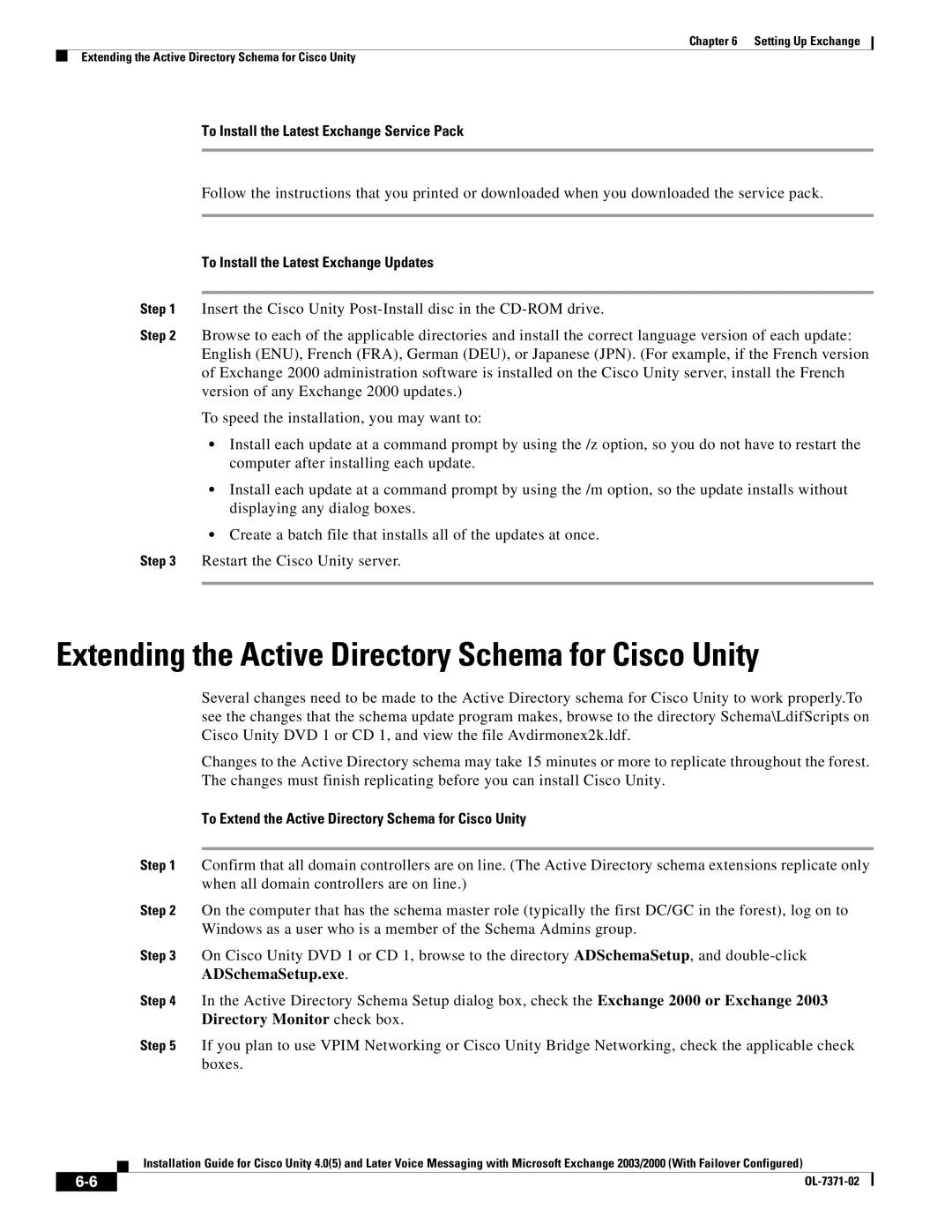Chapter 6 Setting Up Exchange
Extending the Active Directory Schema for Cisco Unity
To Install the Latest Exchange Service Pack
Follow the instructions that you printed or downloaded when you downloaded the service pack.
To Install the Latest Exchange Updates
Step 1 Insert the Cisco Unity
Step 2 Browse to each of the applicable directories and install the correct language version of each update: English (ENU), French (FRA), German (DEU), or Japanese (JPN). (For example, if the French version of Exchange 2000 administration software is installed on the Cisco Unity server, install the French version of any Exchange 2000 updates.)
To speed the installation, you may want to:
•Install each update at a command prompt by using the /z option, so you do not have to restart the computer after installing each update.
•Install each update at a command prompt by using the /m option, so the update installs without displaying any dialog boxes.
•Create a batch file that installs all of the updates at once.
Step 3 Restart the Cisco Unity server.
Extending the Active Directory Schema for Cisco Unity
Several changes need to be made to the Active Directory schema for Cisco Unity to work properly.To see the changes that the schema update program makes, browse to the directory Schema\LdifScripts on Cisco Unity DVD 1 or CD 1, and view the file Avdirmonex2k.ldf.
Changes to the Active Directory schema may take 15 minutes or more to replicate throughout the forest. The changes must finish replicating before you can install Cisco Unity.
To Extend the Active Directory Schema for Cisco Unity
Step 1 Confirm that all domain controllers are on line. (The Active Directory schema extensions replicate only when all domain controllers are on line.)
Step 2 On the computer that has the schema master role (typically the first DC/GC in the forest), log on to Windows as a user who is a member of the Schema Admins group.
Step 3 On Cisco Unity DVD 1 or CD 1, browse to the directory ADSchemaSetup, and
Step 4 In the Active Directory Schema Setup dialog box, check the Exchange 2000 or Exchange 2003 Directory Monitor check box.
Step 5 If you plan to use VPIM Networking or Cisco Unity Bridge Networking, check the applicable check boxes.
Installation Guide for Cisco Unity 4.0(5) and Later Voice Messaging with Microsoft Exchange 2003/2000 (With Failover Configured)
| ||
|