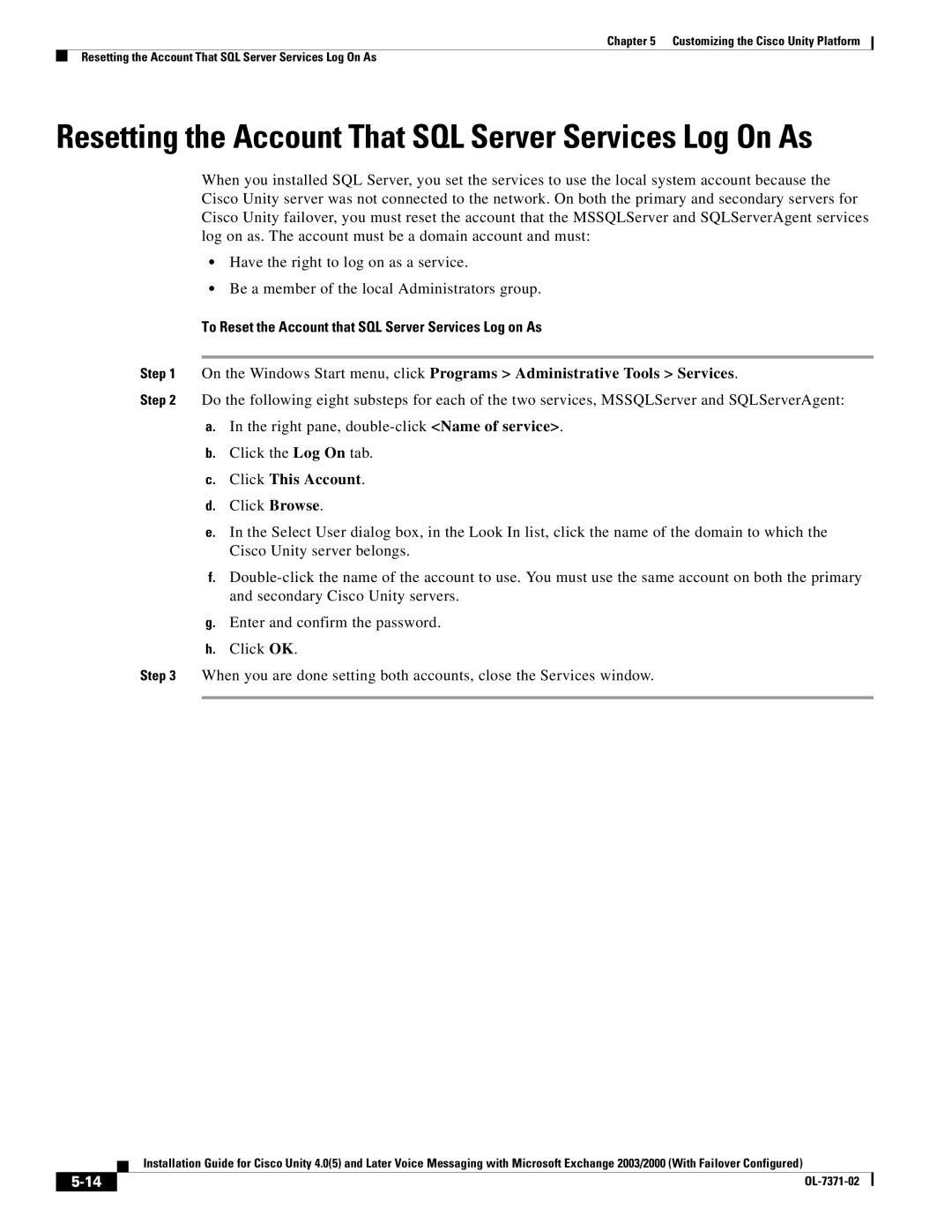Chapter 5 Customizing the Cisco Unity Platform
Resetting the Account That SQL Server Services Log On As
Resetting the Account That SQL Server Services Log On As
When you installed SQL Server, you set the services to use the local system account because the Cisco Unity server was not connected to the network. On both the primary and secondary servers for Cisco Unity failover, you must reset the account that the MSSQLServer and SQLServerAgent services log on as. The account must be a domain account and must:
•Have the right to log on as a service.
•Be a member of the local Administrators group.
To Reset the Account that SQL Server Services Log on As
Step 1 On the Windows Start menu, click Programs > Administrative Tools > Services.
Step 2 Do the following eight substeps for each of the two services, MSSQLServer and SQLServerAgent:
a.In the right pane,
b.Click the Log On tab.
c.Click This Account.
d.Click Browse.
e.In the Select User dialog box, in the Look In list, click the name of the domain to which the Cisco Unity server belongs.
f.
g.Enter and confirm the password.
h.Click OK.
Step 3 When you are done setting both accounts, close the Services window.
Installation Guide for Cisco Unity 4.0(5) and Later Voice Messaging with Microsoft Exchange 2003/2000 (With Failover Configured)
| ||
|