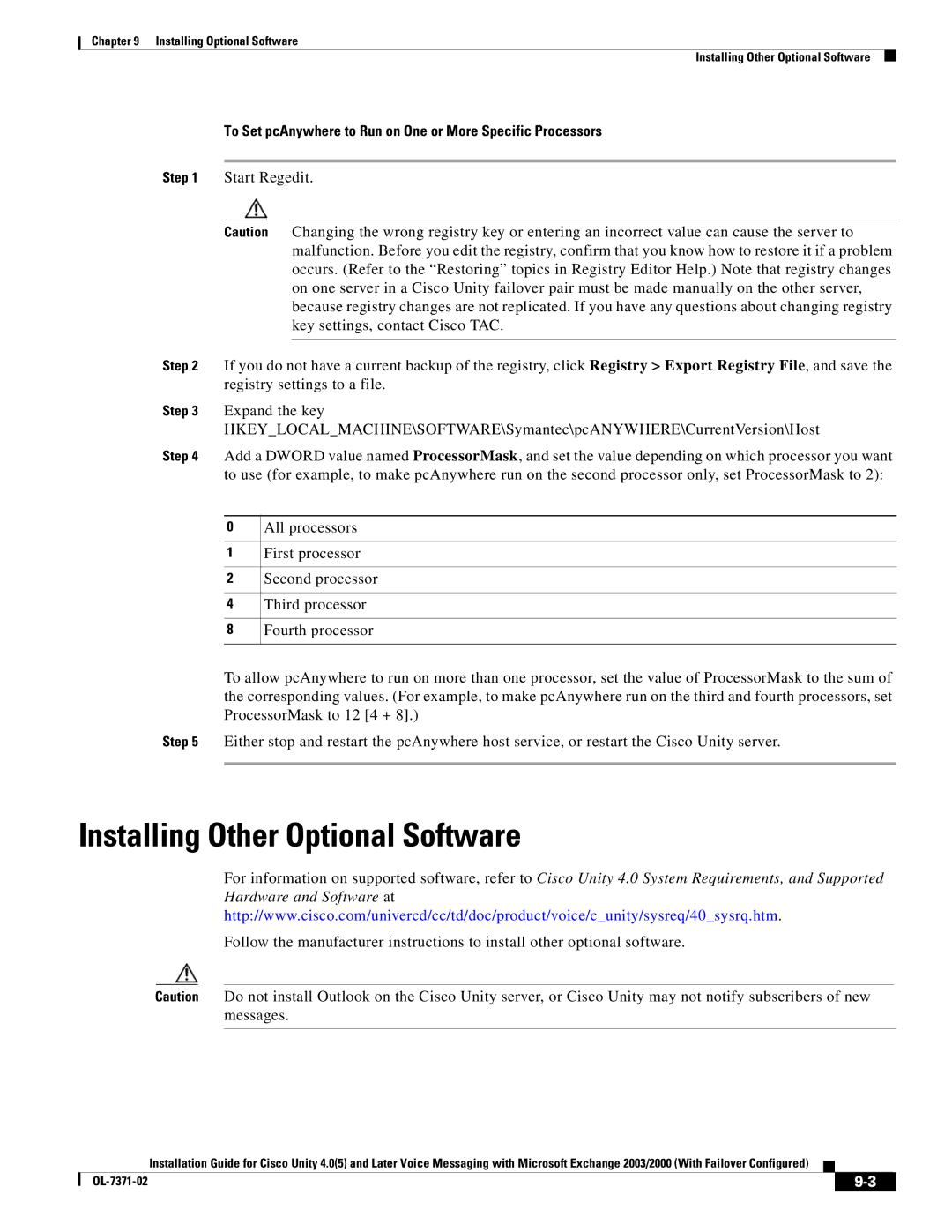Chapter 9 Installing Optional Software
Installing Other Optional Software
To Set pcAnywhere to Run on One or More Specific Processors
Step 1 Start Regedit.
Caution Changing the wrong registry key or entering an incorrect value can cause the server to malfunction. Before you edit the registry, confirm that you know how to restore it if a problem occurs. (Refer to the “Restoring” topics in Registry Editor Help.) Note that registry changes on one server in a Cisco Unity failover pair must be made manually on the other server, because registry changes are not replicated. If you have any questions about changing registry key settings, contact Cisco TAC.
Step 2 If you do not have a current backup of the registry, click Registry > Export Registry File, and save the registry settings to a file.
Step 3 Expand the key HKEY_LOCAL_MACHINE\SOFTWARE\Symantec\pcANYWHERE\CurrentVersion\Host
Step 4 Add a DWORD value named ProcessorMask, and set the value depending on which processor you want to use (for example, to make pcAnywhere run on the second processor only, set ProcessorMask to 2):
0
1
2
4
8
All processors
First processor
Second processor
Third processor
Fourth processor
To allow pcAnywhere to run on more than one processor, set the value of ProcessorMask to the sum of the corresponding values. (For example, to make pcAnywhere run on the third and fourth processors, set ProcessorMask to 12 [4 + 8].)
Step 5 Either stop and restart the pcAnywhere host service, or restart the Cisco Unity server.
Installing Other Optional Software
For information on supported software, refer to Cisco Unity 4.0 System Requirements, and Supported Hardware and Software at http://www.cisco.com/univercd/cc/td/doc/product/voice/c_unity/sysreq/40_sysrq.htm.
Follow the manufacturer instructions to install other optional software.
Caution Do not install Outlook on the Cisco Unity server, or Cisco Unity may not notify subscribers of new messages.
Installation Guide for Cisco Unity 4.0(5) and Later Voice Messaging with Microsoft Exchange 2003/2000 (With Failover Configured)
|
|
| |
|
|