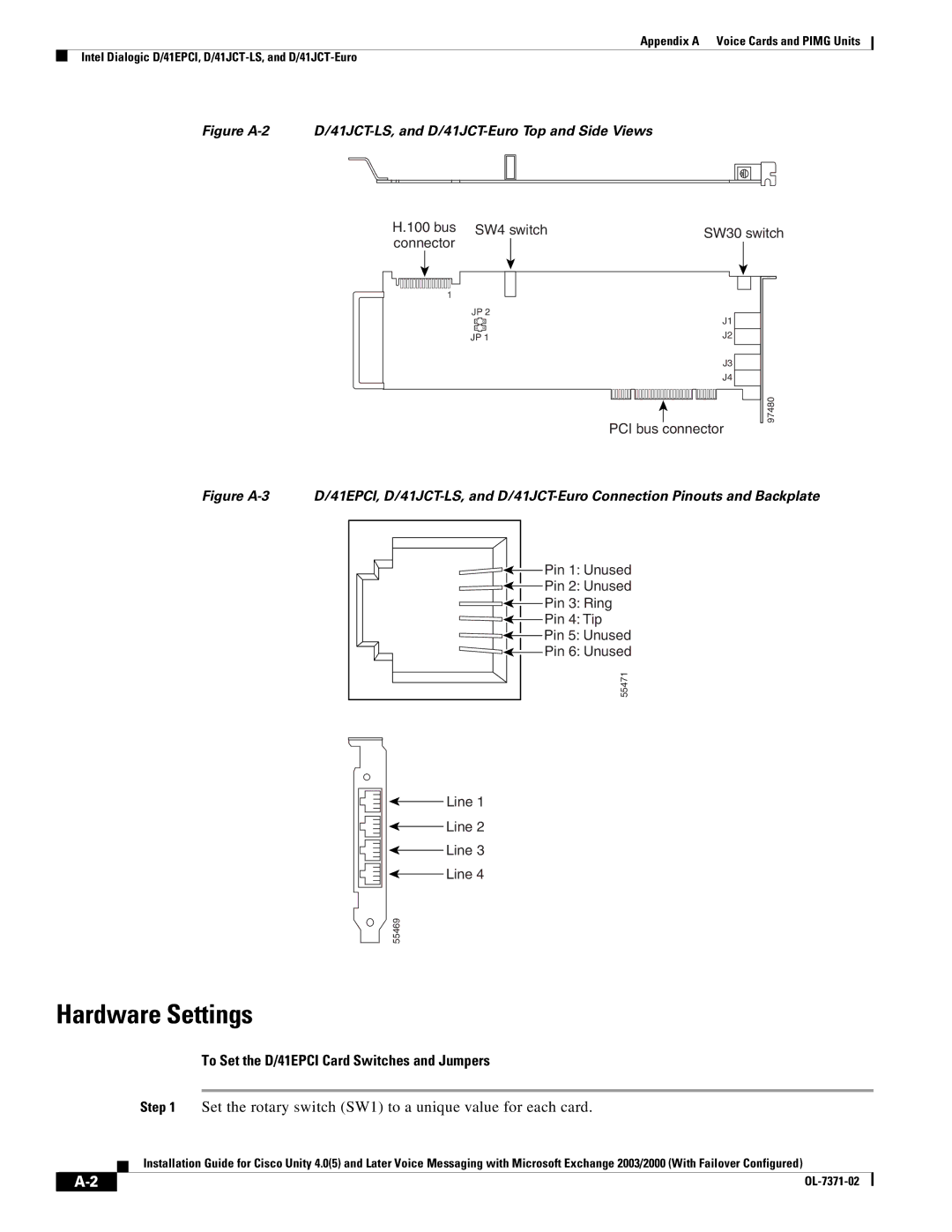Appendix A Voice Cards and PIMG Units
Intel Dialogic D/41EPCI,
Figure A-2 D/41JCT-LS, and D/41JCT-Euro Top and Side Views
H.100 bus SW4 switch | SW30 switch | |||||
connector |
|
|
|
|
| |
|
|
|
|
|
|
|
|
|
|
|
|
|
|
|
|
|
|
|
|
|
|
|
|
|
|
|
|
1
JP 2
|
|
| J1 |
|
|
| |
| J2 | ||
|
|
| |
JP 1 | |||
J3 ![]()
J4 ![]()
PCI bus connector
97480
Figure A-3 D/41EPCI, D/41JCT-LS, and D/41JCT-Euro Connection Pinouts and Backplate
Pin 1: Unused |
Pin 2: Unused |
Pin 3: Ring |
Pin 4: Tip |
Pin 5: Unused |
Pin 6: Unused |
55471 |
Line 1
Line 2
Line 3
Line 4
55469
Hardware Settings
To Set the D/41EPCI Card Switches and Jumpers
Step 1 Set the rotary switch (SW1) to a unique value for each card.
Installation Guide for Cisco Unity 4.0(5) and Later Voice Messaging with Microsoft Exchange 2003/2000 (With Failover Configured)
|
| ||
|
|