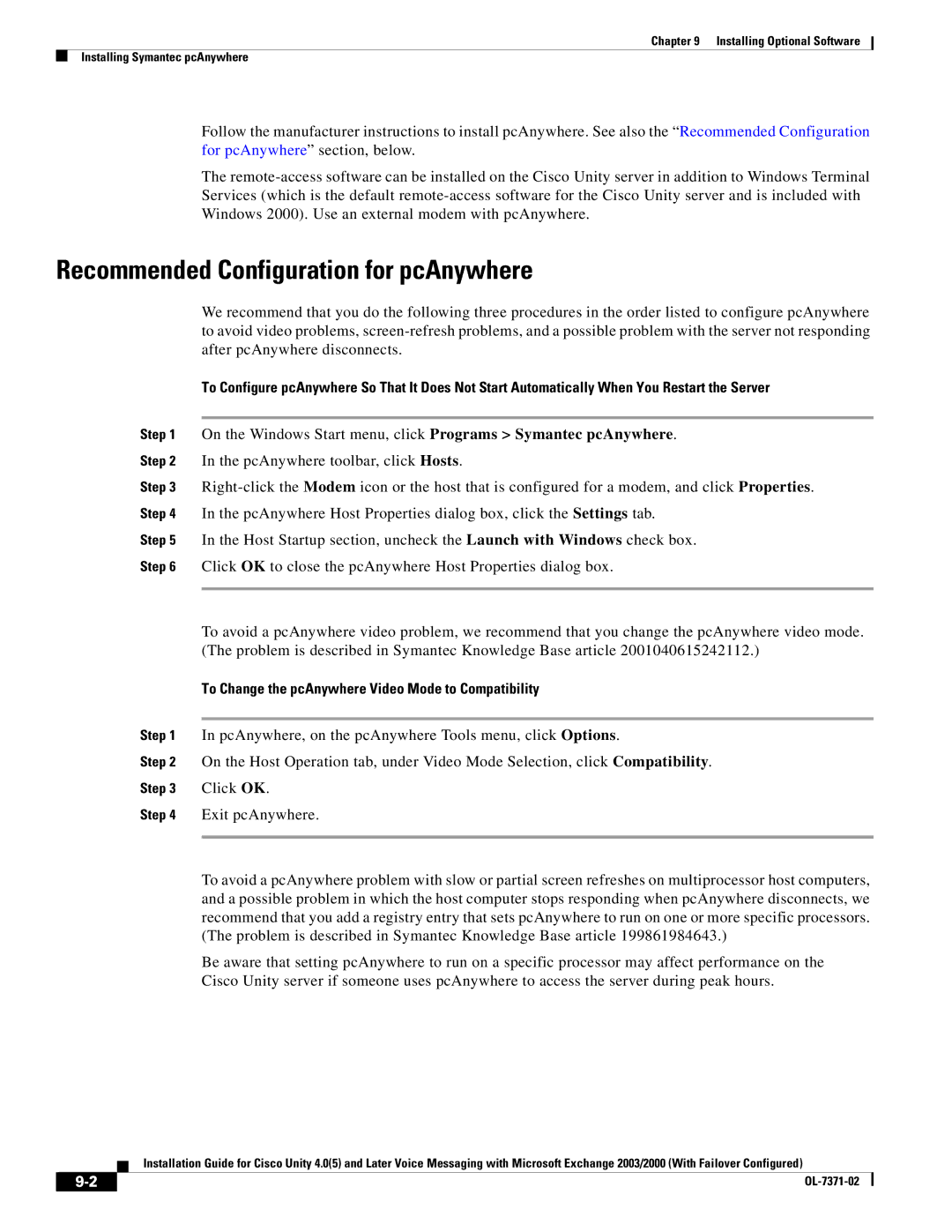Chapter 9 Installing Optional Software
Installing Symantec pcAnywhere
Follow the manufacturer instructions to install pcAnywhere. See also the “Recommended Configuration for pcAnywhere” section, below.
The
Recommended Configuration for pcAnywhere
We recommend that you do the following three procedures in the order listed to configure pcAnywhere to avoid video problems,
To Configure pcAnywhere So That It Does Not Start Automatically When You Restart the Server
Step 1 On the Windows Start menu, click Programs > Symantec pcAnywhere.
Step 2 In the pcAnywhere toolbar, click Hosts.
Step 3
Step 5 In the Host Startup section, uncheck the Launch with Windows check box.
Step 6 Click OK to close the pcAnywhere Host Properties dialog box.
To avoid a pcAnywhere video problem, we recommend that you change the pcAnywhere video mode. (The problem is described in Symantec Knowledge Base article 2001040615242112.)
To Change the pcAnywhere Video Mode to Compatibility
Step 1 In pcAnywhere, on the pcAnywhere Tools menu, click Options.
Step 2 On the Host Operation tab, under Video Mode Selection, click Compatibility.
Step 3 Click OK.
Step 4 Exit pcAnywhere.
To avoid a pcAnywhere problem with slow or partial screen refreshes on multiprocessor host computers, and a possible problem in which the host computer stops responding when pcAnywhere disconnects, we recommend that you add a registry entry that sets pcAnywhere to run on one or more specific processors. (The problem is described in Symantec Knowledge Base article 199861984643.)
Be aware that setting pcAnywhere to run on a specific processor may affect performance on the Cisco Unity server if someone uses pcAnywhere to access the server during peak hours.
Installation Guide for Cisco Unity 4.0(5) and Later Voice Messaging with Microsoft Exchange 2003/2000 (With Failover Configured)
| ||
|